After processing in the command prompt using sen2cor, how to save the code.Ant suggestions please.
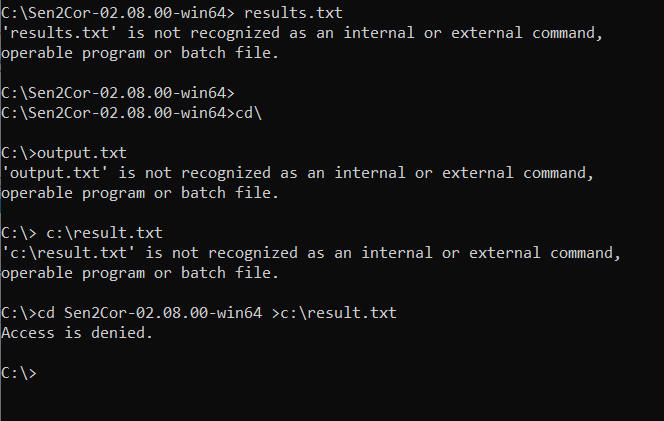
After processing in the command prompt using sen2cor, how to save the code.Ant suggestions please.
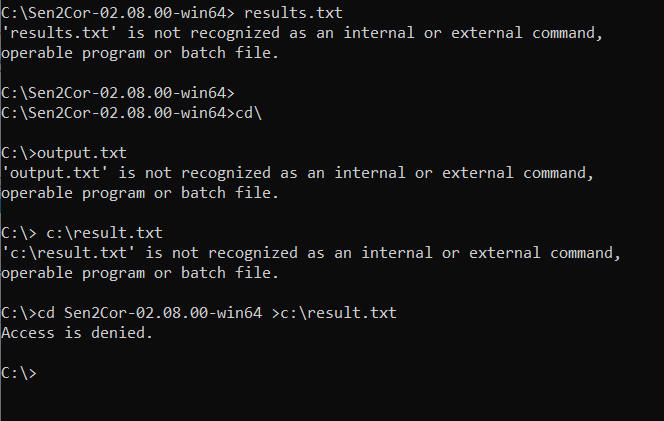
if you want the entire output, you simply add the textfile you want to create at the end of the command. For example
L2A_Process S2A_MSIL2A_20180505T103021_N0207_R108_T32UNU_20180505T124726.SAFE > output.txt
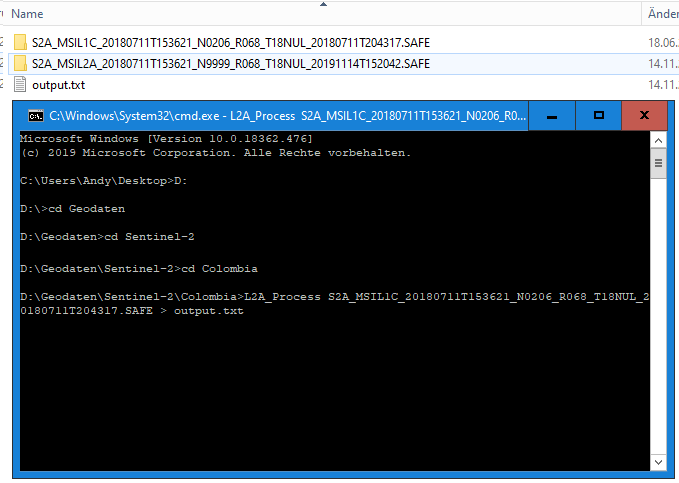
This produces this kind of txt: output.txt
There are more options, e.g. if you still want to see the output of sen2cor in the shell: https://www.windowscentral.com/how-save-command-output-file-using-command-prompt-or-powershell
Thank you ABraun.
Do we need to code for single image and wait for completion for processing second image. Is there any suggestible way to input multiple imageries and providing a output directory. And finally which path to use for saving the code.
It would be helpful, because i have around 60 S2 imageries to pre-process.
Thank you 
there are plenty of topics on that:
Thank you.
I have gone through them. But I was exploring on this Sen2cor in batch processing with command line. This was the result.
Am I missing some command lines?
There might be many topics as well on this. But my apologize, I didn’t find.
“for folder in all_folders” sounds like a python command, you cannot enter this in the Windows shell.
Thank you for verification on python command.
The output.text file at the end of command line didn’t work. But with following steps -getting code would be easier.
1.Right click on the command promt >edit> select all>copy
2. Now paste into a text file. Works perfectly.
The text file resultResult.txt (19.2 KB)