if you want the entire output, you simply add the textfile you want to create at the end of the command. For example
L2A_Process S2A_MSIL2A_20180505T103021_N0207_R108_T32UNU_20180505T124726.SAFE > output.txt
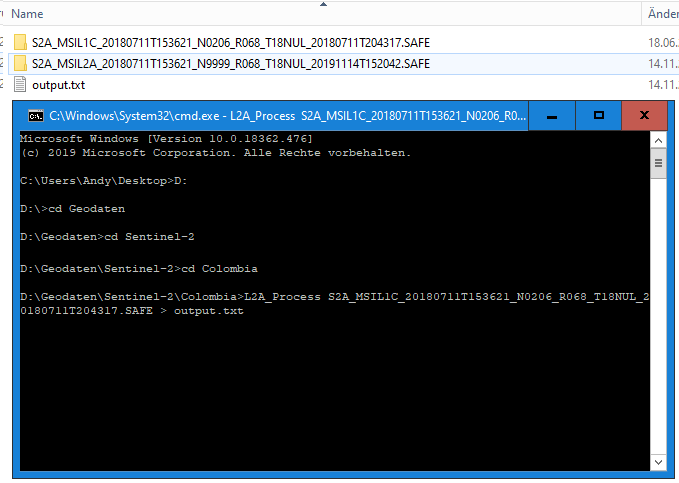
This produces this kind of txt: output.txt
There are more options, e.g. if you still want to see the output of sen2cor in the shell: https://www.windowscentral.com/how-save-command-output-file-using-command-prompt-or-powershell