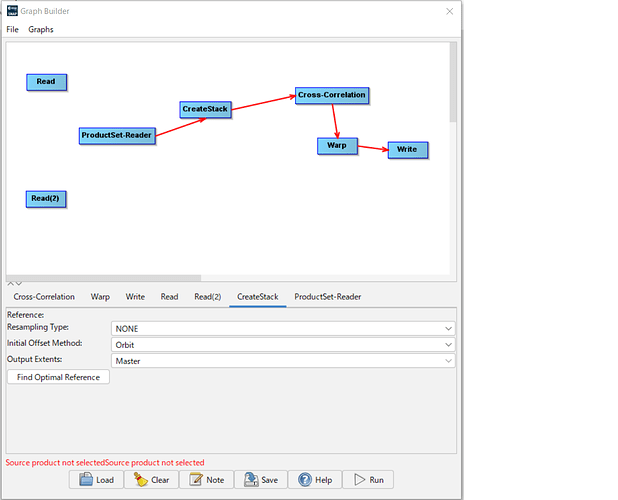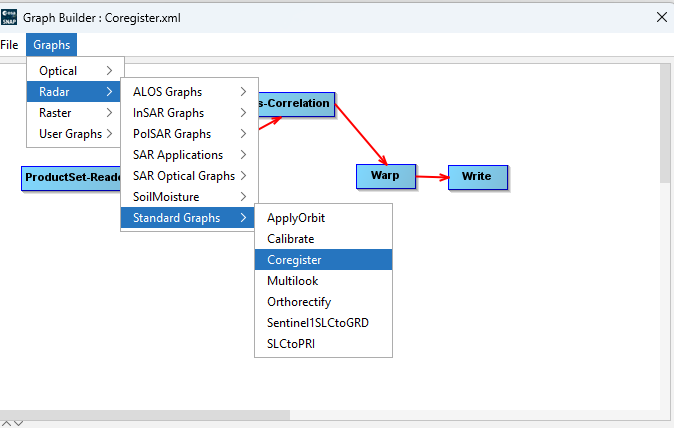Hello.
I attempted to perform Coregistration of ALOS2 images using Graph Builder.
The Coregistration tool can be found in SNAP10 under “Radar” ⇒ “Coregistration” ⇒ “Coregistration.”
I created a model as shown in the attached diagram following the instructions for “Coregistration,” but I am unable to connect “Read” to “ProductSet-Reader.”
Do you have any suggestions for a solution?
Hello @Freed-thinks,
You don’t need to add the Read nodes in your graph, as the ProductSet Reader operator already allows you to add a list of source products.
You can use the predefined graph available under :
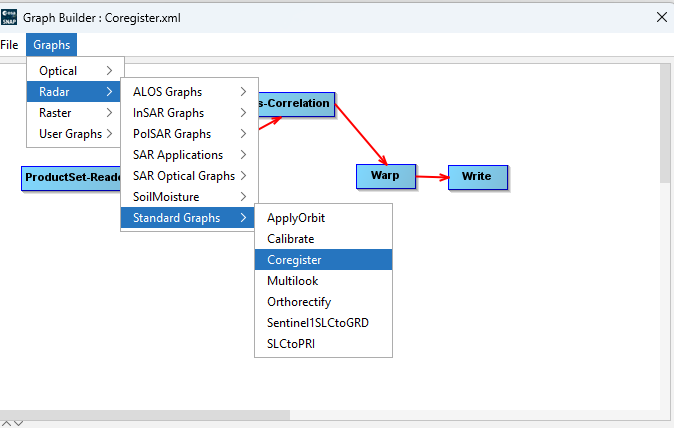
1 Like
Thank you for your advice.
I will try to implement it based on your guidance.
I was able to analyze the data successfully using the graph tool.
However, when performing analysis using GPT, while there are fewer errors compared to manual analysis, it takes about 2 to 5 times longer.
Do you know of any settings or methods to speed up the analysis time to be similar to manual analysis when using GPT?
Thank you.
I forgot to mention. When using GPT, I run calculations on Docker’s ubuntu22 with snap installed.
Are you giving GPT as much memory as you are for the SNAP GUI?