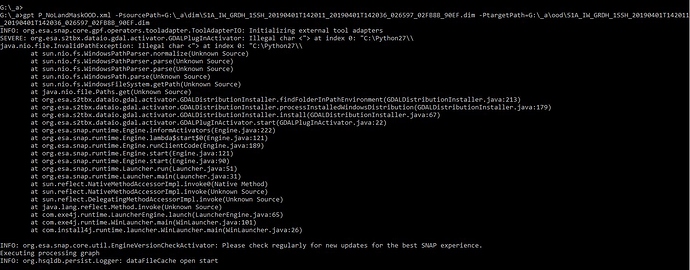I am assuming it may have something to do with environment variable or path but am just guessing. The gpt xml works so should I ignore it?
Thanks
Maybe your python installation is in a directory which contains an special character?
Spot on. The path to python was C:\Python27\ArcGISx6410.7 andPYTHON_HOME was set to C:\Python27\ArcGISx6410.7
Many thanks!
Hm, nothing suspicious at first sight.
At which command does this error show up?
When I run gpt in windows 10 command prompt. I corrected the folder name by removing “.”; however, the SEVERE message is still coming up so I now suspect it is in gpt.exe???
could you please show a screenshot of your python system variables?
I don’t see how python is related to GPT - maybe @marpet can clarify.
It seems that the problem is produced during the installation/configuration of GDAL (what occurs automatically when launching SNAP or GPT). It uses the environment variable PATH. Please, could you check it? It seems that perhaps it contains a quote (") and it is causing the error.