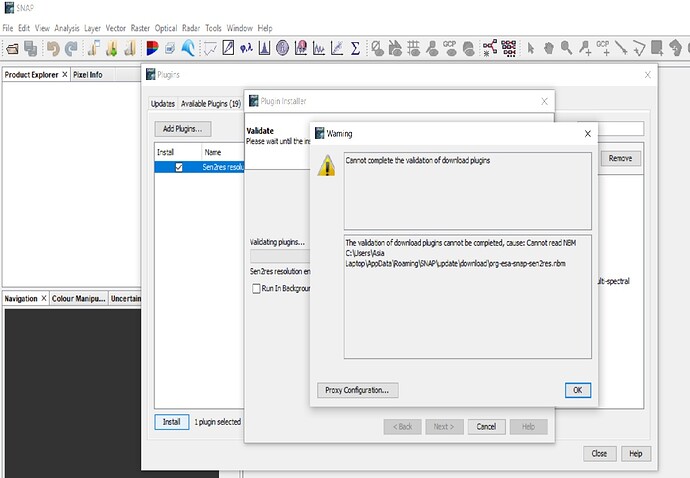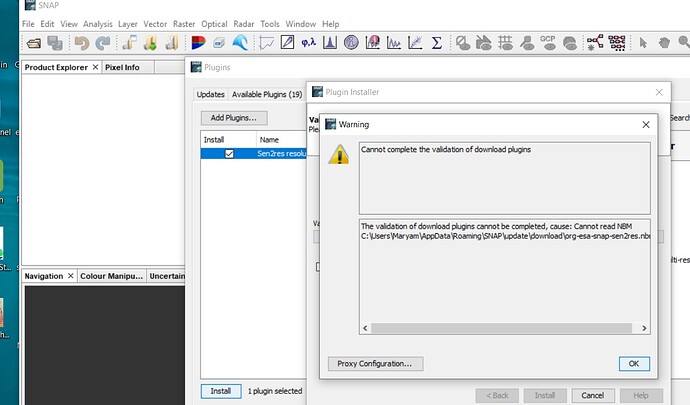Dear SNAP Users
I have installed SNAP 9 on Windows 10 (64-bit),
and it works well.
I’m trying to install the Sen2res plugin but I received this error (can not complete the validation of download plugins). could you please help me?
thank you very much
Some cross-platform software does not handle space or space-like characters in file and directory names . You appear to have: Asia<space?>Laptop. You might be able to work around the immediate problem using “Tools/Plugins/Downloaded” then “Add Plugins”. You may have to move the plugin (.nbm files) to a path without spaces.
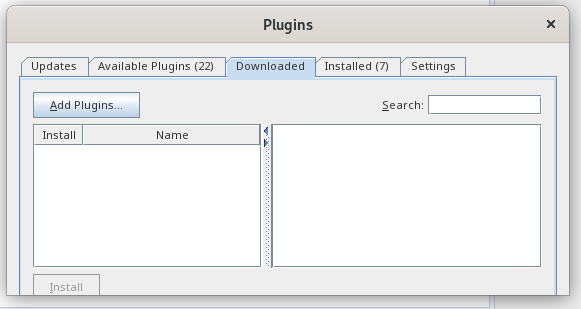
Thank you very much for your answer
I change the name of the mentioned folder without any space but still, there is an error.
I’m so confused about this problem. Could you please tell me any other suggestions
?
best wishes
Maryam
I’ve just tried it and the installation worked. Could you try to download it again? Something might have gone wrong during the download.
Sen2Res – STEP (esa.int)
the problem was solved.
I used the version of sen2res-1.0.nbm and it couldn’t install on my laptop. now I used the sen2res-1.1.nbm which I downloaded from the Step forum.
thank you very much
best wishes
Maryam
The version 1.1 should now also be downloadable from the step page. Also, you can now download it via the plugin manager directly within SNAP. Thanks for pointing out the problem.