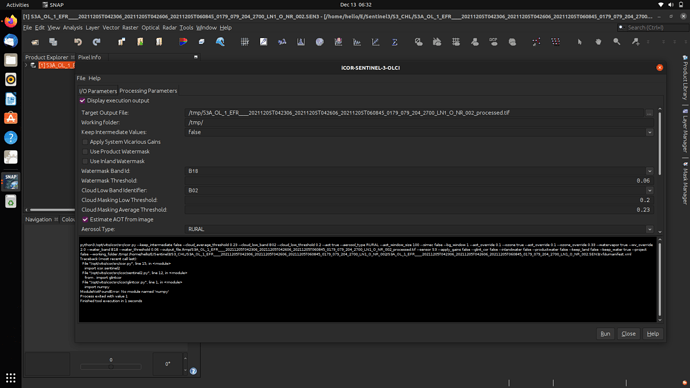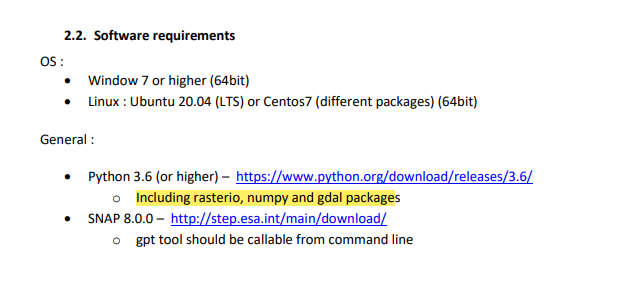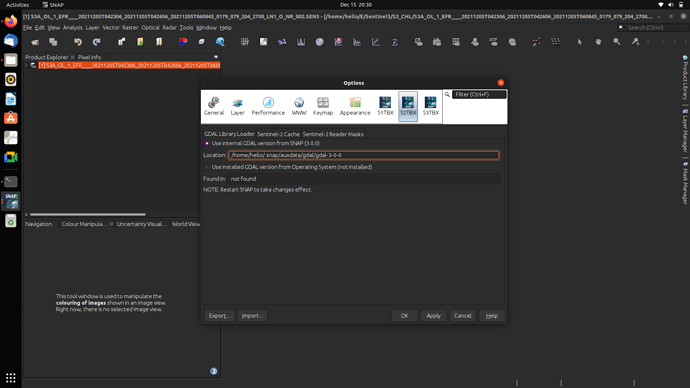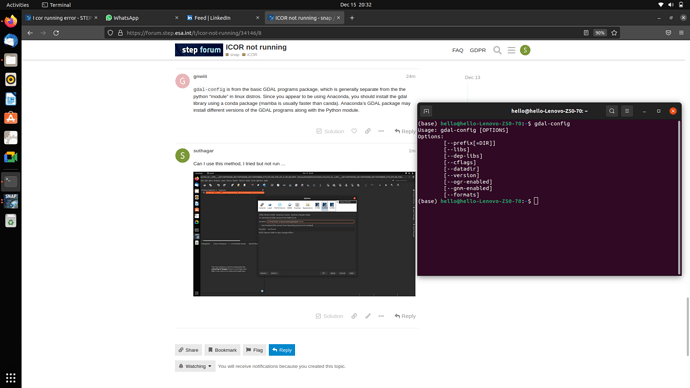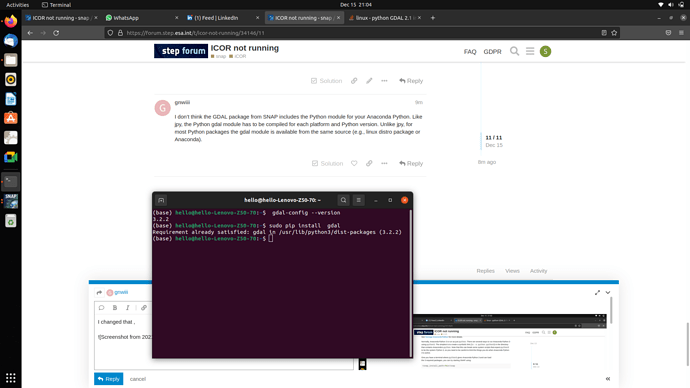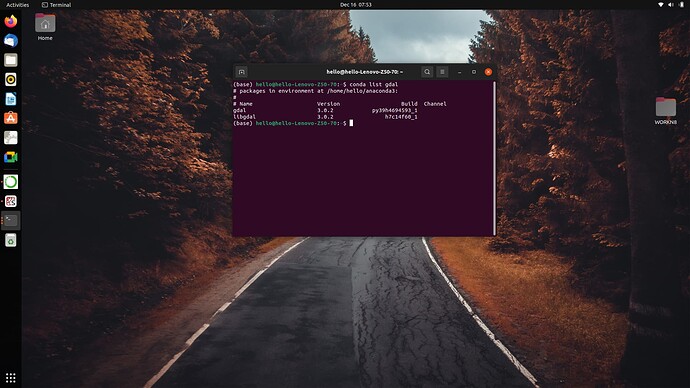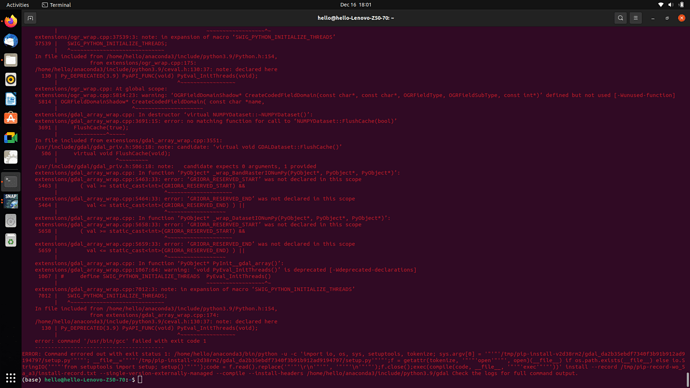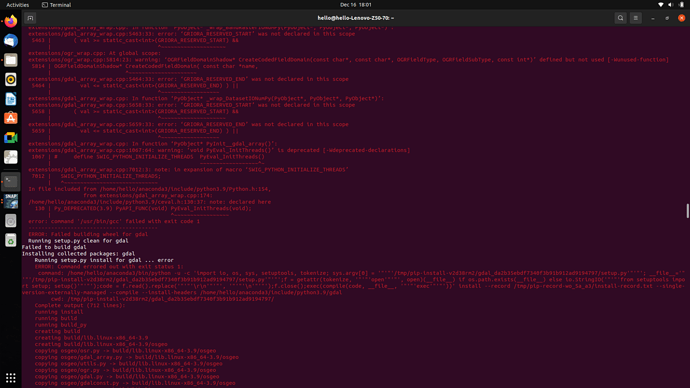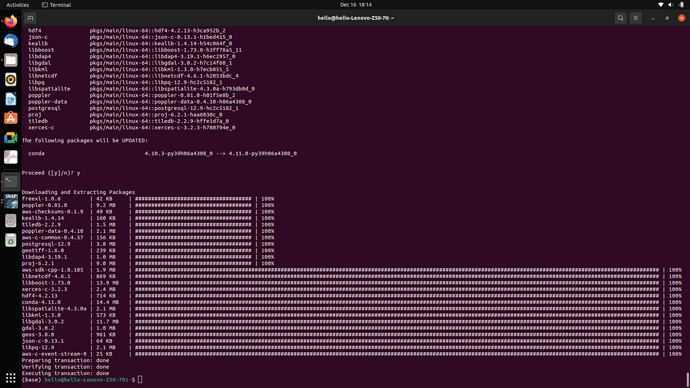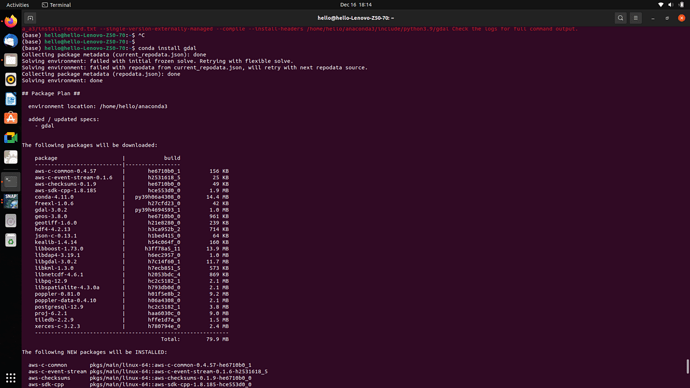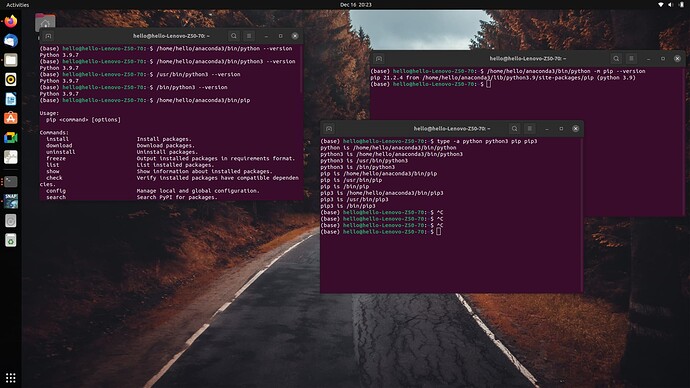Hello
good morning , previously I did icor process in windows 10 but now i am using Ubuntu
I installed SNAP, and downloaded icor setup and installed plugin properly even after opened icor- sentinel-2 processor also i changed directory and try to run but execution completed in 5 sec
The error showing like this
python3 /opt/vito/icor/src/icor.py --keep_intermediate false --cloud_average_threshold 0.23 --cloud_low_band B02 --cloud_low_threshold 0.2 --aot true --aerosol_type RURAL --aot_window_size 100 --simec false --bg_window 1 --aot_override 0.1 --ozone true --aot_override 0.1 --ozone_override 0.33 --watervapor true --wv_override 2.0 --water_band B18 --water_threshold 0.06 --output_file /tmp/S3A_OL_1_EFR____20211205T042306_20211205T042606_20211205T060845_0179_079_204_2700_LN1_O_NR_002_processed.tif --sensor S3 --apply_gains false --glint_cor false --inlandwater false --productwater false --keep_land false --keep_water true --project false --working_folder /tmp/ /home/hello/E/Sentinel3/S3_CHL/S3A_OL_1_EFR____20211205T042306_20211205T042606_20211205T060845_0179_079_204_2700_LN1_O_NR_002/S3A_OL_1_EFR____20211205T042306_20211205T042606_20211205T060845_0179_079_204_2700_LN1_O_NR_002.SEN3/xfdumanifest.xml
Traceback (most recent call last):
File “/opt/vito/icor/src/icor.py”, line 15, in
import icor.sentinel2
File “/opt/vito/icor/src/icor/sentinel2.py”, line 12, in
from . import glintcor
File “/opt/vito/icor/src/icor/glintcor.py”, line 1, in
import numpy
ModuleNotFoundError: No module named ‘numpy’
Process exited with value 1
Finished tool execution in 1 seconds