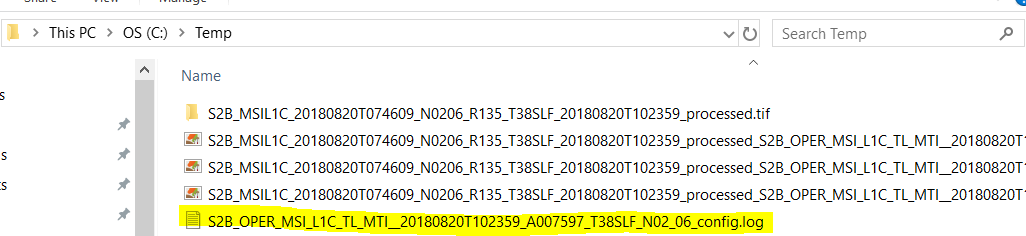Hello,
I recently downloaded iCOR, and I tried it on a L8 mtl file and when I try to process it, it says “c:\temp doesn’t exists”
It’s like it needs this specific place to be able to process, and whatever path we specify, it won’t work. So I created this temp folder in the c:\ path and now it’s working.
Any idea on how to save the log config to the place you really want ?
Cheers
The folder “Temp” should be created under "C:" drive, Because Icor writes by default the output to the c:\Temp dir.
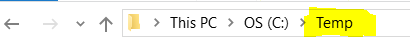
Take a look at this post as well,
Source of the post
Yes I know, but can we be able to modify this folder ? That was my question
I tried up before, but it gives an error, but once your result is ready done, you could simply copy to the wanted folder,
This should be available within Temp folder as below,