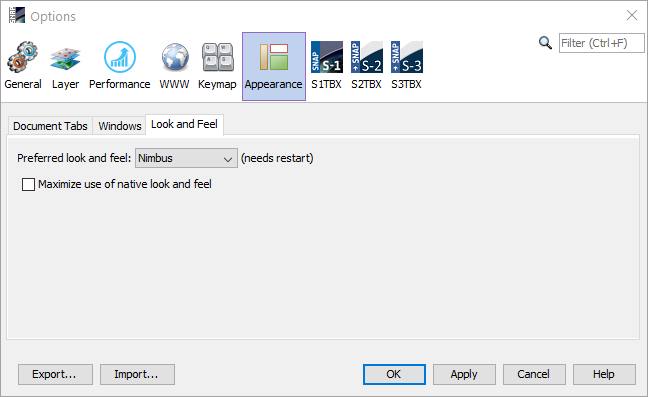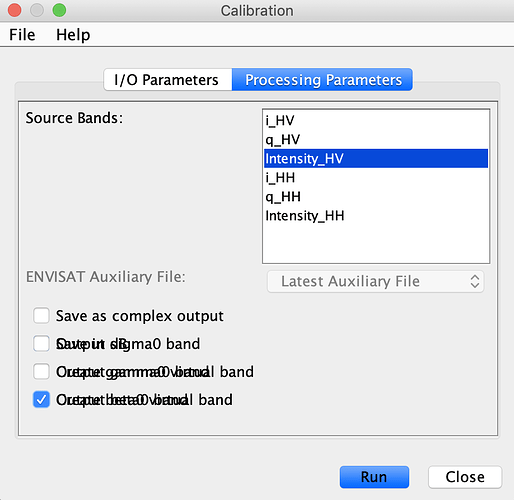The text on the bottom section of the Processing Parameters Tab of the Calibration tool is illegible. See image below.
OS: MacOS Mojave, version 10.14.6
SNAP version 7.0.0 (downloaded today)
Might be this corrupted installation, uninstall and re-download the installer and install it again.
Thanks @falahfakhri. Tried that, using the SNAP uninstaller, but still seeing the same symptom.
Might be this related to the os, I think the best one could give an opinion here is @marpet
I once saw somthing similar on Linux. But there the main menu bar was affected. I don’t know if or how it was fixed. I just saw a screenshot.
A way to fix this might be to change the Look and Feel. Open the Preferences (on Mac I think it is under File / Preferences)
Go to the Appearance tab and then select the Look and Feel tab. Switch to the Nimbus LaF. Afterwards, it might be fixed.