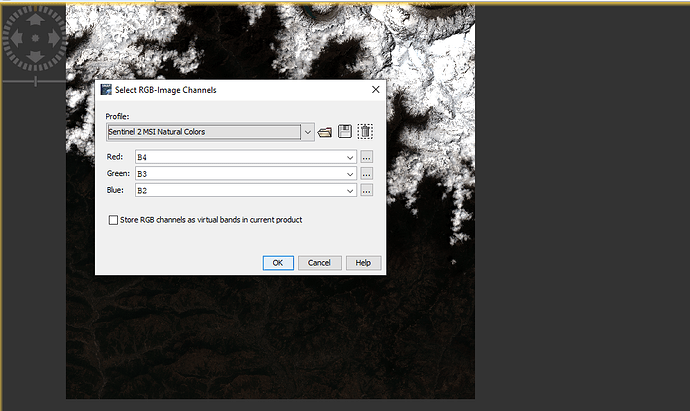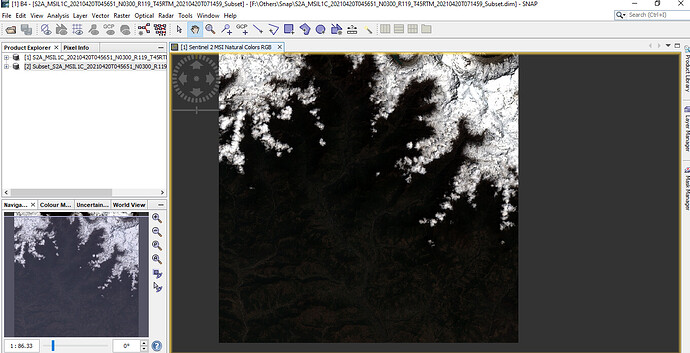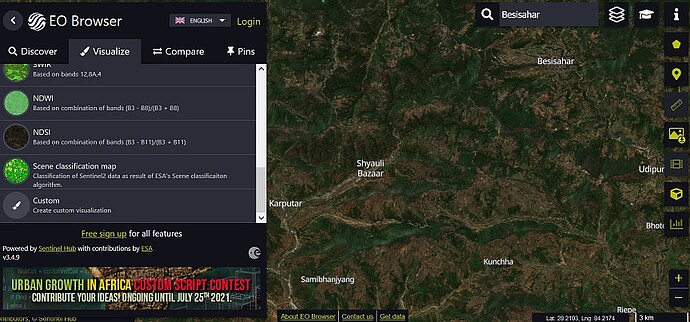Hii everyone,
Recently, I create an RGB combination of Sentinel-2 images of my study area after that the combined image is dark. How can I do it more bright?
Use the color manipulation tab at the bottom left and drag the maximum value of red, green and blue towards the left.
Why not use the TCI ‘band’ available in the product, instead of doing your own R G B ?
Its quicklook / preview is brighter, and looks like this:
Can you describe more about that? or Can you send me the processing step, It will be better for understanding and processing this image.
Here you can find some tutorials with the basic functionality of SNAP:
https://step.esa.int/main/doc/tutorials/snap-tutorials/
The TCI (True Color Image) comes already processed by Copernicus within the product. You can see the TCI.jp2 file in the path here:
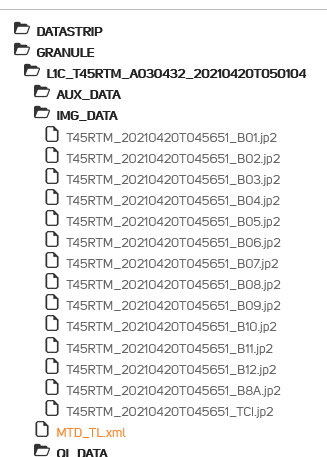
I have found it easier to experiment with visual combinations of bands using the EOBrowser. You could start here:
and create a Custom visualisation
After create RGB, you can go to the color manipulation tab at the bottom left and select more options, then set the histogram matching to equalize.