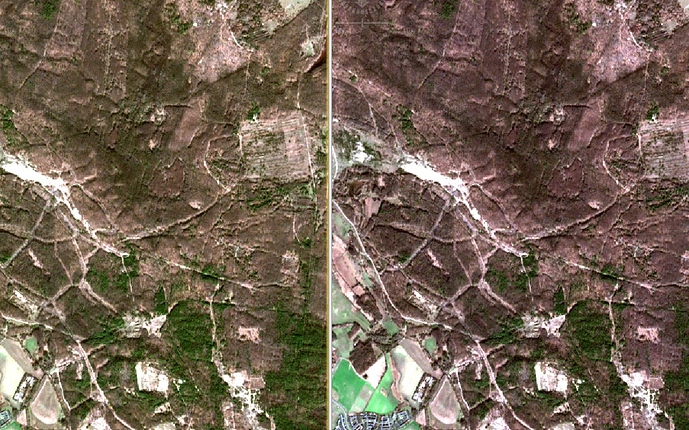i wrote a simple graph resampling (10m) < subset and run it with GPT. Afterwards i created an RGB Image in SNAP to comparing the outcome visually and i noticed a red shift in color.
**Left Side (new product) - right side (original product) **
thats my resampling node
<node id="Resample">
<operator>Resample</operator>
<sources>
<sourceProduct refid="Read"/>
</sources>
<parameters class="com.bc.ceres.binding.dom.XppDomElement">
<referenceBand/>
<targetWidth/>
<targetHeight/>
<targetResolution>10</targetResolution>
<upsampling>Nearest</upsampling>
<downsampling>First</downsampling>
<flagDownsampling>First</flagDownsampling>
<resamplingPreset/>
<bandResamplings/>
<resampleOnPyramidLevels>true</resampleOnPyramidLevels>
</parameters>
</node>
i have also used the Option “by reference band from source product < B3”. But it was the same outcome my RGB Image looked less reddish.
Question
i expected no changes in the RGB Bands after resampling, because i thought the resolution of these Bands is already 10m. Or i am missing something ? Do i have to apply also some color correction process in after resampling.