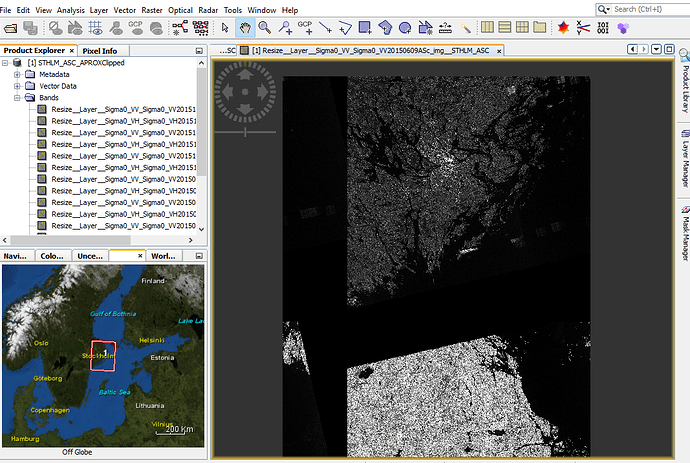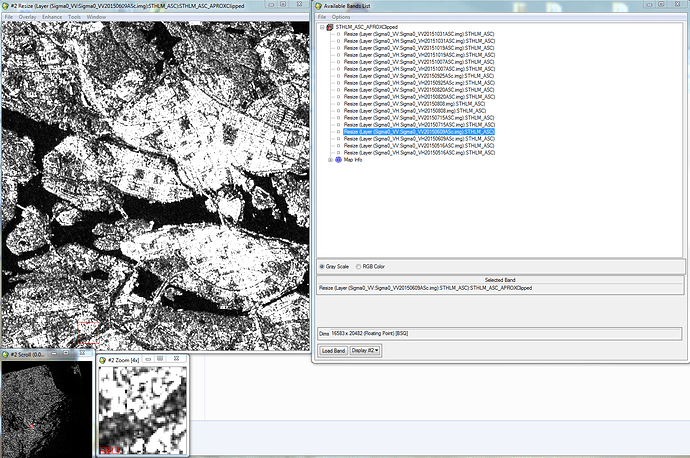Hi Guys,
I am trying to import an ENVI image stack to SNAP. The data contains Sentinel1 images which got processed in ENVI. Once I load the data and try to save it in the *.dim format (save as) I get following Error:
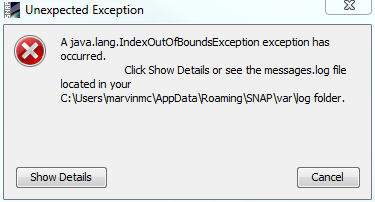
if I go on “Show Details” I get following message:
java.lang.IndexOutOfBoundsException: pos < flushedPos!
at javax.imageio.stream.FileImageInputStream.seek(Unknown Source)
at org.esa.snap.dataio.envi.EnviProductReader.readBandRasterDataImpl(EnviProductReader.java:221)
at org.esa.snap.core.dataio.AbstractProductReader.readBandRasterData(AbstractProductReader.java:250)
at org.esa.snap.core.image.BandOpImage.computeProductData(BandOpImage.java:56)
at org.esa.snap.core.image.RasterDataNodeOpImage.computeRect(RasterDataNodeOpImage.java:127)
at javax.media.jai.SourcelessOpImage.computeTile(SourcelessOpImage.java:137)
at com.sun.media.jai.util.SunTileScheduler.scheduleTile(SunTileScheduler.java:904)
at javax.media.jai.OpImage.getTile(OpImage.java:1129)
at javax.media.jai.PlanarImage.getData(PlanarImage.java:2085)
at com.bc.ceres.glevel.MultiLevelImage.getData(MultiLevelImage.java:64)
at org.esa.snap.core.datamodel.Band.writeRasterDataFully(Band.java:384)
at org.esa.snap.core.dataio.ProductIO.writeAllBands(ProductIO.java:444)
at org.esa.snap.core.dataio.ProductIO.writeProduct(ProductIO.java:398)
at org.esa.snap.rcp.actions.file.WriteProductOperation.writeProduct(WriteProductOperation.java:148)
at org.esa.snap.rcp.actions.file.WriteProductOperation.run(WriteProductOperation.java:115)
at org.netbeans.modules.progress.ui.RunOffEDTImpl$3.run(RunOffEDTImpl.java:275)
at org.openide.util.RequestProcessor$Task.run(RequestProcessor.java:1423)
[catch] at org.openide.util.RequestProcessor$Processor.run(RequestProcessor.java:2033)
My image stack contains 18 bands and has a size of 23.8 GB.
I also tried to import the same image stack in GeoTIFF format. There I get following exception:
java.lang.ArrayIndexOutOfBoundsException: 17
at it.geosolutions.imageio.plugins.tiff.TIFFField.getTypeName(TIFFField.java:694)
at it.geosolutions.imageioimpl.plugins.tiff.TIFFFieldNode.initialize(TIFFFieldNode.java:207)
at it.geosolutions.imageioimpl.plugins.tiff.TIFFFieldNode.getFirstChild(TIFFFieldNode.java:263)
at it.geosolutions.imageio.plugins.tiff.TIFFField.createFromMetadataNode(TIFFField.java:506)
at it.geosolutions.imageioimpl.plugins.tiff.TIFFImageMetadata.parseIFD(TIFFImageMetadata.java:1597)
at it.geosolutions.imageioimpl.plugins.tiff.TIFFImageMetadata.mergeNativeTree(TIFFImageMetadata.java:1621)
at it.geosolutions.imageioimpl.plugins.tiff.TIFFImageMetadata.mergeTree(TIFFImageMetadata.java:1645)
at javax.imageio.metadata.IIOMetadata.setFromTree(Unknown Source)
at it.geosolutions.imageioimpl.plugins.tiff.TIFFImageReader.getImageMetadata(TIFFImageReader.java:1195)
at org.esa.snap.dataio.bigtiff.BigGeoTiffProductReader.readGeoTIFFProduct(BigGeoTiffProductReader.java:250)
at org.esa.snap.dataio.bigtiff.BigGeoTiffProductReader.readProductNodesImpl(BigGeoTiffProductReader.java:120)
at org.esa.snap.core.dataio.AbstractProductReader.readProductNodes(AbstractProductReader.java:169)
at org.esa.snap.core.dataio.ProductIO.readProduct(ProductIO.java:158)
at org.esa.snap.rcp.actions.file.ReadProductOperation.run(ReadProductOperation.java:37)
at org.netbeans.modules.progress.ui.RunOffEDTImpl$3.run(RunOffEDTImpl.java:275)
at org.openide.util.RequestProcessor$Task.run(RequestProcessor.java:1423)
[catch] at org.openide.util.RequestProcessor$Processor.run(RequestProcessor.java:2033)
In both cases I used the corresponding import function, i.e. : File -> Import -> Generic Formats -> GeoTIFF/BigTIFF or ENVI.
The reason I am doing this is that in the end I want to apply the multi-temporal speckle Filter in SNAP on my image stack.
Can you resolve this bug?
Best regards,
Marvin