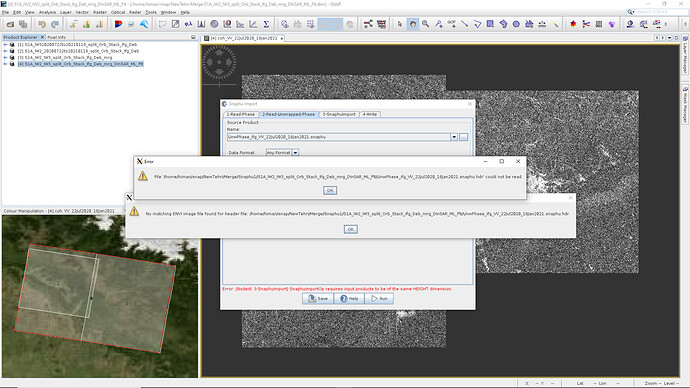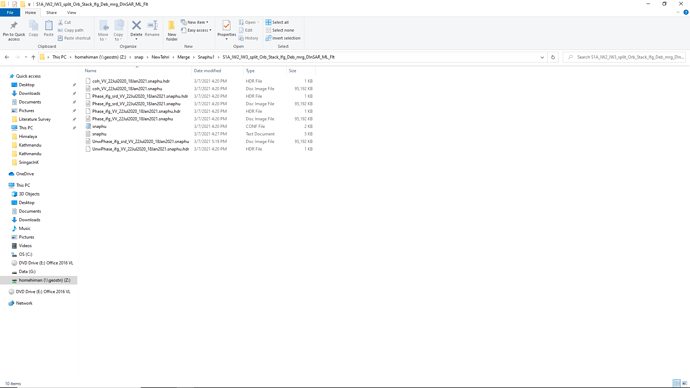Getting error for merge product. What might be the reason?
Too many errors at once 
Please explain which product you used
- in the snaphu export
- in the snaphu import tab 1 (1-Read-Phase)
- in the snaphu import tab 2 (2-Read-Unwrapped-Phase)
Also, please report on the outcome of the unwrapping process (screenshot of the files in the export folder)
A detailed description on what to select at each step is given in this tutorial: Sentinel-1 TOPS interferometry
Actually I just merged two interferogram using TOPSAR-Merge. You can see the result in world map view section in above mentioned figure.
afterwards I exported snaphu to this folder
then while importing I used same “merged-DInSAR” in read phase and unwrapped .hdr product in 2-Read-Unwrapped-Phase.
Is it because of merged product?
Technically, you did nothing wrong.
But the name of the unwrapped phase img does not match the name of the corresponding hdr file (probably caused by confusion of metadata during the merge).
Please copy the name of the hdr of the unwrapped phase and paste it into the img file. Then try the import again. SNAP only recognizes the raster when both files have the same name.
If you see, the screenshot which I have posted, errors are mentioned that .hdr in unable to read.
And whenever I am importing the snaphu product, .hdr is hidden from the product name.
I have used two sub-swath having different no. of bursts (one with 4 and anther with 6). Can it be the reason of the same?
No, after merging, the product is treated as one raster, regardless of the input dimensions.
Simply remove the _srd from the file name so raster and metadata have the same name.