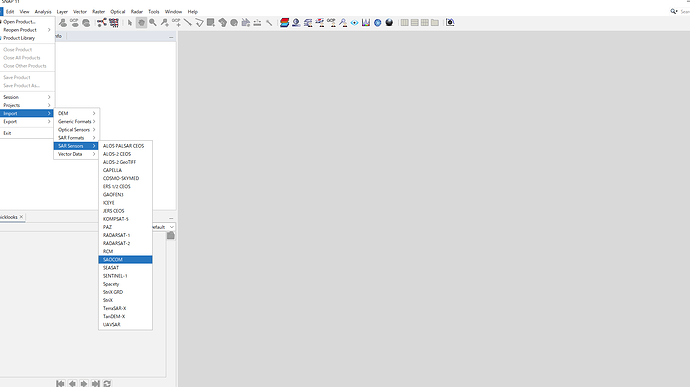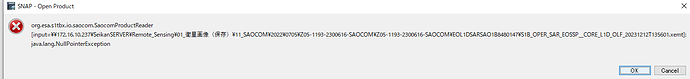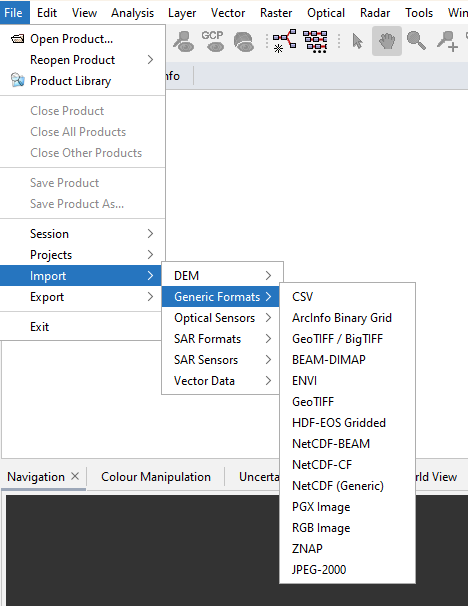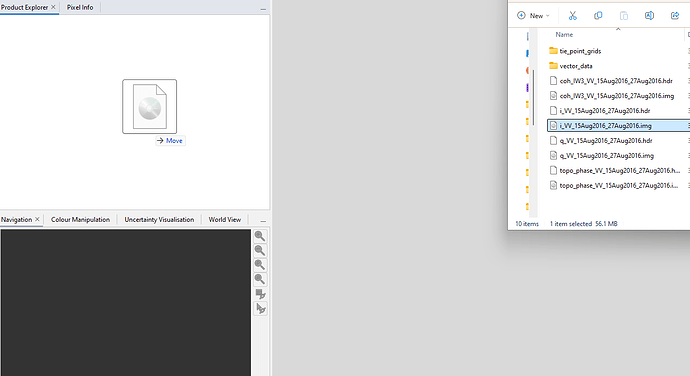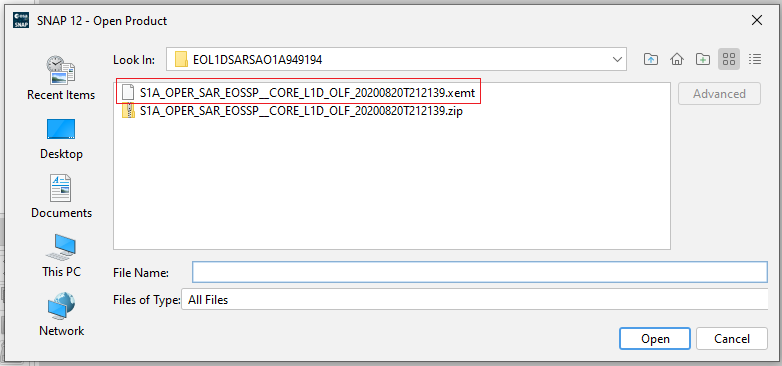]
When loading L1D level SAOCOM with sensor specification in SNAP11.0, an error like the one in the screenshot appears. I would like someone to tell me how to resolve this. I would also like to know how to check the incident angle data.
Could you copy the product locally to your computer and check if the error still reproduces?
Thank you for your reply. I moved it to desktop, but the result was the same. By the way, the only file that can be selected by sensor specification is xmet format. It is possible to load images without metadata by normal loading, not by sensor specification.
If you want to open a specific file, you can either use the File / Import / Generic Formats menu :
or use the drag & drop function:
@jun_lu could you have a look at this error?
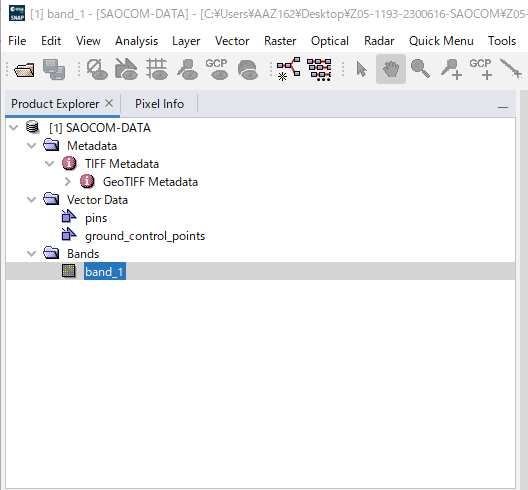
If I drag and drop it, a simple band without polarization information will be imported. Is it possible to import while preserving metadata such as polarization information?
↓Below is log
SEVERE [org.esa.snap.rcp.actions.file.ReadProductOperation]: Failed to read the product.
java.io.FileNotFoundException: C:\Users\AAZ162\Desktop\Z05-1193-2300616-SAOCOM\Z05-1193-2300616-SAOCOM\EOL1DSARSAO1B8480147\S1B_OPER_SAR_EOSSP__CORE_L1D_OLF_20231212T135601.zip!Data/
at com.bc.ceres.core.VirtualDir$Zip.list(VirtualDir.java:382)
at eu.esa.sar.io.saocom.SaocomProductDirectory.addMetadataFiles(SaocomProductDirectory.java:167)
at eu.esa.sar.io.saocom.SaocomProductDirectory.addMetaData(SaocomProductDirectory.java:152)
at eu.esa.sar.commons.io.AbstractProductDirectory.createProduct(AbstractProductDirectory.java:293)
at eu.esa.sar.io.saocom.SaocomProductReader.readProductNodesImpl(SaocomProductReader.java:92)
Caused: java.io.IOException: eu.esa.sar.io.saocom.SaocomProductReader
- Click on “Open Product” button indicated by the red circle in the image below:
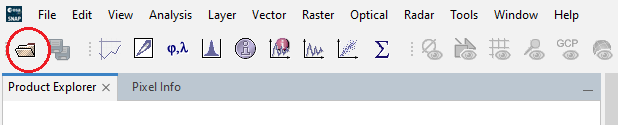
- In the Open Product window, select the xemt file (see example below):
- Then you should have the product in SNAP as shown below:
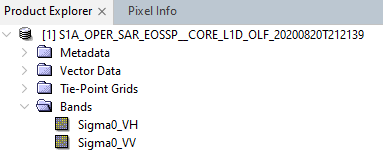
Uploading: スクリーンショット (1710).png…
Uploading: スクリーンショット (1711).png…
thank you for your reply. I tried following the steps you taught me, but an error like the one in the screenshot occurred. By the way, you are using SNAP12, where can you download it? I can only find 11.0.