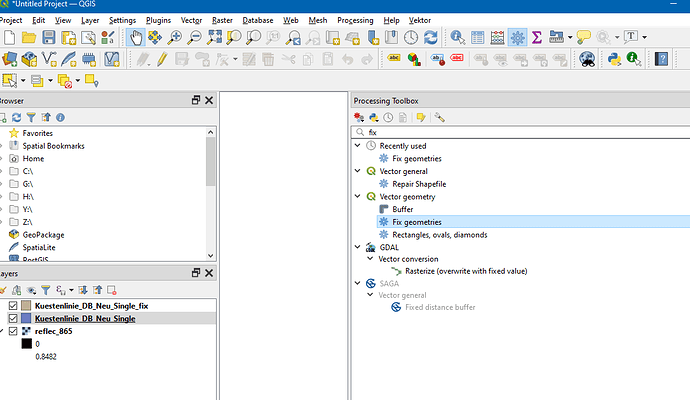Sometimes the shape files are not well defined, and SNAP is sensitive to those errors.
You can try to correct them using QGIS.
Select the shapefile layer and go to the menu
Processing / Toolbox. Enter in the search field ‘fix’ and select the Entry ‘Fix Geometries’. Afterwards save the layer to a new shapefile.You should also use a recent QGIS version. It seems the correction has been improved lately.