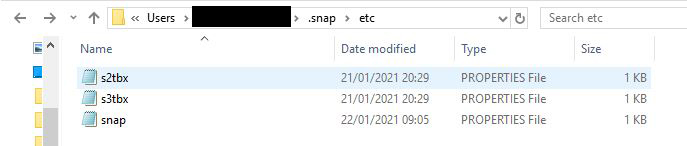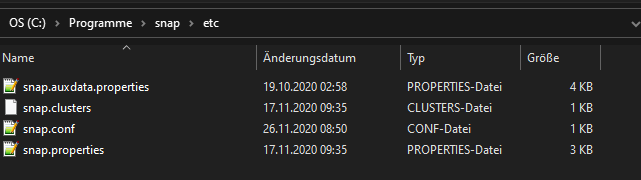Dear all,
I read a lot of threads about the “GC overhead limit exceeded” problem which I am facing with during a DEM assisted coregistration.
I am trying to increase my RAM dedicated to SNAP but in the “etc” folder I cannot find any properties file snap.conf as suggested in the FAQ:
For the SNAP Desktop application, you can increase the amount of memory available to SNAP (depending on how much RAM is installed on your computer). In the ‘etc’ folder of the SNAP installation directory, you’ll find a file named snap.conf. Open it in a text editor. There is the line which starts with ‘default_options=’
I am attaching the screenshot.
What do you think? How can I solve the problem? I already increased the cache to 15 000.