Hi everyone
Please help me in installing SNAPHU using Cygwin
Hi everyone
Please help me in installing SNAPHU using Cygwin
Please take a look at this
and this
Thank you falahfakhri
Hi I use windows 10x64bit I try to install cygwin but I miss cygwin1.dll and I can not find the solution
it should be located in your cygwin64\bin directory. Please make sure if it is there. If yes, add the directory to your system’s path variable
thanks for contributing
did it work?
hello, i have a problem with the use of cygwin, i followed every step correctly in order to get the unwrapped phase but the proccessing stops every time like this, in the first one, i thought may be it needs time to be completed but after more than 12 hours it is still in the same place. i repeted it several times, yet the same problem persist.
please your help i have to get this done and i’am running out of time.
thank you .
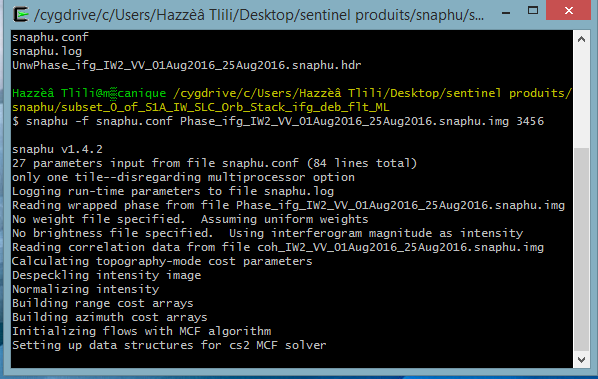
you could change the number of tiles in the conf file and use the MST solver instead and try if this has an effect.
Hello. I just want to share my experience if somebody get this problem: snaphu.exe wasn’t created in snaphu-v1.4.2\bin. To do this process, you don’t have to reinstall cygwin.
In ABraun’s pdf (see falahfakhri’s post above) after step 2e:
Hello, I followed all the instructions, I had the same problem as Toki. When opening snaphu.exe the error was occuring, and it was writen that I miss cygwin1.dll. Then I did what you said, I add this directory to my system’s path variable, but still Snaphu doesn’t work. It isn’t showing error but it is not opening neither. Can you please help me? Thanks in advance.
The latest version of snaphu is standalone and already compiled.
http://step.esa.int/main/new-release-of-snaphu-1-4-2-is-available/
No more cygwin problems 
I downloaded the new version, and I did all the steps that are written, but Snaphu is not working. When I try to start Snaphu.exe it closes imediately, it doesn’t print the execution parameters. I uploaded screenshots of my system enviroment variables, and a put subfolder bin from snaphu to this folder. So I don’t know what the problem is. Can you please help me? Thanks for sharing the new version.
I think the best way is to leave all files as they are. Just unzip the downloaded data to a directory and include this directory in your system’s path. All files belong togehter, so it won’t work if you just take one of them and move it to a location. Also, the Java folder shouldn’t contain any other data.
Just select “Path” and click “Edit” in your Environment Variables menu and add the full path to the snaphu files there. This makes them available to your command line.
Thank you for your answer but this also didn’t solve my problem. I have windows 10 os, is this maybe a problem? I troubleshooted the program, but it didn’t work again. I don’t know what the problem can be.
it certainly runs on Windows 10. What do you mean by “it did not work”?
I just saw that you need to add the bin folder where snaphu.exe is located
Well the window that you sent doesn’t open. I tried everything but it just won’t work. When I click on snaphu.exe the window that you uploaded opens and closes imediatly.
snaphu doesn’t work that way. You will have to give snaphu.exe some additional arguments.
Please see the video here, the important part comes at 4:42
The corresponding manual can be found here:
http://nova.stanford.edu/sar_group/snaphu/snaphu_man1.html
But I couldn’t even install snaphu. I am talking about installation, not working in snaphu.
please read carefully - snaphu 1.4.2. is already installed when you download it. “Compiled” means that windows can use it as it is.