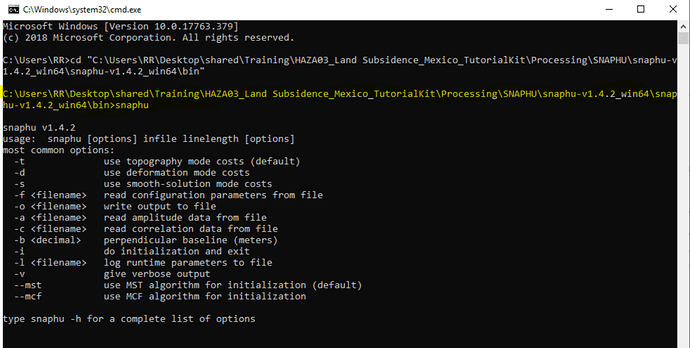Now, It seems that there is no path of SNAPHU, but you already added it up, according to the previous screenshot, Check up your path again please?
Would you please to try up other way, I think you’re in your right directory,
One thing, I think you didn’t add the path in windows as I explained to you,
Please go to your start and type run then type sysdm.cpl in run panel, later on you will have this one
Hit the advance tab, and then Environment variables, go to path and hit edit tab
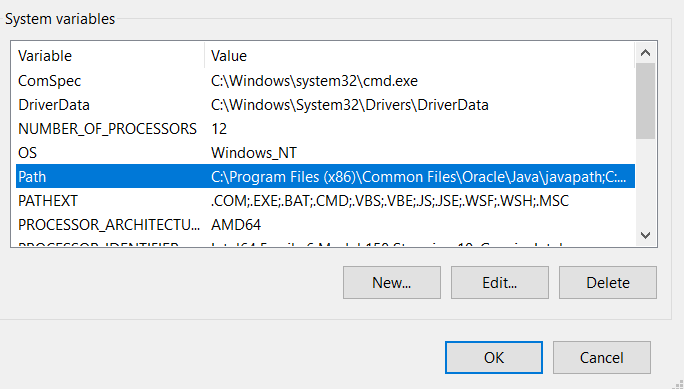
and hit edit text,
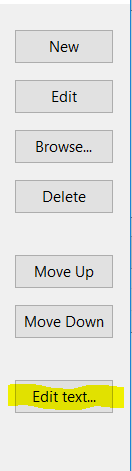
and add the path as I showed to you in previous post, Adding the path in terminal doesn’t solve the issue, as you did, this will only run the snaphu, Hope it helps, enjoy your processing