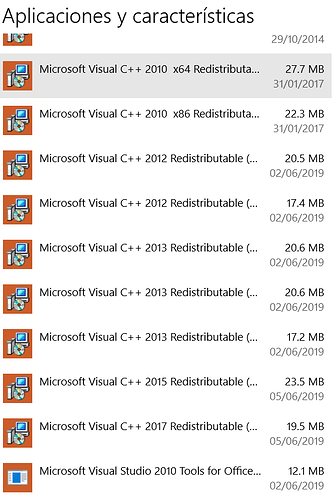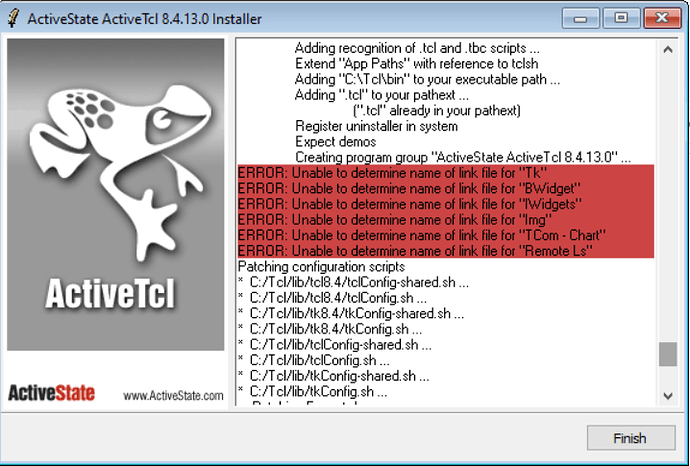I had installed Polsar pro v6 biomass in windows 7 premium version with 12gb(64bit) ram but after installation polsar pro not opening. Issues are is not a valid 32bit apllication
Is TCL installed as well? Magicsplat Tcl/Tk
Have a look inside the installation folder and try to open the tcl file
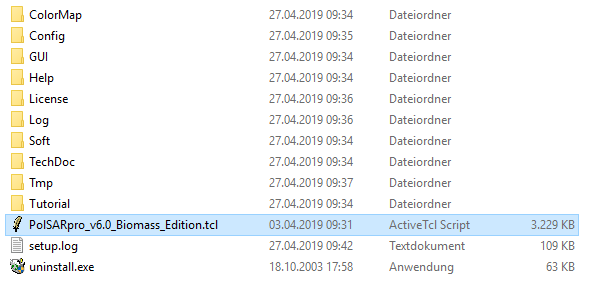
I can´t open PolSarPro v6 after installation, this error appears:
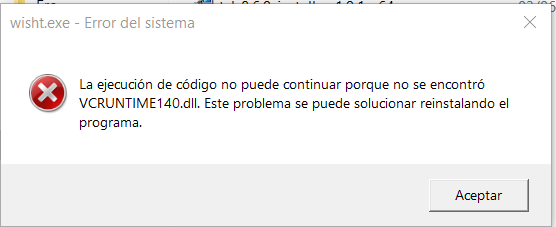
Before that, I installed TCL. Runing on Windows 10 1903 version.
this is a matter of Visual C++ Runtime. You can download and install it here:
https://www.microsoft.com/en-US/download/details.aspx?id=48145
the download link leads to version 2015, so I suggest removing 2015 before installing it again.
The PolSARpro v6 (Biomass Edition) we are delivering is 64 bits application.
We don’t provide anymore a 32bits application
Regards
The problem is coming from the fact that “wisht.exe” seems to be used instead of “wish.exe”
Which tcl-tk package has been installed on your computer ?
In the “Read-me First” file (from www.ietr.fr/polsarpro-bio) are provided two links where two tcl-tk packages, that work well, could be downloaded and installed
Regards
Thanks @ABraun @polsarpro_team. The problem was solved using Magicsplat Tcl/Tk, as @ABraun suggested in another post. POLSARPro running fine.
which version of tcl should be installed ? I’ve tried version 8.6.11 and 8.6.12 but still tcl isn’t working properly. also I tried to install polsar pro v4.2 and tcl 4.3.12 but I get this
error
We recommended this one instead: Magicsplat Tcl/Tk for Windows | Magicsplat Magicsplat Tcl/Tk
But please make sure that you make a clean uninstall first.
I followed the installation instructions but can’t open the PolSAR 6 biomass edition. The error showing - Can’t locate “C:/Program”.
What I did was move the directories for Tcl86 and PolSAR pro to a new C:/Program directory (Windows 11 called it C:/Program Files or C:/Program Files (x86) which Tcl program couldn’t be located.
After creating C:/Program and moved both directories - it can start . I haven’t run the program yet but just want to share
Moving program files after installation is no good idea. Also, maybe the spaces in the installation path are causing error (at least this is indicated by the message).
Please run a clean installation in a directory without spaces, e.g. C:\PolSAR\