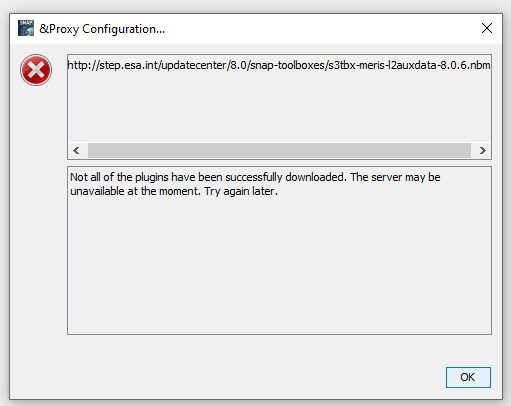
I really hope to get somehelp here
Maybe it was a temporary issue on your side or with the step server.
I’ve just tried to install some plugins and it worked.
Hi No
I dont think so.
We tried to do it in different machines and all of them are unsuccessful seeing same error as i mentioned
before.
You can try downloading the URL shown in the &Proxy Configuration window using a browser from you system and using a different nettwork. Some large organizations restrict internet access, in which case you may need to create a mirror of the updatecenter directories on a portable drive using a different network, and then use SNAP’s Plugin Installer. This is described in Manually Downloading and Installing Modules
Just recently there were again some issues with the server. But they seem to be fixed.
Can you access the URL directly?
http://step.esa.int/updatecenter/8.0/snap-toolboxes
I am actually able to not access any files.
I see an error File Transfer Blocked as below:
The file you are trying to download or upload has been blocked in accordance with company policy. Please contact your system administrator if you believe this is an error.
File name: org-esa-chris-chris-kit.jar
In this case you should talk to your system administrator.