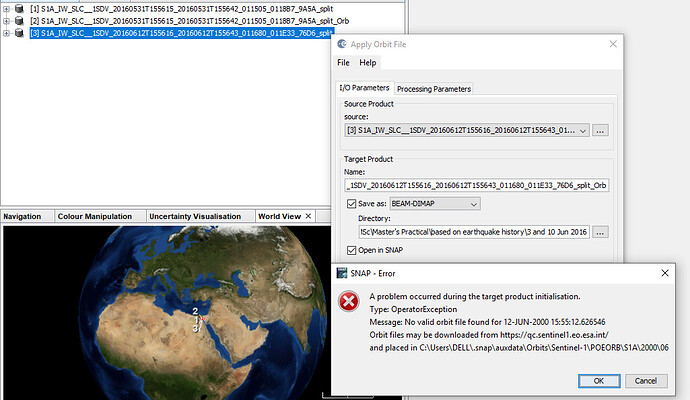Snap could not find a valid orbit file for newer “slave” image. will this dramatically affect the interferogram formation ?
SAR interferometry requires precise information on the position of the satellites during image acquisitions. In the case of Sentinel-1 it is alright without orbit files, but surely improved to best possible accuracy when orbit files are applied.
The problem here is not that no orbit file exists, but that SNAP searches for the wrong date (year 2000).
Please open the SLC data again and check the image date in the metadata. If this is alright, please repeat the Split operator. If the error persists, you can apply the orbit file before TOPS Split (takes longer, but should at least use the correct date)
Thank you! It worked, I successfully applied the orbit file to the entire scene before the TOPS Split. I still have much to learn on snap and if you would not mind telling me how to check the image date through the metadata ?
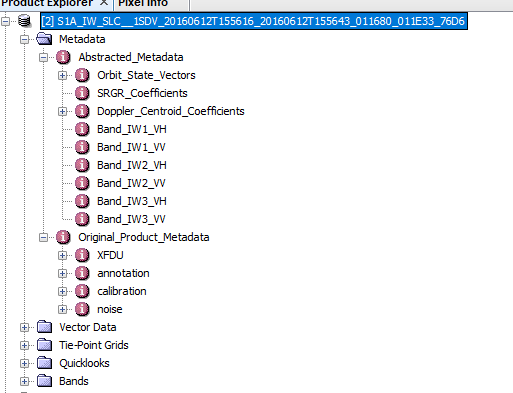
very good. You can select the Product and then Menu > Analysis > Information which opens this window
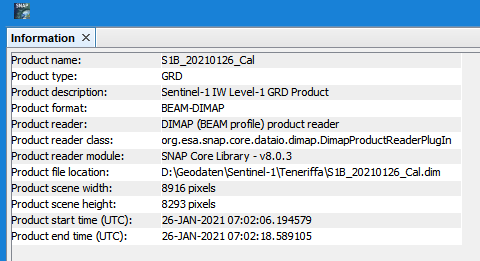
The acquisition date is given in the last lines.