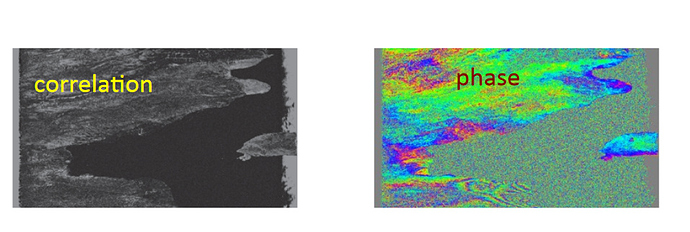you should allow SNAP to use more RAM then. If you have 16 GB in total, about 12 would be fine. You can edit the -Xmx value to 12G under Tools > Options > Performance
also here: S1 TOPS Coregistration error - Java heap space error? - #17 by ABraun
I can not change in Performance, where can I find the file, which folder?
you can modify the properties file: In the etc folder of the SNAP installation directory you find the snap.conf file.
Change it at the correct position to -J-Xmx12G
snap.properties I have only this
#SNAP configuration ‘snap’
#Tue Oct 01 16:01:57 CEST 2019
s1tbx.readers.useFileCache=true
snap.fileChooser.dialogBounds.open=194,79,920,565
snap.cachedir=C:\Users\ASULO\.snap\var\cache
snap.fileChooser.viewType=0
snap.dataio.reader.tileWidth=8192
snap.jai.defaultTileSize=8192
quicklooks.save.with.product=true
snap.fileChooser.dialogBounds.save=439,287,802,436
snap.jai.tileCacheSize=4096
snap.pixelGeoCoding.fractionAccuracy=false
snap.parallelism=4
snap.versionCheck.lastDate=2019-10-01T15:31:35.268
snap.dataio.reader.tileHeight=8192
snap.worldwind.useFlatEarth=false
snap.adjustPinGeoPos=true
snap.versionCheck.interval=WEEKLY
user.image.export.dir=C:\Users\ASULO
quicklooks.max.width=300
snap.fileChooser.dialogBounds.custom=228,245,859,436
Sorry, I edited my post. It’s the snap.conf file.
now: J-Xms256M -J-Xmx11G
Would it be enough to chance to 12G?
11G and 12G will probably not make a large difference, but it is worth a try.
It does now work I have the same problem.
What can I do else?
are you processing single steps or are you executing a large graph?
I have two SLC images together (9GB) and I am training to process “S1 TOPS Coregistration”.but cannot since I have still problem with DataBuffer.
It is just first step of creating the DEM.
You can also start with TOPS Split as an individual step, then apply Orbit files, repeat for both images and then apply Back Geocoding to coregister them.
This reduces the data size before the coregistration already.
I was trying to create the Raster->Subset before but then I have another problem in “S1 TOPS Coregistration”
Or Radar->S-1 TOPS split but then I stumbled again to another problem with S1 “TOPS Coregistration”
when you performed Split, you can no longer use TOPS Coregistration but you can use Back Geocoding.
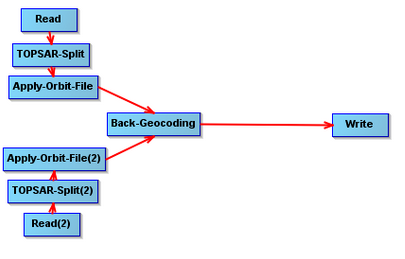
Why I can not use “TOPS Coregistration”?
I follow this tutorial>
https://media.asf.alaska.edu/uploads/pdf/current_data_recipe_pdfs/create_a_dem_from_sentinel_1_v1.3.pdf,
https://media.asf.alaska.edu/uploads/pdf/current_data_recipe_pdfs/generate_insar_with_s1tbx_v4.1.pdf
So when I finish Back-Geocoding, can I performed Interferogram Formation?
TOPS Coregistration is a chain of processes which can only be applied to raw images. It already contains the Split operator so you cannot input images which are already split.
Make sure you reduce the number of bursts in the Split operator to the desired area to reduce the file size. Example here: Apply orbit file error in S1-TOPS Coregistration - #13 by ABraun
After Back Geocoding you have a coregistered stack (same output as TOPS Coregistration).
But please be aware of the limitations regarding DEM computation from Sentinel-1 data: Phase to elevation error - #5 by qglaude
I have another question regarding to extracting the height from the object (dimension of object is 20m) at sea (not far away from coast, for instance 25Km) What kind of DEM I can use for correction, any suggestion?
this is quite challenging because for correct height estimates you need high coherence and consistent fringe patterns in your image. The height of a single object surrounded by sea (low coherence, no fringes) cannot be derived by traditional InSAR techniques because unwrapping of your phase will not work or simply produce random patterns.
Please, someone correct me if I’m wrong.
This example from UNAVCO shows an interferogram with water and land areas
As you see, there is no usable phase information over water and therefore no chance to estimate the height of an isolated object in there.
I read this thread after finishing my interger calculation with the help of integral calculator guide. I also encountered with same problem. As I search for the problem there are many suggestions but none of them worked for me.
Maybe you describe your problem a little more: What data are you using, at which step did the error occur, do you run graph tool or process single steps?
How much RAM does your PC have, how much did you make available to SNAP, is the data located on a SSD?
All these can have an impact on this error but without any information we cannot help.