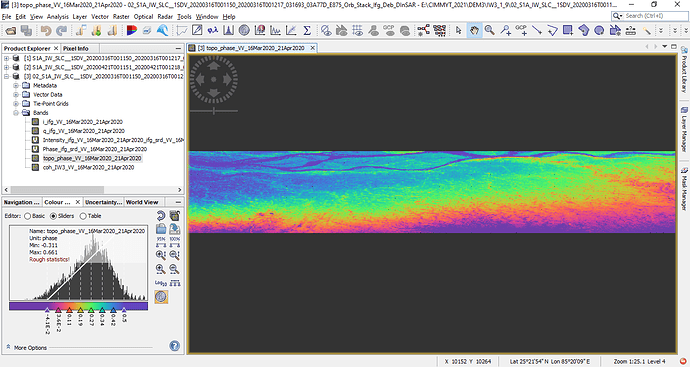java.io.IOException: Access is denied
at java.io.RandomAccessFile.readBytes(Native Method)
at java.io.RandomAccessFile.read(RandomAccessFile.java:377)
at javax.imageio.stream.FileImageInputStream.read(FileImageInputStream.java:117)
at javax.imageio.stream.ImageInputStreamImpl.readFully(ImageInputStreamImpl.java:351)
at javax.imageio.stream.ImageInputStreamImpl.readFully(ImageInputStreamImpl.java:437)
at org.esa.snap.core.datamodel.ProductData$Float.readFrom(ProductData.java:2558)
at org.esa.snap.core.datamodel.ProductData.readFrom(ProductData.java:939)
at org.esa.snap.core.dataio.dimap.DimapProductReader.readLineRasterDataImpl(DimapProductReader.java:364)
at org.esa.snap.core.dataio.dimap.DimapProductReader.readBandRasterDataImpl(DimapProductReader.java:312)
Caused: java.io.IOException: DimapProductReader: Unable to read file ‘E:\2021\DSM_2\IW2_1_9\Step2\02_S1A_IW_SLC__1SDV_20200328T001150_20200328T001217_031868_03ADA6_7B03_Orb_Stack_ifg.data\i_ifg_IW2_VV_28Mar2020_21Apr2020.img’ referenced by ‘i_ifg_IW2_VV_28Mar2020_21Apr2020’.
at org.esa.snap.core.dataio.dimap.DimapProductReader.readBandRasterDataImpl(DimapProductReader.java:318)
at org.esa.snap.core.dataio.ProductIO.readLevelBandRasterData(ProductIO.java:636)
at org.esa.snap.core.image.BandOpImage.readHigherLevelData(BandOpImage.java:81)
at org.esa.snap.core.image.BandOpImage.computeProductData(BandOpImage.java:72)
at org.esa.snap.core.image.RasterDataNodeOpImage.computeRect(RasterDataNodeOpImage.java:127)
Caused: java.lang.RuntimeException
at org.esa.snap.core.image.RasterDataNodeOpImage.computeRect(RasterDataNodeOpImage.java:129)
at javax.media.jai.SourcelessOpImage.computeTile(Unknown Source)
at com.sun.media.jai.util.SunTileScheduler.scheduleTile(Unknown Source)
at javax.media.jai.OpImage.getTile(Unknown Source)
at javax.media.jai.PlanarImage.getData(Unknown Source)
at org.esa.snap.core.image.VirtualBandOpImage.addDataToReferredRasterDataSymbols(VirtualBandOpImage.java:307)
at org.esa.snap.core.image.VirtualBandOpImage.computeTile(VirtualBandOpImage.java:235)
at com.sun.media.jai.util.SunTileScheduler.scheduleTile(Unknown Source)
at javax.media.jai.OpImage.getTile(Unknown Source)
at javax.media.jai.PointOpImage.computeTile(Unknown Source)
at com.sun.media.jai.util.SunTileScheduler.scheduleTile(Unknown Source)
at javax.media.jai.OpImage.getTile(Unknown Source)
at javax.media.jai.PointOpImage.computeTile(Unknown Source)
at com.sun.media.jai.util.SunTileScheduler.scheduleTile(Unknown Source)
at javax.media.jai.OpImage.getTile(Unknown Source)
at javax.media.jai.PointOpImage.computeTile(Unknown Source)
at com.sun.media.jai.util.SunTileScheduler.scheduleTile(Unknown Source)
at javax.media.jai.OpImage.getTile(Unknown Source)
[catch] at javax.media.jai.PointOpImage.computeTile(Unknown Source)
at com.sun.media.jai.util.SunTileScheduler.scheduleTile(Unknown Source)
at javax.media.jai.OpImage.getTile(Unknown Source)
at javax.media.jai.RenderedOp.getTile(Unknown Source)
at com.sun.media.jai.util.RequestJob.compute(Unknown Source)
at com.sun.media.jai.util.WorkerThread.run(Unknown Source)
Hi,
instead of just pasting the exception you should give some more context.
As the error message already indicates you don’t seem to have the necessary access right.
Maybe this webpage can help you:
How to Fix Access Denied Folder/File Errors on Windows 10/8/7 (fonepaw.com)
If the link provided by @marpet does not solve the problem you should tell us about the history of the files (for example, did you create them or did someone else provide them to you), if the .img file and the accompanying .hdr file are visible in Windows File Explorer, whether drive E: has free space, and whether it is an external or network drive.
Not yet solved.
It was processed by me.
The external drive using, has free space of 4tb.
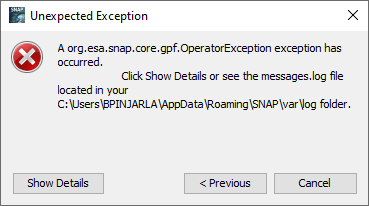
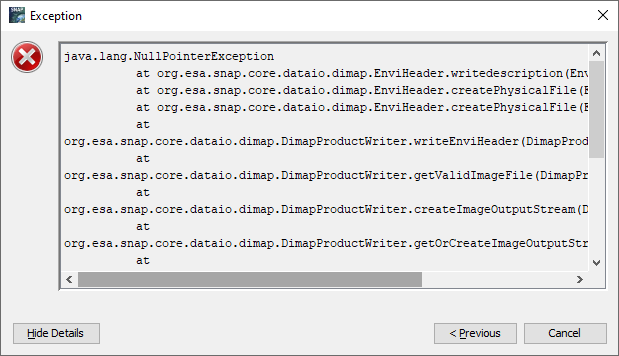
It would be better to attach the log files, as the screen capture cuts off important details. The “Exception” box suggests an error writing dimap output files. Please describe the steps used to create the problem file. If you are following a document or tutorial you should mention where you found it so any errors or outdated information can be addressed.
You didn’t mention if both the .img and .hdr files are visible in the Windows File Explorer.
Hi,
I unable to view the file .
Following the error
java.io.IOException: Access is denied
at java.io.RandomAccessFile.readBytes(Native Method)
at java.io.RandomAccessFile.read(RandomAccessFile.java:377)
at javax.imageio.stream.FileImageInputStream.read(FileImageInputStream.java:117)
at javax.imageio.stream.ImageInputStreamImpl.readFully(ImageInputStreamImpl.java:351)
at javax.imageio.stream.ImageInputStreamImpl.readFully(ImageInputStreamImpl.java:437)
at org.esa.snap.core.datamodel.ProductData$Float.readFrom(ProductData.java:2558)
at org.esa.snap.core.datamodel.ProductData.readFrom(ProductData.java:939)
at org.esa.snap.core.dataio.dimap.DimapProductReader.readLineRasterDataImpl(DimapProductReader.java:364)
at org.esa.snap.core.dataio.dimap.DimapProductReader.readBandRasterDataImpl(DimapProductReader.java:312)
Caused: java.io.IOException: DimapProductReader: Unable to read file ‘E:\2021\DSM_2\IW3_1_9\Step1\03_S1A_IW_SLC__1SDV_20200328T001150_20200328T001217_031868_03ADA6_7B03_Orb_Stack_Ifg_Deb_DInSAR.data\q_ifg_VV_28Mar2020_21Apr2020.img’ referenced by ‘q_ifg_VV_28Mar2020_21Apr2020’.
at org.esa.snap.core.dataio.dimap.DimapProductReader.readBandRasterDataImpl(DimapProductReader.java:318)
at org.esa.snap.core.dataio.ProductIO.readLevelBandRasterData(ProductIO.java:636)
at org.esa.snap.core.image.BandOpImage.readHigherLevelData(BandOpImage.java:81)
at org.esa.snap.core.image.BandOpImage.computeProductData(BandOpImage.java:72)
at org.esa.snap.core.image.RasterDataNodeOpImage.computeRect(RasterDataNodeOpImage.java:127)
Caused: java.lang.RuntimeException
at org.esa.snap.core.image.RasterDataNodeOpImage.computeRect(RasterDataNodeOpImage.java:129)
at javax.media.jai.SourcelessOpImage.computeTile(Unknown Source)
at com.sun.media.jai.util.SunTileScheduler.scheduleTile(Unknown Source)
at javax.media.jai.OpImage.getTile(Unknown Source)
at javax.media.jai.PlanarImage.getData(Unknown Source)
at org.esa.snap.core.image.VirtualBandOpImage.addDataToReferredRasterDataSymbols(VirtualBandOpImage.java:307)
at org.esa.snap.core.image.VirtualBandOpImage.computeTile(VirtualBandOpImage.java:235)
at com.sun.media.jai.util.SunTileScheduler.scheduleTile(Unknown Source)
at javax.media.jai.OpImage.getTile(Unknown Source)
at javax.media.jai.PointOpImage.computeTile(Unknown Source)
at com.sun.media.jai.util.SunTileScheduler.scheduleTile(Unknown Source)
at javax.media.jai.OpImage.getTile(Unknown Source)
at javax.media.jai.PointOpImage.computeTile(Unknown Source)
at com.sun.media.jai.util.SunTileScheduler.scheduleTile(Unknown Source)
at javax.media.jai.OpImage.getTile(Unknown Source)
[catch] at javax.media.jai.PointOpImage.computeTile(Unknown Source)
at com.sun.media.jai.util.SunTileScheduler.scheduleTile(Unknown Source)
at javax.media.jai.OpImage.getTile(Unknown Source)
at javax.media.jai.RenderedOp.getTile(Unknown Source)
at com.sun.media.jai.util.RequestJob.compute(Unknown Source)
at com.sun.media.jai.util.WorkerThread.run(Unknown
you are not providing enough information.
Please list the steps you undertook so far and at which the error occurs.
After Installation of SNAP, first one week worked well.
But presently the error occurs.
Following are the steps
Step 1:Tops split
Step2: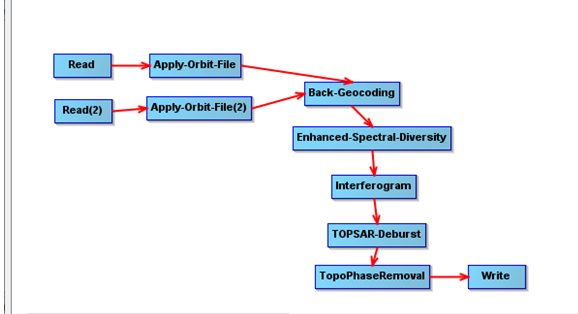
Step3 Terrain Correction to generate DEM.
Error occurs at step2 and step3.
After continues running more than thrice step2, either by changing folder and restart the SNAP , step2 output works (but each time whenever i try to run for different scene,same issue)
Steps 3 also have same issue unable to generate output.
Error occurs.
there were problems retrieving the orbit information last week. You can activate “Do not fail if new orbit file is not found” in both “Apply Orbit File” steps and see if the error persists.
Still error occur at step3
sorry, I overlooked this one.
Some questions to narrow it down:
How does the data look like after step 2?
What DEM is used in step 3 (Terrain Correction)?
Where is the study area located?
Are all updates installed?
Do you get an error message?
Step2 :Topophase removal output:
In Step3:terrain Correction DEM : SRTM 3sec
All the updates are installed.
Still the error not resolved.
Could any one please guide to sort issue.
Bhavani
can you please try SRTM 1Sec Auto Download during Terrain Correction instead?
Looks like SNAP is not allowed to download the DEM data to the user directory.
Also, what is your overall aim?
The aim is to generate DEM elevation from Sentinel 1
At step3, even tried to use SRTM 1Sec Auto Download during Terrain Correction , but the issue not solved.
Even i tried reinstall the software . Nothing worked.
How could I solve the issue please?
then you must not apply Topographic Phase Removal. Also, Terrain Correction should be applied after the conversion from phase to elevation.
Did you see this tutorial? DEM generation with Sentinel-1 - Workflow and challenges