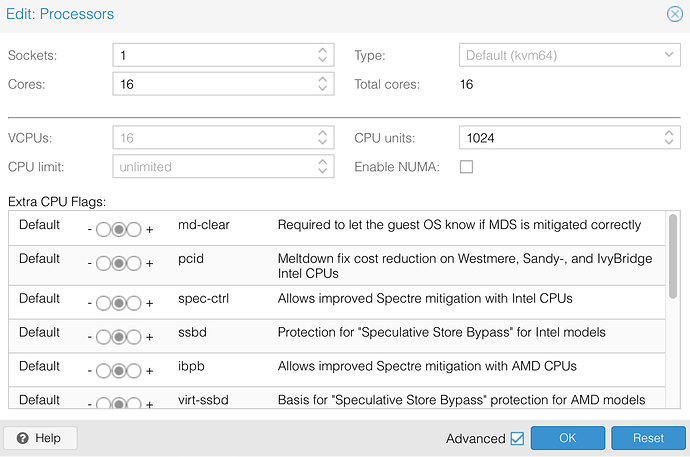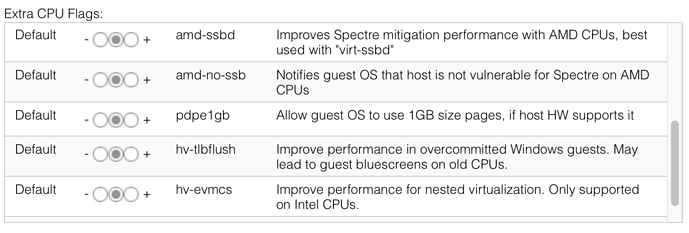Hi everyone.
I have been experiencing the issue described above for the first time this week. I have been working with SNAP and snappy for 2 years now and I have never seen this error before, which I will share again for clarity:
$ libEGL warning: DRI3: failed to query the version
#
# A fatal error has been detected by the Java Runtime Environment:
#
# SIGILL (0x4) at pc=0x00007f7b087d2020, pid=11929, tid=0x00007f7bc02d0700
#
# JRE version: OpenJDK Runtime Environment (Zulu 8.44.0.13-CA-linux64) (8.0_242-b20) (build 1.8.0_242-b20)
# Java VM: OpenJDK 64-Bit Server VM (25.242-b20 mixed mode linux-amd64 compressed oops)
# Problematic frame:
# C [libjblas.so+0x64f020] dgemm_otcopy_OPTERON_SSE3+0x20
#
# Failed to write core dump. Core dumps have been disabled. To enable core dumping, try "ulimit -c unlimited" before starting Java again
I have tried your suggestions above but with no success. I reinstalled openjdk and snap but it’s still not working.
I have tried both SNAP 8 and 9.
I am using Ubuntu 20.04.6 LTS (GNU/Linux 5.4.0-164-generic x86_64), on a VM with 32 GB and 4 CPU.
And this is my java version:
openjdk version "11.0.20.1" 2023-08-24
OpenJDK Runtime Environment (build 11.0.20.1+1-post-Ubuntu-0ubuntu120.04)
OpenJDK 64-Bit Server VM (build 11.0.20.1+1-post-Ubuntu-0ubuntu120.04, mixed mode, sharing)
Some context:
I am doing interferometry in order to retrieve a DEM from a couple of images.
Below is the list of steps I have tried so far, and whether or not they work (it’s the same with either GUI or snappy):
(I didn’t test the topsar merge function because i do not need it in the specific case I am working on)
The back-eocoding and the interferogram operators, as stated above, are the operators that don’t work, and the error message is the one shared at the beginning.
I should probably add that thiss issue has started after the cloning of the VM I am working on and the decreasing the RAM from 64 to 32 GB. Not sure how this can cause such problem.
This is my snappy.conf
# ${HOME} will be replaced by user home directory according to platform
default_userdir="${HOME}/.snap/system"
# Options used by the launcher by default, can be overridden by explicit command line switches
default_options="--branding snap --locale en_GB -J-XX:+AggressiveOpts -J-Xverify:none -J-Xms256M -J-Xmx21G -J-Dnetbeans.mainclass=org.esa.snap.main.Main -J-Dsun.java2d.noddraw=true -J-Dsun.awt.nopixfmt=true -J-Dsun.java2d.dpiaware=false"
# for development purposes you may wish to append: -J-Dnetbeans.logger.console=true -J-ea
# Default location of JRE
jdkhome="./jre"
# Extra cluster paths separated by colon ':'
#extra_clusters=""
Moreover, for the system and processing performance parameters I am using
Cache Size = 15728
Tile Size = 256
Number of Threads = 4.
If yo have any further suggestions please share!
Thank you in advance.
Sabrina