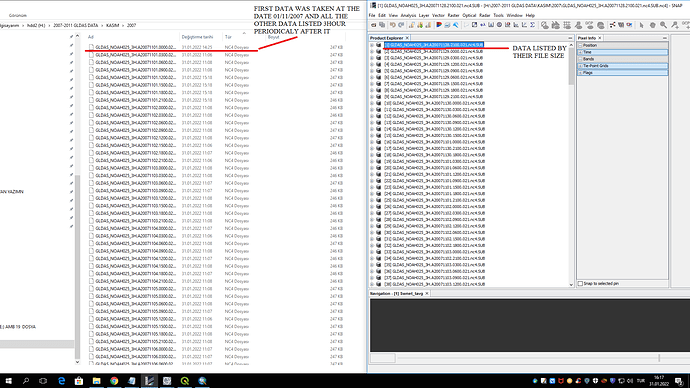Hello there!
i use SNAP coregistration/stack tool for merging numerous .nc files since it İs way more fast other apps such as(qgis,argcis and envi)and can merge too many files (for ex. 1200) at once.
But i have a litte problem that makes the process a little bit tedious. as you can see from the figure; when i drag the .nc files from folder to snap product explorer, it lists the data based on their file size instead of their names(the files listed by names therefore by the time data taken in folder as the way i want to merge). when try to stack them into a one big .nc stack tool also lists them based on the order that used by prodcut explorer.
So i have to change their order by manually which makes the process to take a lot of time.
in short is there way to list the files by their names on product expolere or stack tool?
Hope i coul explain the question and thanks in any advance