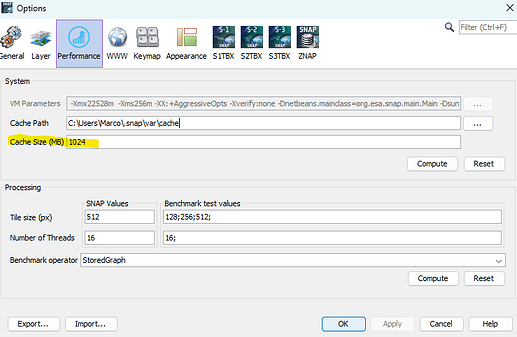Dear SNAP community,
I’m trying to prepare input data for the MintPy library, based on snappy. When my script tries to save the processing result, it takes a very very long time (>16h). One of the processing steps is a subset function that cuts the result by a polygon (size ~20x20 km).
Recently, I replaced the WriteIO function with GPF.WriteOp: but it still takes too much time.
There are all the processing steps in the product name:
Subset_S1A_IW_SLC__1SDV_20220120T163529_20220120T163556_041547_04F0E9_5A7F_Orb_Stack_Ifg_Deb_DInSAR_ML_Flt_TC
Do you have any suggestion what can I improve?
I checked code flow in case of much smaller AOI (~3x4 km) and it worked, so I guess there are not any errors in step parameters configuration.
From terminal:
INFO:SNAP:Function write started at 2022-11-30T08:06:56.846460
(6 HOURS AGO).
INFO: org.esa.snap.core.gpf.common.WriteOp: Start writing product Subset_S1A_IW_SLC__1SDV_20220120T163529_20220120T163556_041547_04F0E9_5A7F_Orb_Stack_Ifg_Deb_DInSAR_ML_Flt_TC to ./big_interferograms/20220108_20220120/20220108_20220120_Phase_tc
Writing…, started
Writing…, 13% worked
INFO: org.hsqldb.persist.Logger: Database closed
[reconnecting terminal]
[Reconnection succeeded]
Writing…, 30% worked
Writing…, 40% worked
def write(product, filename, write_format = 'BEAM-DIMAP'):
WriteOp = jpy.get_type('org.esa.snap.core.gpf.common.WriteOp')
writeOp = WriteOp(product, File(filename), write_format)
writeOp.writeProduct(pm)