Hey,
Sorry for the long wait, I am not regularly checking this forum anymore and kinda forgot that i would do this.
So my folder structure looks like this: 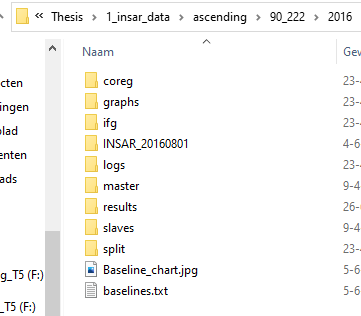
Which is just all the input files for Snap2stamps and the provided output which goes into stamps.
After running step 1-8 of stamps I run the code for extracting the PS points and their values which is located here: StaMPS-Visualizer, SNAP-StaMPS Workflow or in my documentation (https://github.com/gjvanleeuwen/SNAP-StaMPS-Visualizing) under the header " how to process in StaMPS". I save the points to a csv which is located in the results folder which is the only thing you need.
When you have the points saved as a csv I work through the points using the provided functions to calculate the vertical displacement (**** assuming only vertical displacement, for 3D read: https://doi.org/10.1016/j.earscirev.2014.02.005).
The functions i used combine 3 tracks because for descending i had 2 available tracks over my study area. With a bit of python skills you can easily change the script to read only 2csvs and combine them in almost the same way.
** note that the incidence angle i used to calculate for my measurements may differ for your study area, explenation regarding how to find this angle are located here: Difference between vertical and LOS displacement
If anyone has any problems doing this please email me, i can help with your coding stuff.
Best regards,
Gijs