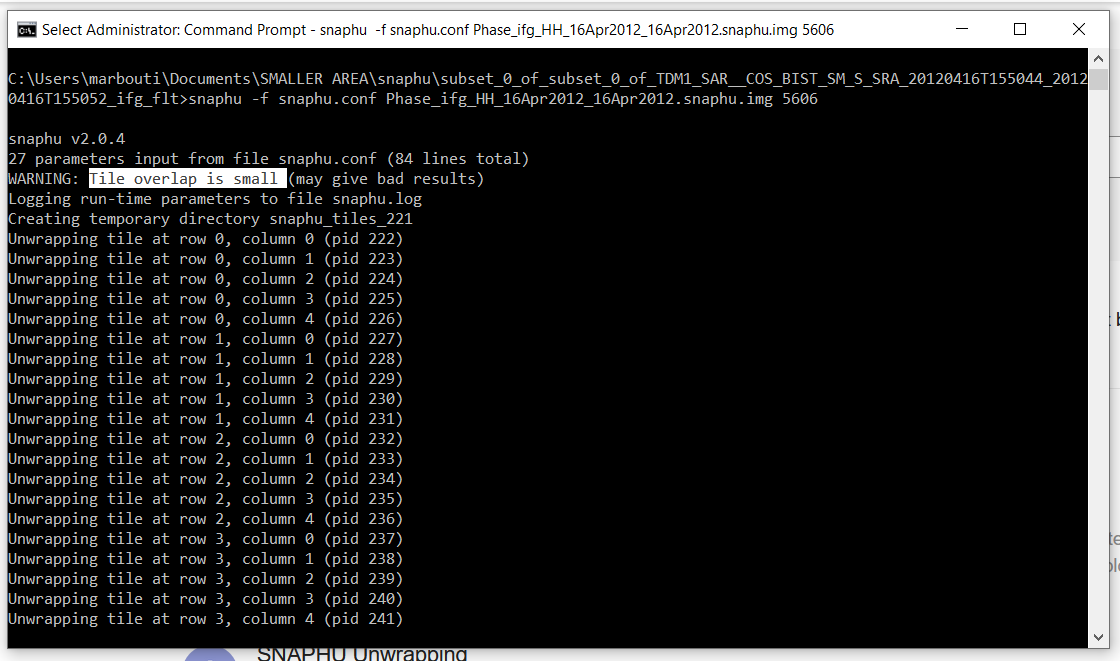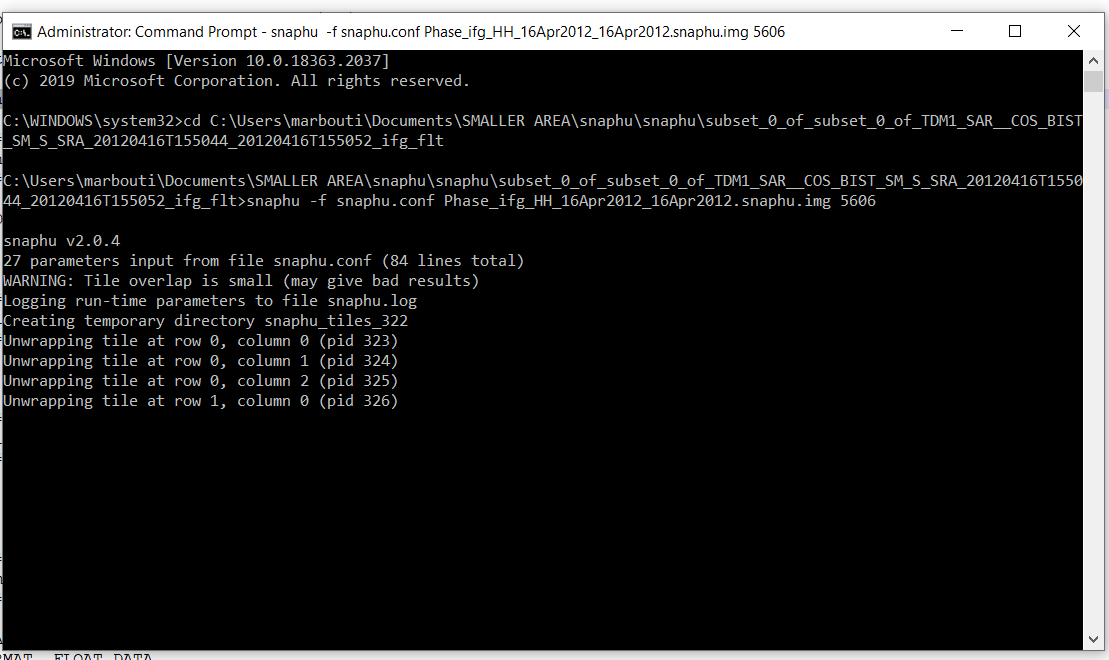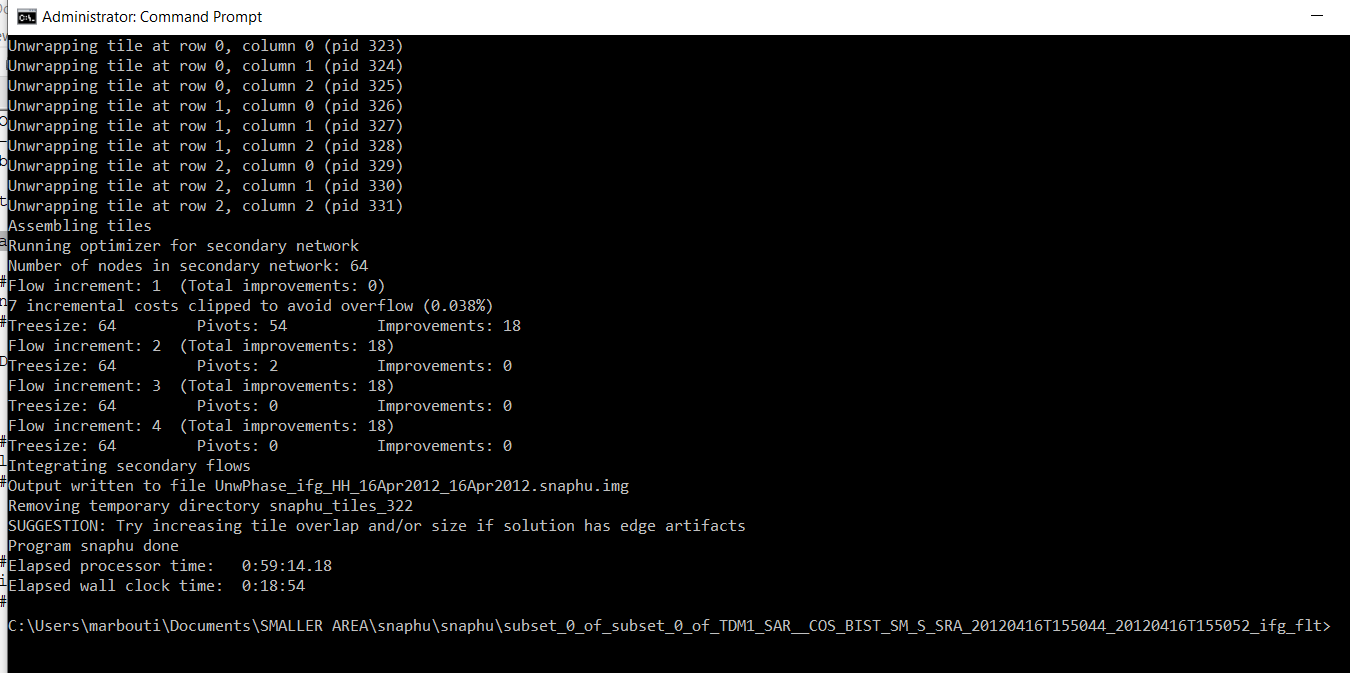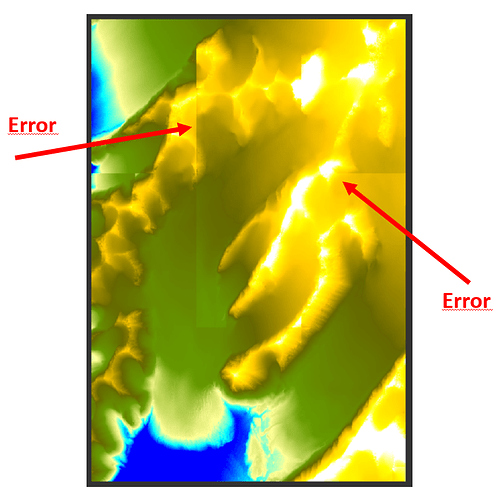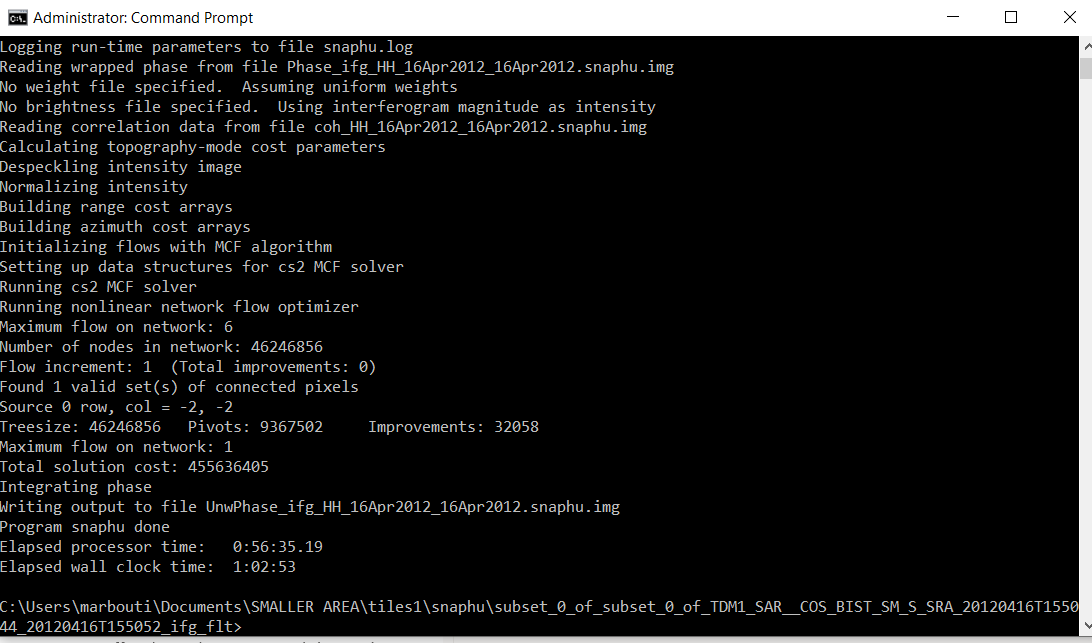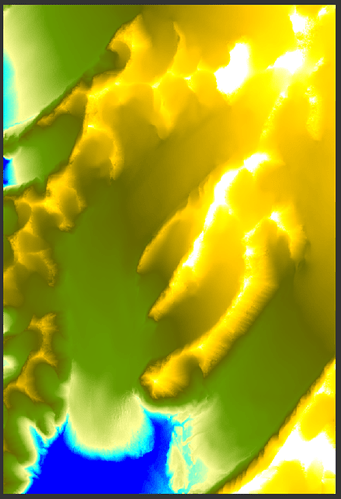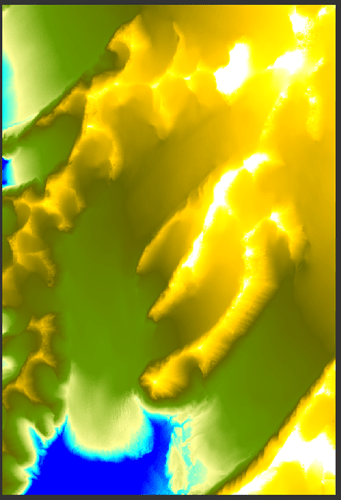Hi
Actually I did not want to pen a new topic for this question but I did not find any post that explain this topic properly, so I think it would be nice to have it here.
I have bistatic TanDEM-X data and I want to make DEM. As I am interested only to a glacier that’s why I used subset area and make interferogram and then I used Goldstein filtering (windows size=5). my tiff image size is 5606*8252.
Then I used Snaphu export and I chose below numbers for tiles:
Number of tile rows:10
Number of tile columns:10
But it gave me below error:
Tile overlap is small
Then based on your suggestion, I reduced the number of tile lines and rows to 5:
Number of tile rows:5
Number of tile columns:5
but again same error (Tile overlap is small) although I had feeling that
Unwrapping tile at row……
Are going slower …
I did not wait for result and then I tried 3:
Number of tile rows:3
Number of tile columns:3
but again same error (Tile overlap is small) although I had feeling that
Unwrapping tile at row……
Is even slower that (5) and the number of them were less…
That’s why I did not kill running and were waiting and then it was done:
I got below unwrapped result that it has obviously some problems…
For last try I used this:
Number of tile rows:1
Number of tile columns:1
And it worked…
its result:
Now actually I have many questions:
- What are these ‘Number of tile rows and columns’ are doing?
- One of my friend put ‘Number of tile rows and columns:10’ and she got result but I had to reduce it to 1…why while we are using same steps but for one of us is working with ‘Number of tile rows and columns:10’ and for another person is not working?
- How we know which number is the best for ‘Number of tile rows and columns’? I do not know what is standard for ‘Number of tile rows and columns’?
Sorry for many questions but actually, I read questions related to this in STEP forum but I did not find my answer.