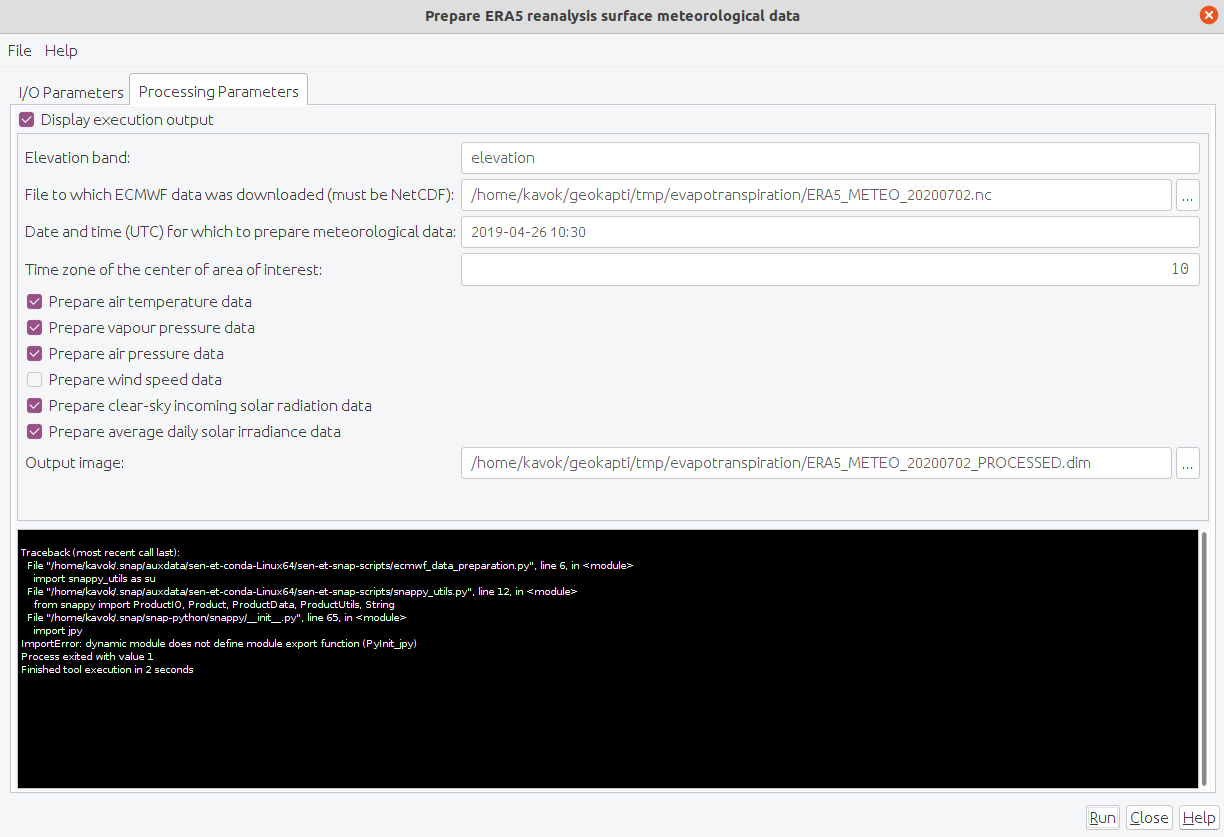I’m trying to run the steps to calculate ET according to the user manual. I have installed the snappy python package. When I try to run the Prepare ERA5 Reanalysis operator to the download ERA5 data, I get the following python error:
Traceback (most recent call last):
File "/home/kavok/.snap/auxdata/sen-et-conda-Linux64/sen-et-snap-scripts/ecmwf_data_preparation.py", line 6, in <module>
import snappy_utils as su
File "/home/kavok/.snap/auxdata/sen-et-conda-Linux64/sen-et-snap-scripts/snappy_utils.py", line 12, in <module>
from snappy import ProductIO, Product, ProductData, ProductUtils, String
File "/home/kavok/.snap/snap-python/snappy/__init__.py", line 65, in <module>
import jpy
ImportError: dynamic module does not define module export function (PyInit_jpy)
Process exited with value 1
Finished tool execution in 2 seconds
I attach a screenshot:
If you would to check the ERA5 input I’m using, it can be downloaded here:
https://drive.google.com/drive/folders/1e0Hdpfi9m1QDgXkmKz_HWRcj3Y8OreJn?usp=sharing
I have tried contacting the developers of this plugin (dhigroup.com) but they have not responded. It’s pretty disappointing that support seems to be so lacking for this plugin. Anybody know if there is an office at ESA that can step up?