hi! someone can eplaine to me why whene mosaicing is completd it look like this
This is really strange.
@jmalik Du you have any idea why this happens?
pleas help me i realy nead a solution
I just did it and got a nice result.
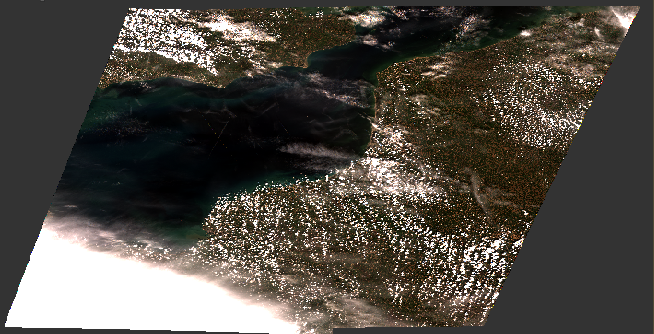
So how have you done it?
I stored the two UTM zones of one S2 product in separate BEAM-BIMAP products (resampled to 60m).
And then I did the mosaic with those products.
Everything with version 3 of SNAP and the latest module updates.
i did it with reolution of 10m and but i am not using the new version of snap
So please try it with the latest one.
i think i will have the same resulte be cause i try it in envi 5.3 and QGIS 2.14 and arcGIS 10.2.2 and i have the same resulte when i download the image , in QGIS with semi automatic plugin I DO THE ATMOSPHERIQUE CORREction then layer stking the result withe ENVI 5.3 then mosaicing the 2 granule and i have this result i can solved the probleme