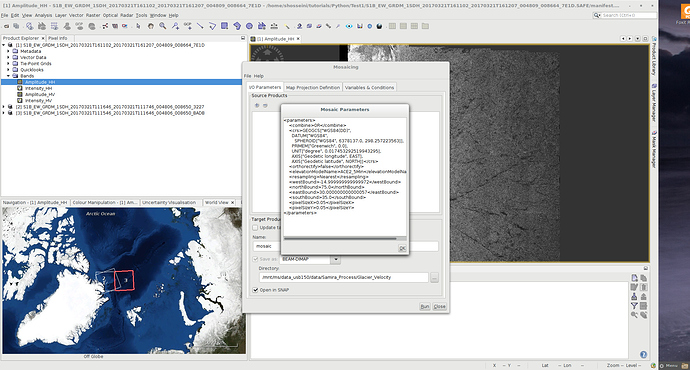lbuizza
February 15, 2019, 12:16pm
1
Hi,
I am new to Snap (have been using it for a few weeks), and I have started using Snappy in Python in order to automize some of the processes I am doing (I have a lot of images to analyse). I was wondering if there is anywhere that can show me how to Mosaic images using snappy. I am using AATSR images.
Thanks for your help!
Hi,
These information can be found in the File, Display parameters in SNAP.
Then you need to write the following code to Run:
Example for terrain correction
params = HashMap()
terrain_corrected_product = GPF.createProduct(“Terrain-Correction”, params, product)
lbuizza
February 15, 2019, 1:01pm
3
Hi Samira,
So I have managed to get this far:
params=HashMap()
params.put('combine', 'OR')
params.put("eastBound","44.0")
params.put("westBound","-7.0")
params.put("northBound","48.0")
params.put("southBound","29.0")
params.put("pixelSizeX","0.01")
params.put("pixelSizeY","0.01")
params.put("resampling","Nearest")
products=[]
for i in range(3):
p=ProductIO.readProduct(paths[i])
products.append(p)
Mosaic = GPF.createProduct("Mosaic", params, products)
Where “paths” are the paths to my products. However, when I run this I’m getting the errorRuntimeError: org.esa.snap.core.gpf.OperatorException
Does anyone know what could be causing this error?
lbuizza
February 15, 2019, 1:57pm
4
I also can´t seem to find where I can find the parameters of an operator - could you be more specific?
Thanks again!
For example to access to mosaic parameters: go to Raster-Geometric operation_mosaicing. in the new open menu go to file- dispaly parameters. look at the attached file…
Also you can use gpt -h mosaic in the command line to access to these parameters…