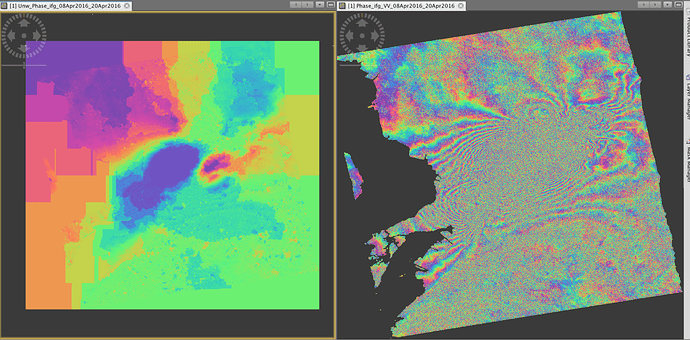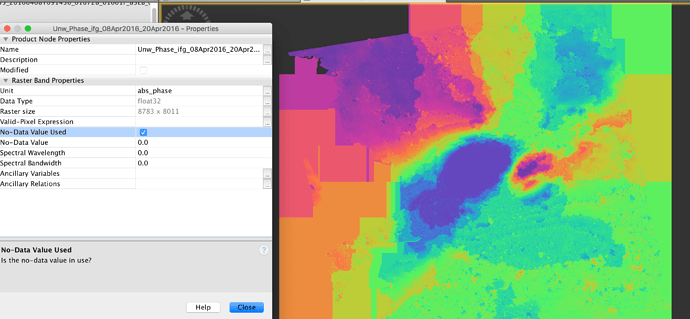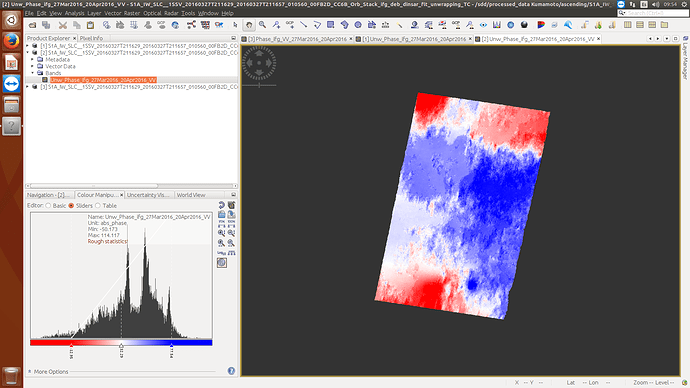After several attempts, I have created the unwrapped product, however, the areas that are no data are not masked out. See screenshot below:
Inport it back in snap and define a no data criterion in the layer properties.
Check in the properties of the first product how it was defined there.
Thanks for the quick reply Braun.
I did the SNAPHU import step again, however, there was no option to mask out areas with no elevation or no data. I took a look at the original wrapped phase image and the no data value was 0.0, and the “use no data value” was checked. When I checked the unwrapped phase image, this option was not checked - when it was checked it only masked out the top left corner.
At the moment, I am re-running the unwrapping, only this time terrain correcting and multilooking after import. I believe this should solve the problem. I will update when finished.
sorry, i meant what is written in the properties under “valid pixel expression”.
you could add an elevation band (right click) and define a valid pixel expression of elevation > 0
Great idea. I also tried creating a mask using elevation, as well - unfortunately it is still not working. The unwrapping takes a while, but it should work. I will do the processing post unwrapping.
A simple solution would be to delete the areas manually, but I am currently writing an unwrapping tutorial, so I must ensure the steps are streamlined.
Hi all,
I have a question… my values from Unwrapped Phase, are in “Absolute Phase” no in meters, how can I interpret this!!!
thanks for advance
an unwrapped phase product is just cumulative radians and must be converted to metric units with “phase to elevation” or “phase to displacement”.