Hello everyone!
I wish to do a NDSI classification of a snow covered area. I have downloaded Sentinel2 Level 1C data. What are the preprocessing steps I have to follow before I can actually perform NDSI ?
please help!
Hi,
the steps that I would use for the preprocessing are:
- atmospheric Corrections with sen2cor
- Resampling (the bands B3 and B11 used in the NDSI have different spatial resolution, so you have to resample them)
- Subset to your ROI
- Compute NDSI by using the Band Math operator
Thank You.
Umm. Can I first subset the image and then perform the above steps? That way the processing time may be saved?
The first step must be the atm correction since sen2cor only support as input the original L1C (without subset). And before the subset, you need to apply the resampling because currently the subset operator doesn’t support the multi-size product. But, in order to save time, do not save the product before applying the subset. This way only the area in the subset will be computed by the resampling operator.
Sure. Thankyou so much!
@obarrilero Hi! Omar. I am trying to do atmospheric correction using Sen2cor . I am a little stuck as to what all Processing parameters do I have to be selecting or deselecting ? In the Resolution option, if I select as 10 , will all the bands automatically get resampled to 10 mts resolution?
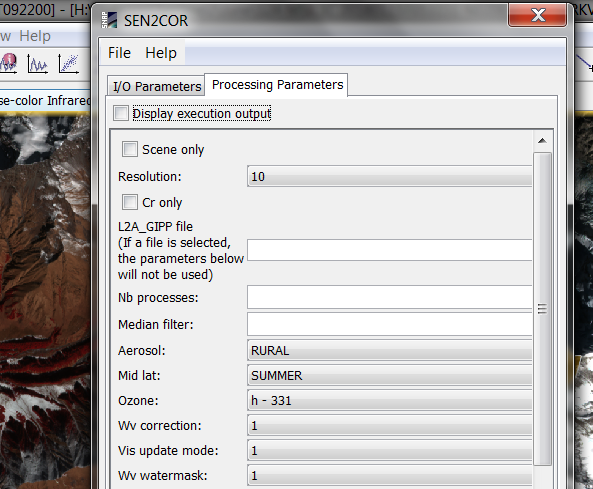
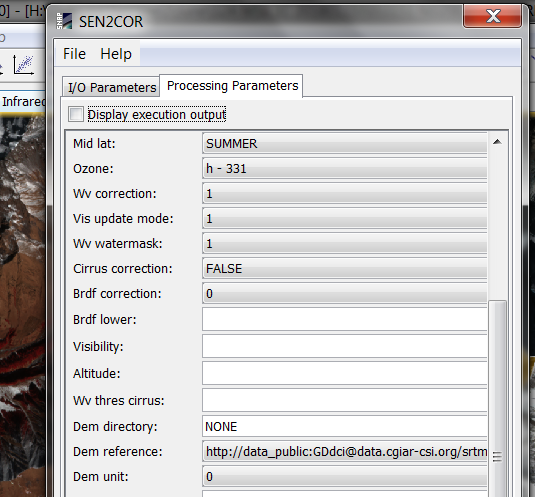
Thankyou.
I suggest you to check the Display Execution output in order to see the progress. And if you want the output at 10 meters, then it is better to select the resolution “ALL” because sometimes when the 10m resolution is computed without a previous execution at 20m it fails.
Sen2Cor will process at 10 meters only the bands that have that resolution in the original product: B2,B3,B4 and B8.