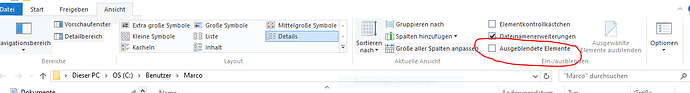I installed the New SNAP 2 software and can be launched but couldn’t open the level 1C .XML file. I was opening it with the last software easily. Any Idea why? Please I am learning the SNAP toolbox to use for Sentinel2 data. Your prompt help will appreciated…
What OS are you using? Is there any error displayed?
Could you send us the messages.log file? You will find it in your user home directory.
On Windows: %USER_HOME%\AppData\Roaming\SNAP\var\log\messsages.log
On Unix: %USER_HOME%.snap\system\var\log\messsages.log
Thanks in advance.
Thank you for your reply @ Nicolas. I am using Windows 10 OS, I could open it now after moving the data source to shorter path. ButI have an other problem I wanted to process the L1C data to L2A and I am still unable to get any results. I have this error message which says no appropriate reader found if you have any idea why it would be much appreciated.
Thanks in advance:
You seem to have a problem with the sen2cor adapter, did you uninstall the SNAP Beta before you installed SNAP 2.0?
You still should be able to open the generated L2A product from the File/Open menu, or do you really have problem with the L1C product (I mean, without running the sen2cor)?
Thank you very much for your information Nicolas, Yes, I did uninstall the SNAP Beta first before installing the SNAP 2.0 and I don’t have problems with the L1C product it can be opened and displayed in good order with out running the Sen2Cor. But after running the sen2cor I am getting only the Post-Template. I think you are right the problem could be in the sen2cor adapters but I don’t have any idea how to configure and solve this problem. Any idea?
Thanks in advance
Could you please send us the messages.log file?
If the error you showed appears after the L2A generation you should be able to open the L2A product, it is just next to the L1C product.
I am not sure whether if it is processing successfully and producing L2A data, I didn’t find any L2A data and the message.log file in the rout you mentioned. I have only the Post-template.vm data as L2A after processing and this file could not be opened as it lack the reader product…
Thanks for your help…
The messages.log file can be found in %USER_HOME%\AppData\Roaming\SNAP\var\log
Thank you for the information Marpet, but I couldn’t find this path in my system. I don’t have the AppData\Roaming folders but I have the .Snap\var\ but then instead of the log folder I have catch and so on. (link below)
\Users\user account\ .snap\var\cache\s2tbx\l1c-reader
I have no idea how this is different from the normal configuration. Any idea how to fix it.
Thanks in advance again
Sorry, I didn’t mention that the AppData is a hidden directory.
You can configure your file explorer to show also hidden directories
Check the option I’ve marked in the image. Even the image is in German you should find the option. Should be named something like “Hidden Elements”.
The other option is to directly type in the path in the address bar.
Thank you Marpet, I didn’t know that it was hidden. Now I have it. I will look at the log files and come back again for farther help.
Thanks
Hi All,
I still didn’t able to process L1C data to Level L2A, After I process it I am only getting the Post-Template.vm data, I tried to see the message.log file but I coudn’t understand whre exactly the problem is. Here I am attaching the message.log file if some one can figure out what the problem is. I appreciate your help and thank you.
messages.log.2 (52.3 KB)
I created a new thread for this: File too big error after running the sen2cor tool