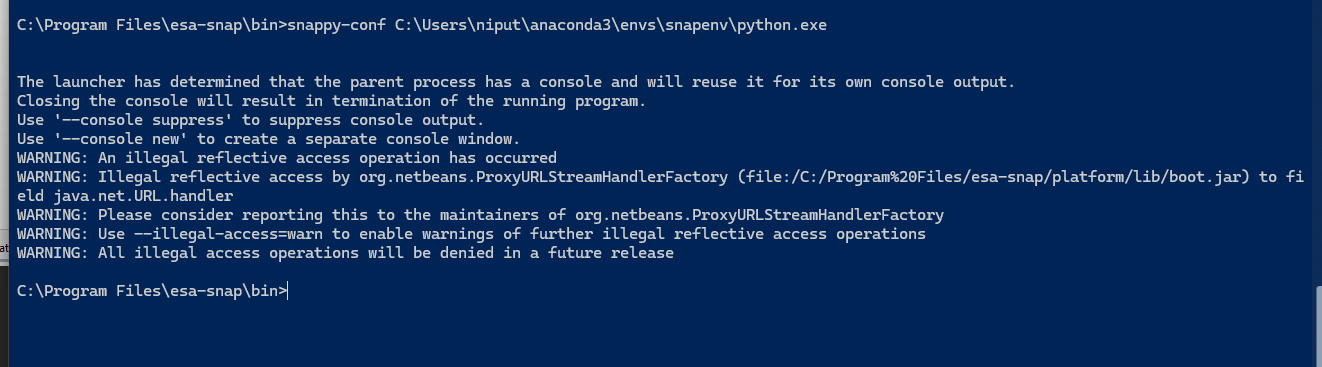Hi, I’m using Python 3.10.13 in anaconda environment (windows 11). When installing SNAP, i tickled the box for autmatic config. But I still cannot use the snappy library. Please help me, I am really new to this
C:\Program Files\esa-snap\bin>snappy-conf C:\Users\niput\anaconda3\envs\snapenv\python.exe
The launcher has determined that the parent process has a console and will reuse it for its own console output.
Closing the console will result in termination of the running program.
Use '--console suppress' to suppress console output.
Use '--console new' to create a separate console window.
WARNING: An illegal reflective access operation has occurred
WARNING: Illegal reflective access by org.netbeans.ProxyURLStreamHandlerFactory (file:/C:/Program%20Files/esa-snap/platform/lib/boot.jar) to field java.net.URL.handler
WARNING: Please consider reporting this to the maintainers of org.netbeans.ProxyURLStreamHandlerFactory
WARNING: Use --illegal-access=warn to enable warnings of further illegal reflective access operations
WARNING: All illegal access operations will be denied in a future release
The result is just end on that.
I have tried it many times, but still same.
(snapenv) PS C:\Users\niput> conda deactivate
(base) PS C:\Users\niput> conda activate snapenv
(snapenv) PS C:\Users\niput> python
Python 3.12.3 | packaged by Anaconda, Inc. | (main, Apr 19 2024, 16:41:55) [MSC v.1916 64 bit (AMD64)] on win32
Type "help", "copyright", "credits" or "license" for more information.
>>> import snappy
Traceback (most recent call last):
File "<stdin>", line 1, in <module>
ModuleNotFoundError: No module named 'snappy'
>>>