Hi all,
I am doing speckle filtering using snap. When I am exporting that image as jpg, number of pixels in jpg image gets reduced. How is it possible. I am not getting.
You mean the width and hight is different?
How have you exported to jpg? By the context menu of the view?
When doing this the current view settings are used. You need to set the options on the right in the export dialogue. Set full size and full resolution.
Actually in view menu, there is no such context menu. I am using snap 5.0.
I am exporting to jpg by right clicking on the image and selecting option “Export view as Image”. I am doing this because I need to work with only image part of amplitude and intensity level. Is it correct?
When doing Export view as Image, you can select full scene at full resolution
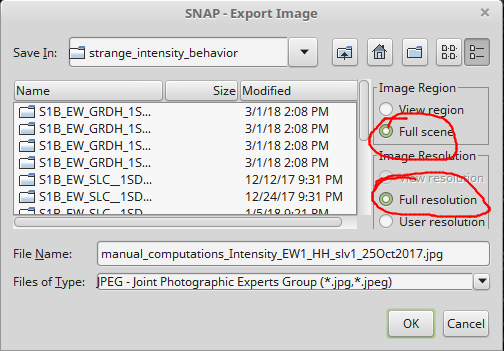
You can also use the file -> export menu