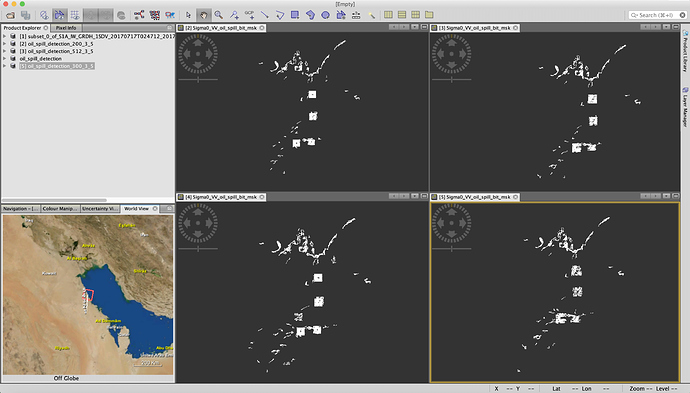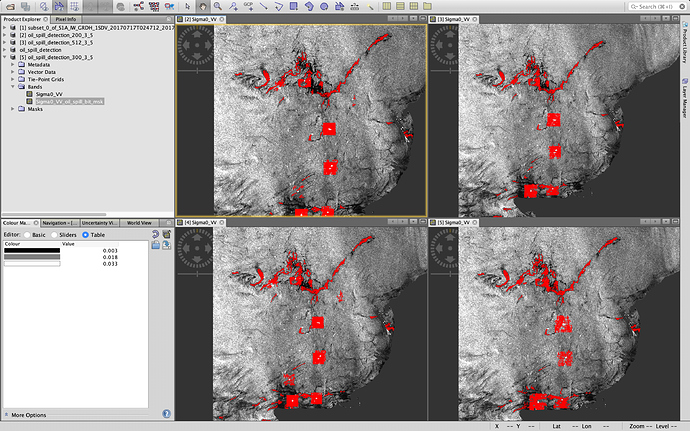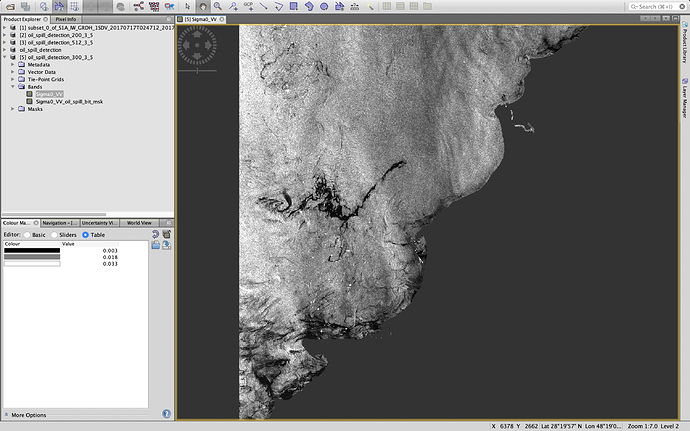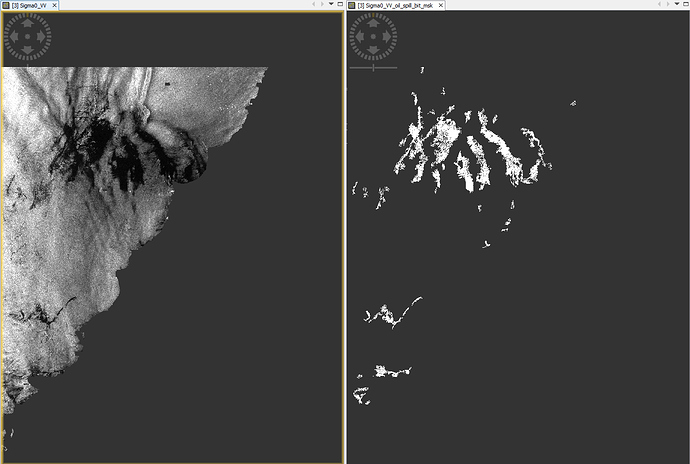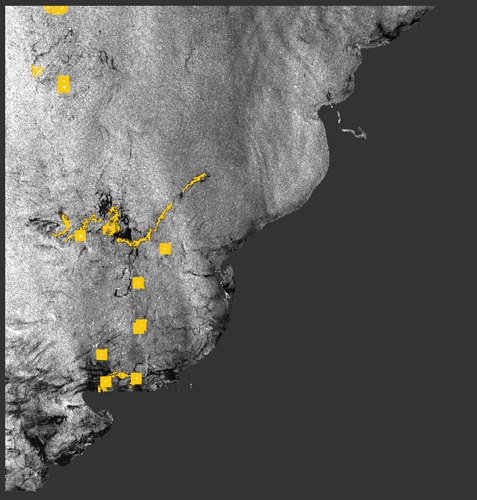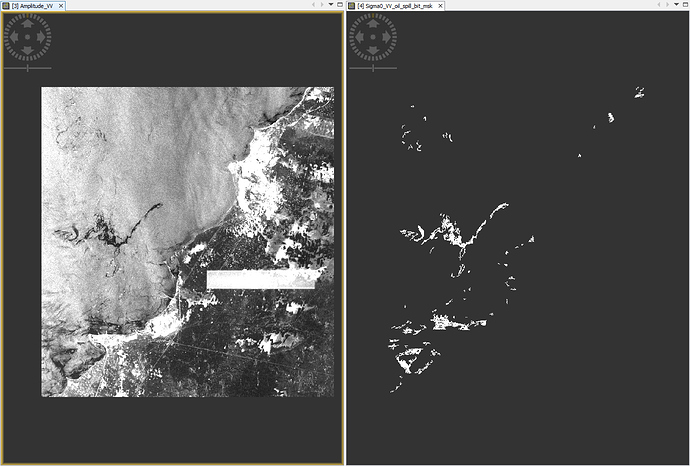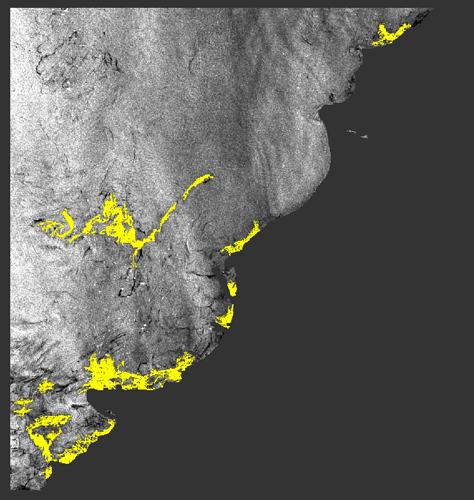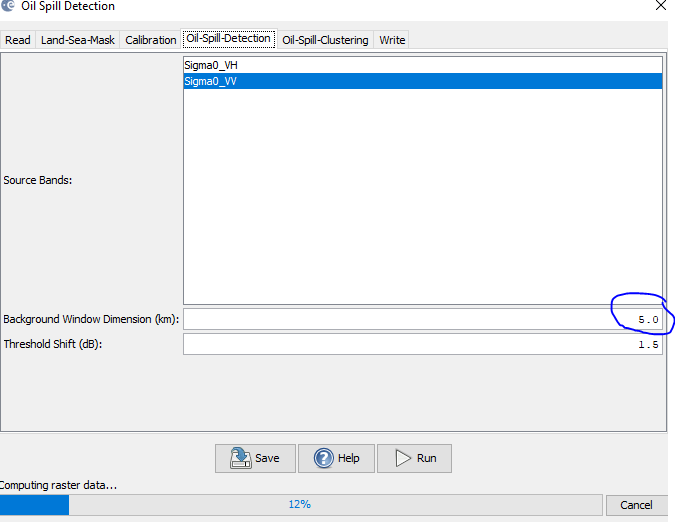Hello! I’m using the Oil Spill Detection Function for a Sentinel-1 image. I tried with different Background Window Size and Threshold Shift but keep getting these square shapes around the vessels/ships. I’m wondering if that is related to the parameters I set. How can I get rid of them as they are clearly not oil spills or “smooth surfaces”. Thank you!
This is what I got by running the Oil Spill Detection operator:
I first multi-looked the Intensity_VV band by 10x10, then ran oil-spill-detection with the following parameters:
Background Window Size: 150
Threshold Shift: 2.5 dB
Minimum Cluster Size: 1 km^2
Hello Jun Lu! thank you very much for the response! I tried again with your suggested parameters on my subset and still got square areas around the vessels. But I used Amplitude_VV instead of Intensity_VV. is that result (square areas around vessels) happen because I used amplitude instead of intensity?
You can use amplitude. For your subset, I also performed multilook (10x10) first in order to reduce the processing time. After mutilooking, the pixel spacing is 100m. For oil spill detection, I generally use large background window say 4.5x4.5 km^2. So I used the default 61 pixels for window size. If you don’t perform multilooking, then your window size could be 450 and it probably will take a long time to process the image. Here is my processing result:
Okay I performed multi looking and it worked! the threshold seems to detect wind shadow as oil but no longer looks at the square area around the vessel. Thanks again for your help Jun_Lu.
Apparently the square shapes areas is how the Algorithm informs the users that this is a vessel longer than 30 meters as mentioned in this poster:
“Detected ships longer than 30 m are marked with a red square”
halo, @jun_lu 61 pixels for window size? what does this mean