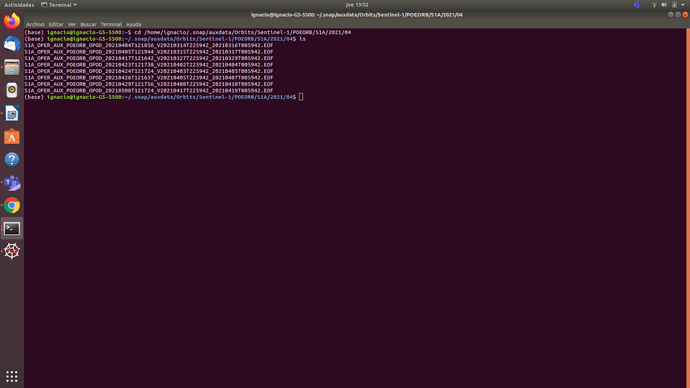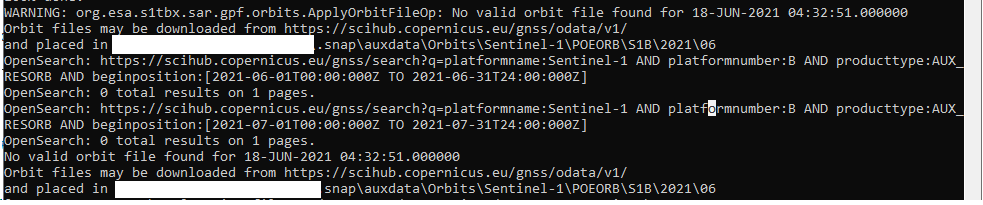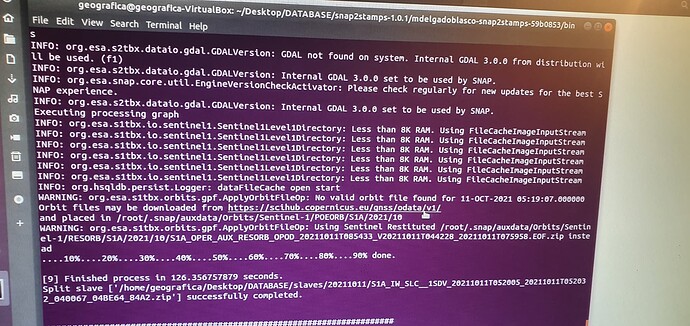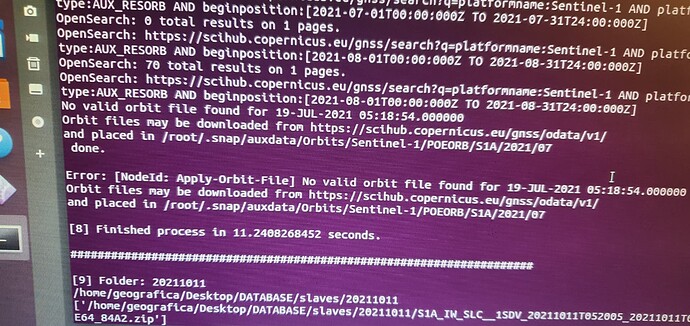yes, the files are in the folder, it seems that snap2stamps is not able to read them
From a terminal you can cut and paste as text. Images are not helpful when searching for text in forum posts. Next step is to check file and directory permissions (use ls -ld for each directory starting a ~/.snap, then ls -l *.EOF in the 2012/04 directory) and verify that the downloads are not corrupt. You can try file *.EOF, as in:
$ file S1B_OPER_AUX_POEORB_OPOD_20210501T111617_V20210410T225942_20210412T005942.EOF
S1B_OPER_AUX_POEORB_OPOD_20210501T111617_V20210410T225942_20210412T005942.EOF: XML 1.0 document, ASCII text
If the problem file has different contents (NASA Ocean Color downloads produce html format files when there is a problem with the login). Some sites provide checksums and sizes for the files they distribute.
Hello, thank you very much for your advice.
So far I don’t see anything strange.
I copy the information from my files:
(base) ignacio@ignacio-G5-5500:~$ ls -ld /home/ drwxr-xr-x 3 root root 4096 jul 6 2020 /home/ (base) ignacio@ignacio-G5-5500:~$ ls -ld /home/ignacio/ drwxr-xr-x 49 ignacio ignacio 12288 jun 25 17:44 /home/ignacio/ (base) ignacio@ignacio-G5-5500:~$ ls -ld /home/ignacio/.snap/ drwxr-xr-x 13 ignacio ignacio 4096 ene 27 17:51 /home/ignacio/.snap/ (base) ignacio@ignacio-G5-5500:~$ ls -ld /home/ignacio/.snap/auxdata/ drwxr-xr-x 13 ignacio ignacio 4096 jun 28 09:49 /home/ignacio/.snap/auxdata/ (base) ignacio@ignacio-G5-5500:~$ ls -ld /home/ignacio/.snap/auxdata/Orbits/ drwxrwxr-x 3 ignacio ignacio 4096 jul 7 2020 /home/ignacio/.snap/auxdata/Orbits/ (base) ignacio@ignacio-G5-5500:~$ ls -ld /home/ignacio/.snap/auxdata/Orbits/Sentinel-1/ drwxrwxr-x 4 ignacio ignacio 4096 dic 7 2020 /home/ignacio/.snap/auxdata/Orbits/Sentinel-1/ (base) ignacio@ignacio-G5-5500:~$ ls -ld /home/ignacio/.snap/auxdata/Orbits/Sentinel-1/POEORB/ drwxrwxr-x 4 ignacio ignacio 4096 jul 7 2020 /home/ignacio/.snap/auxdata/Orbits/Sentinel-1/POEORB/ (base) ignacio@ignacio-G5-5500:~$ ls -ld /home/ignacio/.snap/auxdata/Orbits/Sentinel-1/POEORB/S1A/ drwxrwxr-x 10 ignacio ignacio 4096 may 17 13:14 /home/ignacio/.snap/auxdata/Orbits/Sentinel-1/POEORB/S1A/ (base) ignacio@ignacio-G5-5500:~$ ls -ld /home/ignacio/.snap/auxdata/Orbits/Sentinel-1/POEORB/S1A/2021/ drwxrwxr-x 7 ignacio ignacio 4096 may 17 13:23 /home/ignacio/.snap/auxdata/Orbits/Sentinel-1/POEORB/S1A/2021/ (base) ignacio@ignacio-G5-5500:~$ ls -ld /home/ignacio/.snap/auxdata/Orbits/Sentinel-1/POEORB/S1A/2021/04/ drwxrwxr-x 2 ignacio ignacio 4096 jun 23 18:04 /home/ignacio/.snap/auxdata/Orbits/Sentinel-1/POEORB/S1A/2021/04
ls -l /home/ignacio/.snap/auxdata/Orbits/Sentinel-1/POEORB/S1A/2021/04/ total 38772 -rw-rw-r-- 1 ignacio ignacio 4409605 jun 23 17:28 S1A_OPER_AUX_POEORB_OPOD_20210404T121856_V20210314T225942_20210316T005942.EOF -rw-rw-r-- 1 ignacio ignacio 4409602 jun 23 18:01 S1A_OPER_AUX_POEORB_OPOD_20210405T121944_V20210315T225942_20210317T005942.EOF -rw-rw-r-- 1 ignacio ignacio 4409615 jun 23 17:05 S1A_OPER_AUX_POEORB_OPOD_20210417T121642_V20210327T225942_20210329T005942.EOF -rw-rw-r-- 1 ignacio ignacio 4409730 jun 23 17:50 S1A_OPER_AUX_POEORB_OPOD_20210423T121738_V20210402T225942_20210404T005942.EOF -rw-rw-r-- 1 ignacio ignacio 4409493 jun 23 18:01 S1A_OPER_AUX_POEORB_OPOD_20210424T121724_V20210403T225942_20210405T005942.EOF -rw-rw-r-- 1 ignacio ignacio 4409558 jun 23 18:01 S1A_OPER_AUX_POEORB_OPOD_20210426T121637_V20210405T225942_20210407T005942.EOF -rw-rw-r-- 1 ignacio ignacio 4409609 jun 23 17:05 S1A_OPER_AUX_POEORB_OPOD_20210429T121756_V20210408T225942_20210410T005942.EOF -rw-rw-r-- 1 ignacio ignacio 4409547 jun 23 17:48 S1A_OPER_AUX_POEORB_OPOD_20210508T121724_V20210417T225942_20210419T005942.EOF -rw-rw-r-- 1 ignacio ignacio 4409549 jun 23 17:49 S1A_OPER_AUX_POEORB_OPOD_20210520T121744_V20210429T225942_20210501T005942.EOF
(base) ignacio@ignacio-G5-5500:~$ file /home/ignacio/.snap/auxdata/Orbits/Sentinel-1/POEORB/S1A/2021/04/S1A_OPER_AUX_POEORB_OPOD_20210405T121944_V20210315T225942_20210317T005942.EOF /home/ignacio/.snap/auxdata/Orbits/Sentinel-1/POEORB/S1A/2021/04/S1A_OPER_AUX_POEORB_OPOD_20210405T121944_V20210315T225942_20210317T005942.EOF: XML 1.0 document, ASCII text
The files types, sizes, and permissions look OK. Copernicus Sentinels POD Service File Format Specification gives details of the file name format for .EOF files. The format uses the underscore (_) to separate fields. For your files:
Option_V – Applicability Time Period <Option_V suffix> = _VyyyymmddThhmmss_YYYYMMDDTHHMMSS where:
* yyyymmddThhmmss is the Validity Start Time
* YYYYMMDDTHHMMSSis the Validity Stop Time
You should check these time periods against the error message to make sure you have a file the is valid for the required time.
Thank you.
I was effectively selecting the wrong download file.
Thank you snap development team for solving this problem
The summary of this topic is
Orbit file problem is resolved by updating snap s1tbx to version 8.0.4, the default you get when you download snap is 8.0.0 so please update.
For GUI users you can check the version by Tools>plugins and check the installed sentinel 1 toolbox kit module.
For non-GUI users check the version by snap --nosplash --nogui --modules --list --refresh
If update is available update by snap --nosplash --nogui --modules --update-all
(here snap is the location of snap in bin)
Another reason snap might not download the orbit file is that you are working behind a proxy, so you need to setup the proxy by going in snap>bin>gpt.vmoptions and setting the following
-Dhttp.proxyHost=http.proxy.ip
-Dhttp.proxyPort=NNNN
-Dhttps.proxyHost=https.proxy.ip
-Dhttps.proxyPort=MMMM
where http(s).proxy.ip is the IP address of your proxy server and NNNN, MMMM their respective ports.
Check your system set up to discover proxy settings, i.e. via:
echo $http_proxy
credits Setting proxy config with command line - #5 by glemoine
Hello everyone, went through the whole topic feed and understood that this issue is fixed in 8.0.4.
Well, to be sure I reinstalled SNAP with all the latest updates (on Windows 10 WKS).
Unfurtunately I still get the same error: can’t find orbit files in the https://scihub.copernicus.eu/gnss
Can anyone please explain what is the problem with the snappy and POD Hub?@lveci
def apply_orbit(source):
parameters = HashMap()
parameters.put('orbitType', 'Sentinel Precise (Auto Download)')
parameters.put('polyDegree', 3)
output = GPF.createProduct('Apply-Orbit-File', parameters, source)
return output
I have the exact same issue as AndrejsZ. I tried to update the modules and even attempted to use the ‘updates=0’ workaround, but neither of them worked.
Hopefully this issue only occurred because of this maintenance:
https://scihub.copernicus.eu/news/News00940
I solved the issue by changing the processing steps in my code, however, I also had an issue when looking for resorb but preorb was already available so to search for both probably is the best option anyway.
Hello everyone,
I’m a bit confused. I thought the problem with the orbitfile download is fixed?!
However, I installed snap today (with S1tbx 8.0.5).
If I try to get obit files (using gpt with pyrosar) I still get this error:
Error: [NodeId: Apply-Orbit-File] qc.sentinel1.eo.esa.int: Name or service not known
Isn’t it the wrong website, that’s used in snap???
(I’m using Ubuntu 20.04 LTS on a remote machine without GUI.)
Hi i have this error
Error: [NodeId: Apply-Orbit-File] No valid orbit file found for 19-JUL-2021 05:18:54.000000
Orbit files may be downloaded from https://scihub.copernicus.eu/gnss/odata/v1/
and placed in /root/.snap/auxdata/Orbits/Sentinel-1/POEORB/S1A/2021/07
What is the problem?
You don’t mention your OS, but from /root/.snap/auxdata I can guess you are on linux, which means SNAP was installed by the root user. This is not necessary and in general it is best to avoid running complex software as root because it is unlikley to have the same level of security vetting as the key system utilities. Some linux configurations place limitations on the root user (no GUI apps, retrictions on apps that connect to internet sites other than official package repositories, etc.).
Even if you understand the risk and have reasons for using the root login, you should consider that others will not be able to reproduce problems associated with use of the root login.
To avoid this error what should I do?
Linux
Hi, how did you change the domain? what are the steps to take?
why was the last image successful and the others not?
does that mean there is just a problem downloading old images?
Dear @Martini, Same error I also faced Martini, For this i did manually spilt and orbital corrected for those who is left, then name also corrected as per the snap2stamps format (20210312_IW1.data , 20210321_IW1.dim). I think this may be help you.
I’m not installed by the root user, still I’m facing the same problem. This is not related to root user because some of the SAR images only not getting the orbital files.
Did you split as a graphic builder in snap?
THANKS FOR YOUR PATIENCE
That is helpful, as it eliminates a long list of potential failure modes. For people working at the edges of the internet it may be better to download ancillary files (orbit files, DEM’s) manually, but that requires a way to generate the list of files that will be needed (with URL’s and final locations).
No i didn’t used the graph bulider, only few SAR images are left so i did manually.
Like spilted then orbital corrected.
Delete spilt.data and spilt.dim files
Keep spilt_orb.data and split_orb.dim files for future processing.