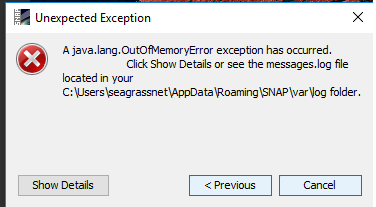Hello,
I’m doing a unsupervised classification and run into an error: java.lang.OutOfMemoryError: GC overhead limit exceeded
From a similar discussion: Snappy error - ProductIO.writeProduct
However, I cannot find these files in my SNAP installation. I don’t have the folder that is supposed to contain those files (c:/users/somedir/.snap/snap-python/) I only have c:/users/somedir/.snap/snap-jython/ which is empty.
Are there files stored somewhere?
you use the mentioned files when you work with python to access SNAP tools. If you wirk directly in SNAP you need to adjust the snap.conf file.
Maybe an other option is to increase the memory heap size. In the ‘etc’ folder of the installation directory you’ll find a file named snap.conf. Open it in a text editor.There is the line which starts with 'default_options='In this line you’ll find an option like -J-Xmx5G. Increase the value. You could use something like -J-Xmx13G, if you have enough memory in your computer
Thanks, Andreas. It seems to work fine now.
1 Like