There are a number of different problems in this thread, so you need to provide more details. Please tell us your OS and PolSARPro versions, and details of the error (you can quote a previous post with the same error), and which solutions from this thread you have tried.
My PolSARpro version is v6 Biomass_Edition on windows 10 and all requirement programs installed
I have installed tcl as administrator still I face this problem
first tcl then PolSARpro?
The solution works on Windows 11 running PolSARpro v6.0.3 Biomass Edition. I made the mistake of resizing the widget window through the configuration panel after a successful install. With the original values, the error message in puneeth89’s October '20 post does not occur.
Great solution, finally someone who addressed this issue. I wonder if anyone monitors this forum…
Hi, I tried to install PolSARpro following each step one by one. After final installation of PolSARpro I get this message while running the program. I installed Image Magick version ( ImageMagick-7.1.1-6-Q16-HDRI-x64-dll) and Tcl toolkit version (ActiveTcl-8.6.12.0000-MSWin32-x64-44f89538). Please help me figure out the error and correctly install PolSARpro.
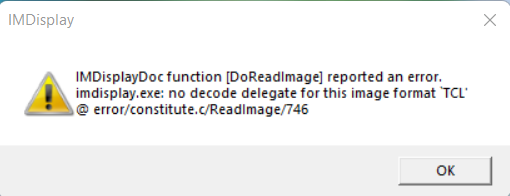
I think Polsar specifies MagicSplat TCL.
Thank you. After installation of tcl-8.6.13-installer-1.13.0-x64 the below message prompt wile opening polsarpro.
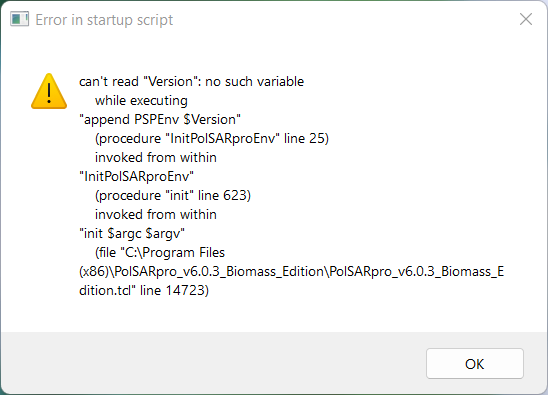
Could you share the Tcl.rar. The provided link is not available
Hello,
I am trying to install polsarpro 6.0.3 version on linux, ubuntu 22.04 specifically, and I have already installed all the prerequisites but I have the error below.
couldn't execute "Soft/bin/tools/PolSARproCheckMemory.exe": no such file or directory
couldn't execute "Soft/bin/tools/PolSARproCheckMemory.exe": no such file or directory
while executing
"open "| Soft/bin/tools/PolSARproCheckMemory.exe -of \x22$TMPDir/PolSARproCheckMemory.txt\x22" r"
("eval" body line 243)
invoked from within
"eval {global PSPTopLevel PSPBiomassFunction DataDirInit DataDir DataDirChannel1 DataDirChannel2 ScreenRatio
global OffsetLig OffsetCol FinalNlig Final..."
("uplevel" body line 1)
invoked from within
"uplevel #0 [list eval $cmd]"
(procedure "vTcl:DoCmdOption" line 16)
invoked from within
"vTcl:DoCmdOption .top00.fra217.but218 {global PSPTopLevel PSPBiomassFunction DataDirInit DataDir DataDirChannel1 DataDirChannel2 ScreenRatio
global Of..."
invoked from within
".top00.fra217.but218 invoke"
("uplevel" body line 1)
invoked from within
"uplevel #0 [list $w invoke]"
(procedure "tk::ButtonUp" line 22)
invoked from within
"tk::ButtonUp .top00.fra217.but218"
(command bound to event)
What am I doing wrong?
Hello, I run into the same error like @karantai. I installed and downloaded it twice. Once with Ubuntu terminal, once with Xterm. Xterm creates an icon on the Desktop, Ubuntu Terminal does not.
During installation i get multiple warnings like:
[-Wformat-overflow-]
[-Wconversion]
[-Wstringop-overflow=]
And errors like:
multiple definition of
Any ideas?