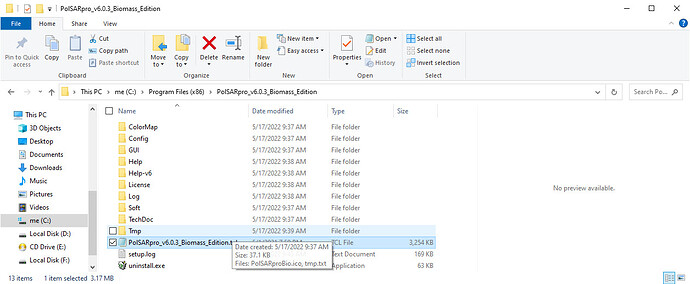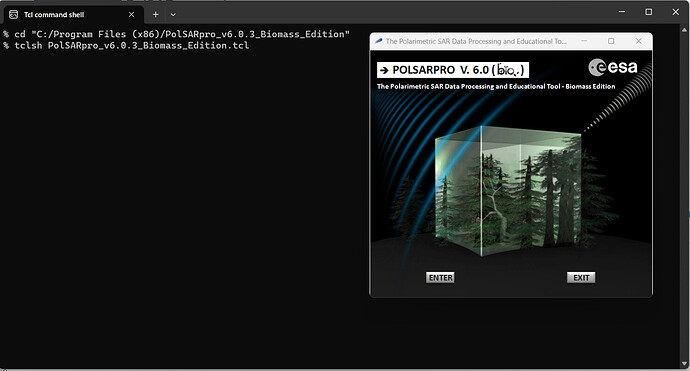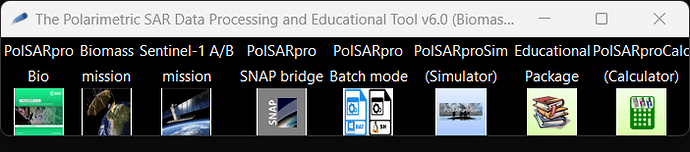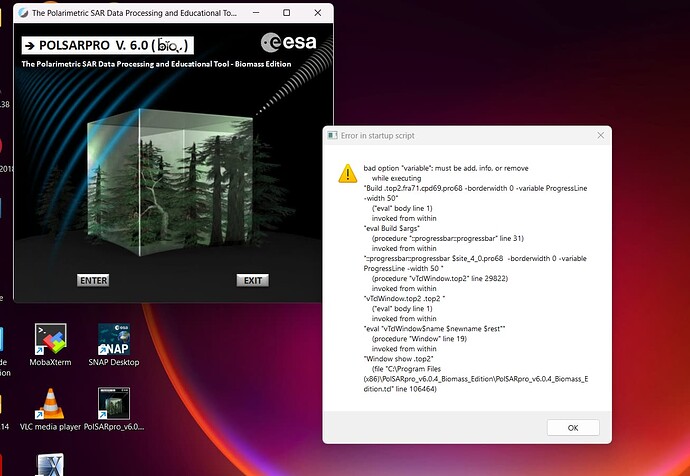I installed all the required software and installed PolSARpro but there isn’t anything to open it !!
I installed tcl_tk and it installed on my os(windows10 64b)
but the PolSARpro.tcl file is not recognized!!
I apologize for the delayed response, but I am seeing the same issue with Windows 11. The following steps can be taken to successfully launch the software if the POlSARPRO desktop icon isn’t able to do so:
cd “C:/Program Files (x86)/PolSARpro_v6.0.3_Biomass_Edition”
is where you should find the file.
Run
tclsh PolSARpro_v6.0.3_Biomass_Edition.tcl
after opening the Tcl command shell.
I am also facing the similar issue. Please help
Hello!
I’m facing the same error, with a new installation of Polsarpro V6 on Windows 11
Any help ?
fichierlog_POLSARPRO…txt (975 Bytes)
We’re sorry you’re having issue with PolSARpro Installation. We’ll be posting a new YouTube video soon on the Remote Sensing Cookbook channel that will walk you through how to download and install PolSARpro step-by-step.
In the meantime, if you have any immediate questions or need support, feel free to reach out to us at info@remotesensingcookbook.com. We’re happy to help!
Remote Sensing Cookbook is a knowledge hub designed to support academic professionals, researchers, and students in remote sensing. We simplify complex satellite data through accessible, expert-driven content for all experience levels.
Coming back to this post, after encountering the very same issue after installing PolSARPro (v6.0.4) and all its dependencies (updated all to latest versions, W10 system). It seemed to be an issue with Magicsplat Tcl/Tk.
Initially, when trying to open the app, the message “Windows can’t open this type of file (.tlc)” was showing. The cmd command proposed above by falahfakhri seemed to solve something, but then the same screen error as ThomasJ appeared.
The initial TCL install I used was tcl-9.0.2-installer-2.0.5-x64, but after uninstalling it and going for tcl-8.6.17-installer-1.17.0-x64, PolSARpro worked.