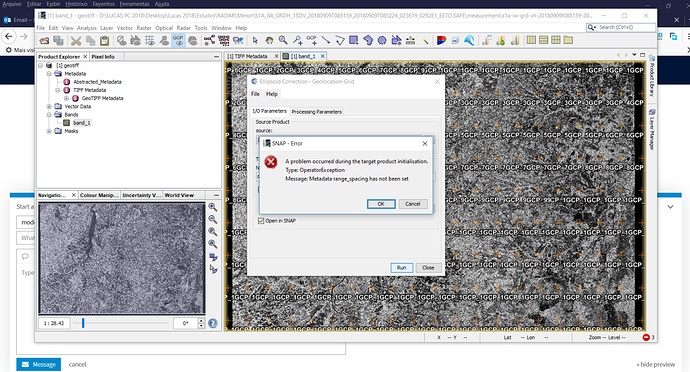595/5000
Good afternoon, I’m new to RADAR image processing, I’ve downloaded a Sentinel 1A image and I’m trying to follow this tutorial to pre-process it: https://scientiaplusconscientia.wordpress.com/2015/08/06/working-with- sentinel-1-data-pre-processing-georeferencing-and-exporting-with-snap /
However when I perform the first step in my SNAP, an error appears with the message: metadata range_spacing has not been set as the image below.
I am an engineering student and a beginner in remote sensing research, if anyone can help me, my e-mail is also: lucasam13@hotmail.com