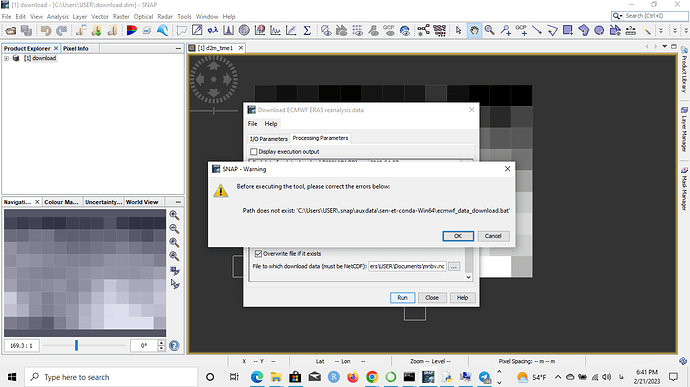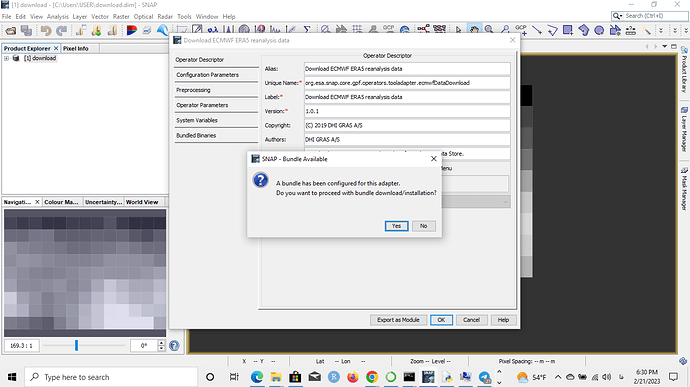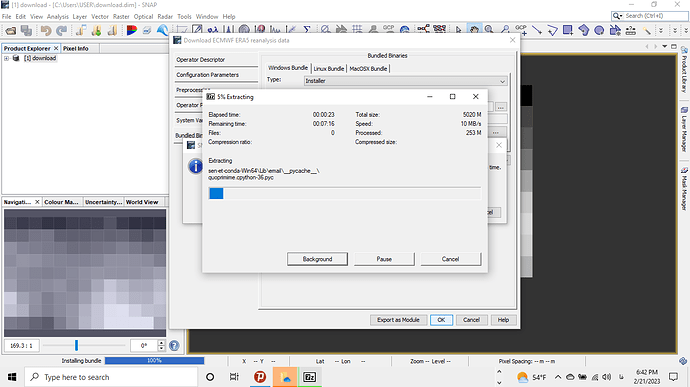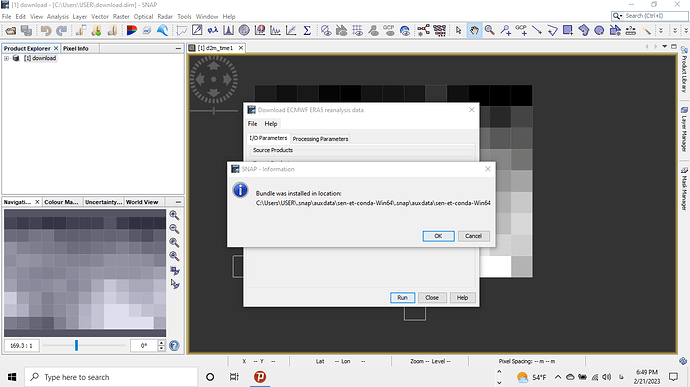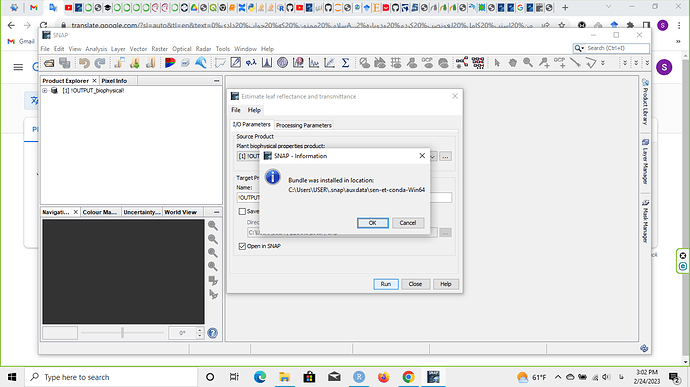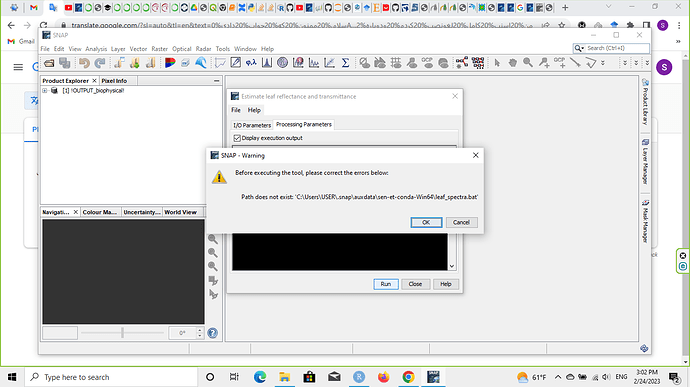Hi,
I am Harmya and I am from India. I am doing a project on Sen-ET. I chose a place near Hyderabad, India. I need to download meteorological data from January-April. While downloading there is a problem of Net-CDF file. How to create a Net-CDF file for each month? Can anyone help me in this please.
Hi, you do not need to create any NetCDF files, they are created during the download. See section 3.3.1.12 of the Sen-ET user manual and remember to get the CDS key before downloading the data by following instructions on https://cds.climate.copernicus.eu/api-how-to
Hi
To download the data, I go through the following steps, but the data is not downloaded and the same process is repeated again.
Hi, it looks like the bundle was installed in a wrong location. .snap\auxdata\sen-et-conda-Win64 appears twice in your last screenshot.
Hi, thank you for your reply
I completely uninstalled Snap and installed it again, but I have to repeat the calculation of the bundle installation steps from the beginning every time.
Is there any other way to install the bundles apart from Snap?
and next show the warning again
Hi
I got the answer, thank you.
After installing the bundle once, I closed the Snap program and restarted the system, and then when running the plugin that asks to install the bundle, I did not introduce any source of the bundle to it, and I untick of the local option and restarted the system again, and it was fixed. Maybe this is’t the answer, but it working ![]()