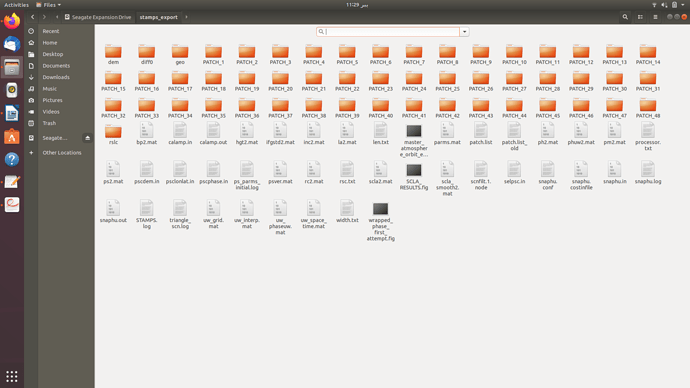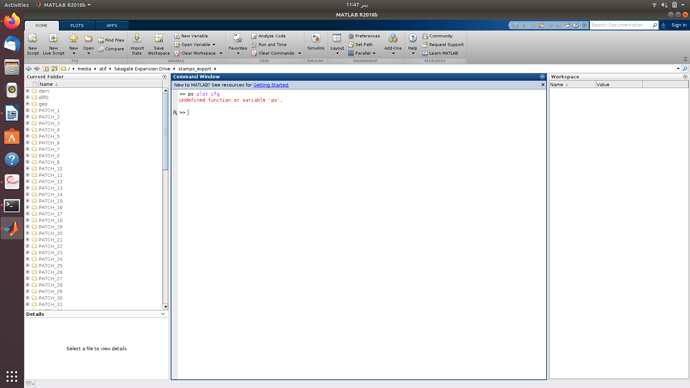I have done stamps processing in desktop using matlab on Ubuntu but now I want to process further data in my laptop so I copied 48 patches and 4 folders(dem,diff0,geo,rslc,) in external hard drive and want to run >>ps plot inf but its not working can someone guide me about this error. I have attached the screenshots.
Thanks.
you missed the underscore: ps_plot
Of course, StaMPS must be available on the Laptop as well, and the configuration file must be sourced in the same way as you did it on the machine where you processed the data.
Thank you for your reply @ABraun. I have StaMPS in it may be the problem is with configuration file i will check it. Thank you.
can we put export data(dem,diff0,geo,rslc) and patches data in external hard drive to process? and what is the solution if i dont remember the exact configurations of the previous machine ?
You can perform these tasks on different machines:
- preparation in SNAP (exports the four folders)
- mt_prep_snap (writes input for StaMPS)
- matlab processing
as long as you copy the folders correcty. The metadata is stored in the files.
That is why it is suggested to execute mt_prep_snap in a separate (empty) folder. Only the files which are created here are needed by matlab.
thankyou for your quick response @ABraun
i had performed pre processing in snap and stamps processing in my LAB on desktop.the result were not so good.i want to edit and rerun my steps on matlab.so, i just copied (dem,diff0,geo,rslc) and all patches in my external hard drive. then i installed ubuntu, StaMPS,MATLAB, Snaphu and ```
sudo apt-get update
Sudo apt-get install make
Sudo apt-get install build-essential g++
Sudo apt-get install gawk
Sudo apt-get install tcsh
these libraries which are required to edit my results in my laptop.since i have low space so i put that data in external hard to further process, the problem is i could not understand rather the issue is with configuration(i dont remember the exact ones in config.bash file) or with installation or is it the problem that we can not use external hard drive to put this data there?
the location of the data does not really matter (except for the reading/writing speed), but the configuration of StaMPS must be correctly. I cannot tell you how you did it in your previous machine, but you have to install and define
- STAMPS
- TRIANGLE_BIN
- SNAPHU_BIN
in the config file.
in the config file
okay i will try it again and will post here .
thankyou for your quick response @ABraun