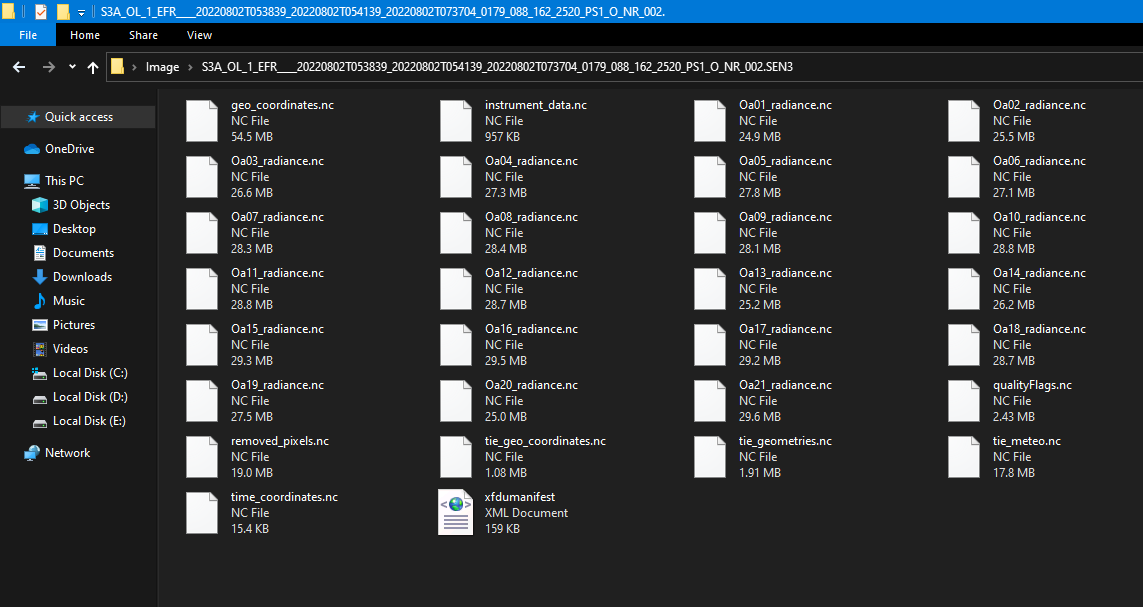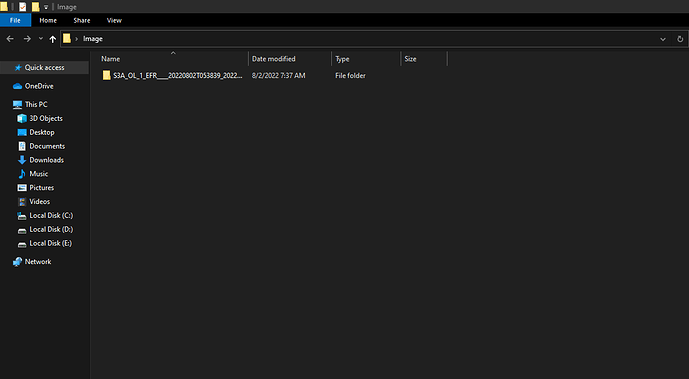I downloaded some data from open hub for the first time. The zip file was download and i extracted it in a normal desktop folder. After extraction all files are NC type and I cant view any images if there are any. I am using windows 10.
There are no images jpeg or png images provided. You can open the data in specific viewers like SNAP.
Either you open each of the NetCDF (*.nc) seperatly, which is not suggested, or you open the data by using the xfdumanifest.xml file. This opens all data files as one product.
You can also use the *.SEN3 folder to open the product by dragging it on the Product Explorer area in SNAP.
You can download SNAP here:
SNAP Download – STEP (esa.int)
can you tell me where i can contact you? because i literally have no idea what this all means. I would like to ask a lot of questions from you
I’m sorry, but I can’t provide personal remote sensing training.
But maybe the tutorials can give you a first start.
Tutorials – STEP (esa.int)
Also, on YouTube you can find a lot of material when searching for ESA SNAP.
thanks for the help