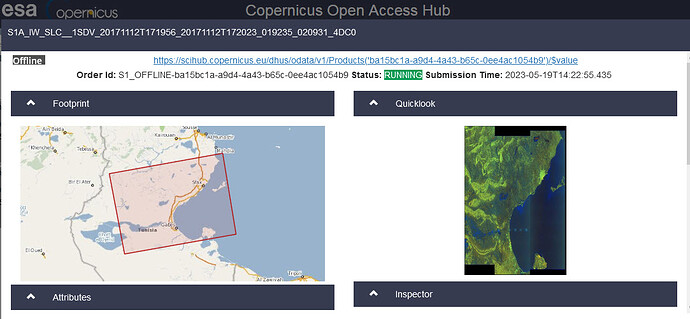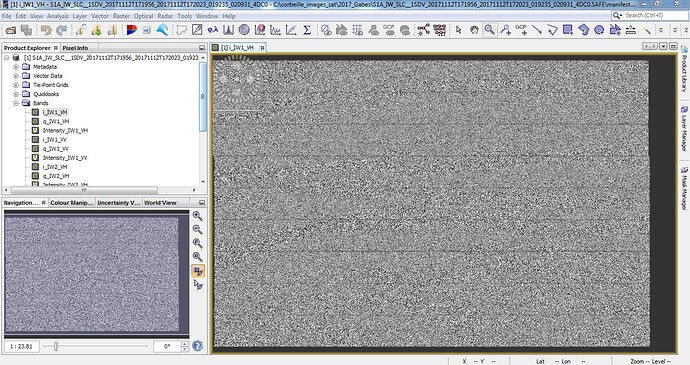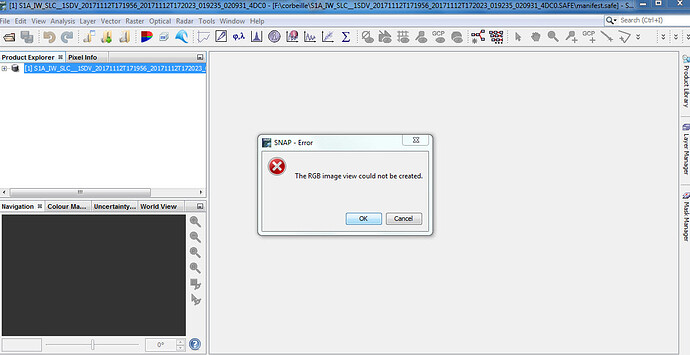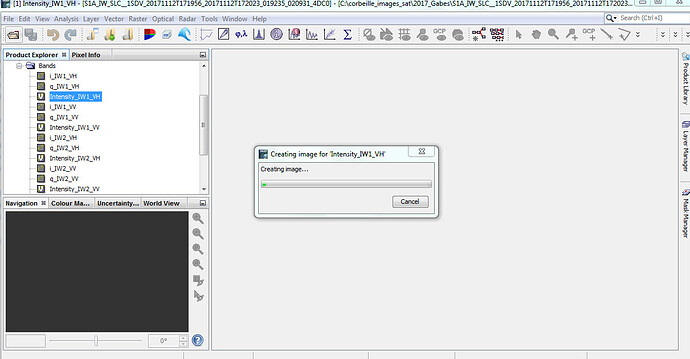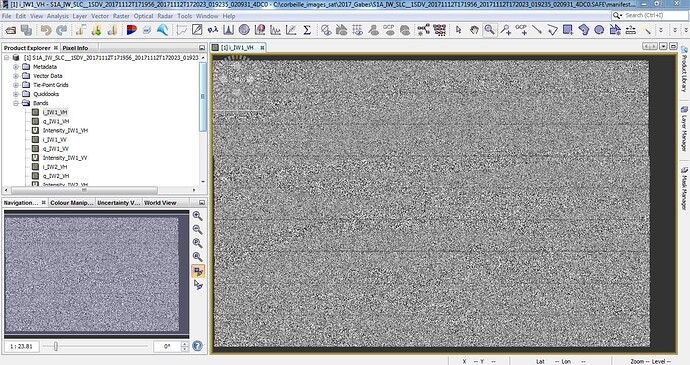The image to download appears well on the site https://scihub.copernicus.eu/dhus/#/home ( Download URL:https://scihub.copernicus.eu/dhus/odata/v1/Products('ba15bc1a-a9. But, after downloading, When I try to open it in SNAP, a gray table is displayed and not the image! Could you please help me! Many thanks.
Hi @Lotfus
I just downloaded the S1A_IW_SLC__1SDV_20171112T171956_20171112T172023_019235_020931_4DC0.SAFE product and opened it in SNAP 9.0.
What SNAP version are you using? Is the gray table displayed in the Image View? Can you check if any error message is displayed in the log file? To access the log file: Help → Show Log Directory.
Dear Diana Harosa,
Thank you for your answer.
I use SNAP 9.0
Firstly, when I try to display the same SAFE product and then demand the open RGB Image Window, it doesn’t work (see file 1)
Secondly, When I try to display only one band, a grey image appears (attached file 1 et attached file2)!
Many thanks.
Lotfus
Dear Diana Harosa,
The log file in the attached file.
Thanks.
log_file.log (82.5 KB)
Which channels did you try to choose for the RBG-channels? They need to be compatible (same dimensions etc.) for the RGB to work.i and q are noise-like and one cannot gain much useful info by looking at them.
I once had a similar problem that was solved with clean SNAP re-install.
Thank you very much. I reinstall SNAP but it’s the same problem. I tried also with ENVI -5.1 software but the image appears in grey. Therefore,I noticed in SNAP that the problem does not arise with GRDH-1SDV format but its exists with SLC_1SDV format!
So the intensity-band cannot be displayed in SNAP? Perhaps the product is defective - have you tried to redownload it?
Thank you.I tried all the bands. yes i have redownloaded it, but its the same problem.
Not sure what your issue is - in any case, this visualisation of i_IW1_VH that you posted above looks correct.
This has nothing to do with the software.
what you see is the quicklook image. If you want to see sth like this for the tifs, you need to process them first.
You can easily find some tutorials, like https://asf.alaska.edu/wp-content/uploads/2019/02/land_use_rgb_with_s-1_data_v3.pdf .
Or you can download the GRD product, not the slc product you use
If you only need intensity (and not phase) you would be much better off dealing with GRD-images - they are smaller and their format is much simpler.
Thank you domino 1989 for your answer and documents link.
Please How can I download the same image in GRD format!
Thank you mengdahl.the image in question corresponds to a flood event. So, I would like to apply some treatments to extract water pixels.
How can I download the same product in GRD format!
There are many ways to access S-1 data, this is the original source:
It is resolved. I used the site indicate by mengdahl.
Thank you very much mengdahl, Marcus, Diana Harosa and all for your help.