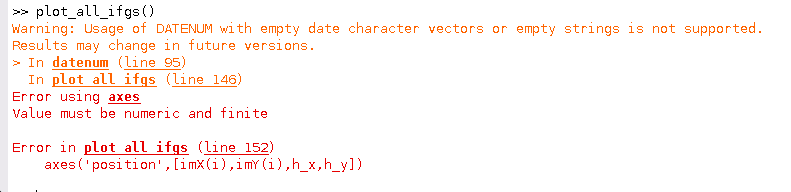Dear all,
I have been successful in processing Sentinel-1 images with snap2stamps and StaMPS, I am able to plot the mean velocities with ps_plot, I also have successfully exported the data as .csv and used the stamps_visualizer and further used the data in R.
Now I am trying to plot all interferograms at once (which I already did some time ago) using the plot_all_ifgs function, but unfortunately it does not work. I get the following error:
I also do not know exactly what to specify for the inputs of the function (unfortunately the documentation on this function is very poor), so if anybody can give me an advice, I will appreciate it.
I have tried to understand what the error is and I have got to the point that in the plot_all_ifgs function it looks for the file cint.minrefdem…l.ras if you do not specify the input type (which would be my case) or it looks for cint.azint_…l.ras. Am I getting this right?
But neither of the files exist in any of the folders produced by snap2stamps or StaMPS. Where are these files created and where is my error? Thank you in advance for your help! It is probably a very stupid error but I am not able to solve it.
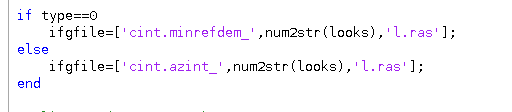
Btw., I am working on ubuntu 18.04 and using the StaMPS version 4.0b6. I have tried to use the function for a project with 125 images and another one with 44 images and I get the same error. The interferograms exist, I have opened them in SNAP.