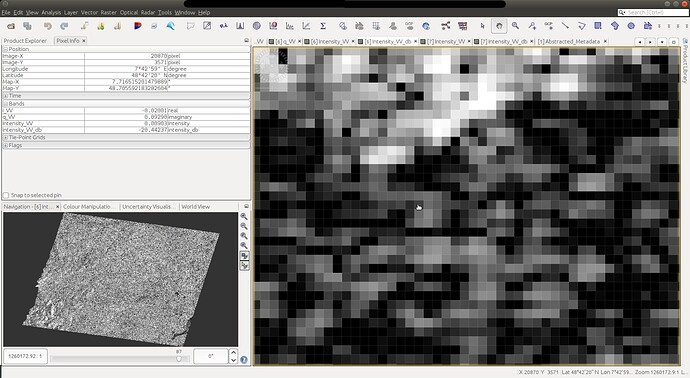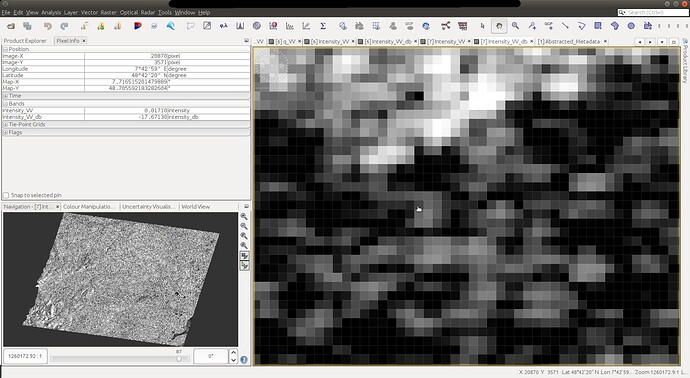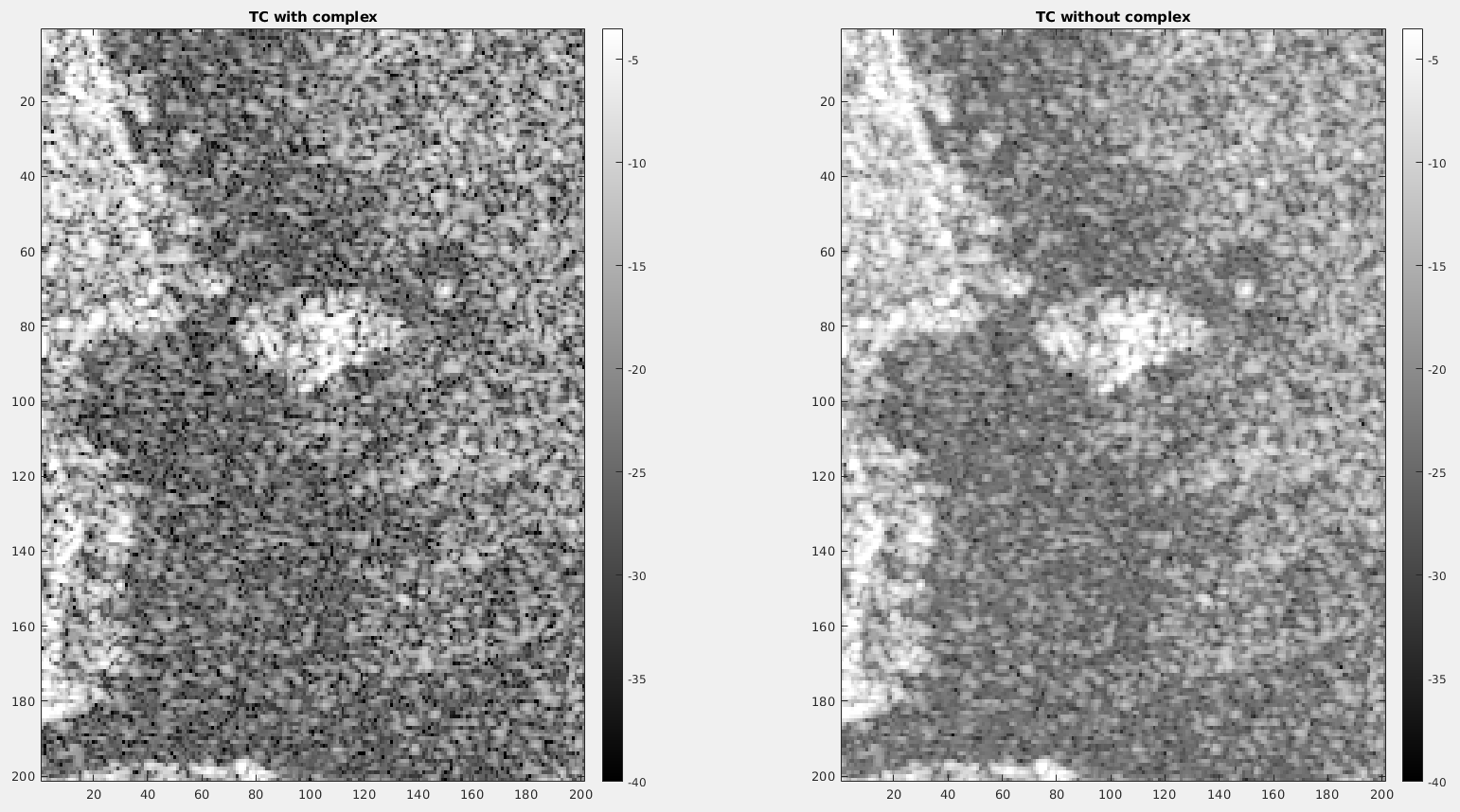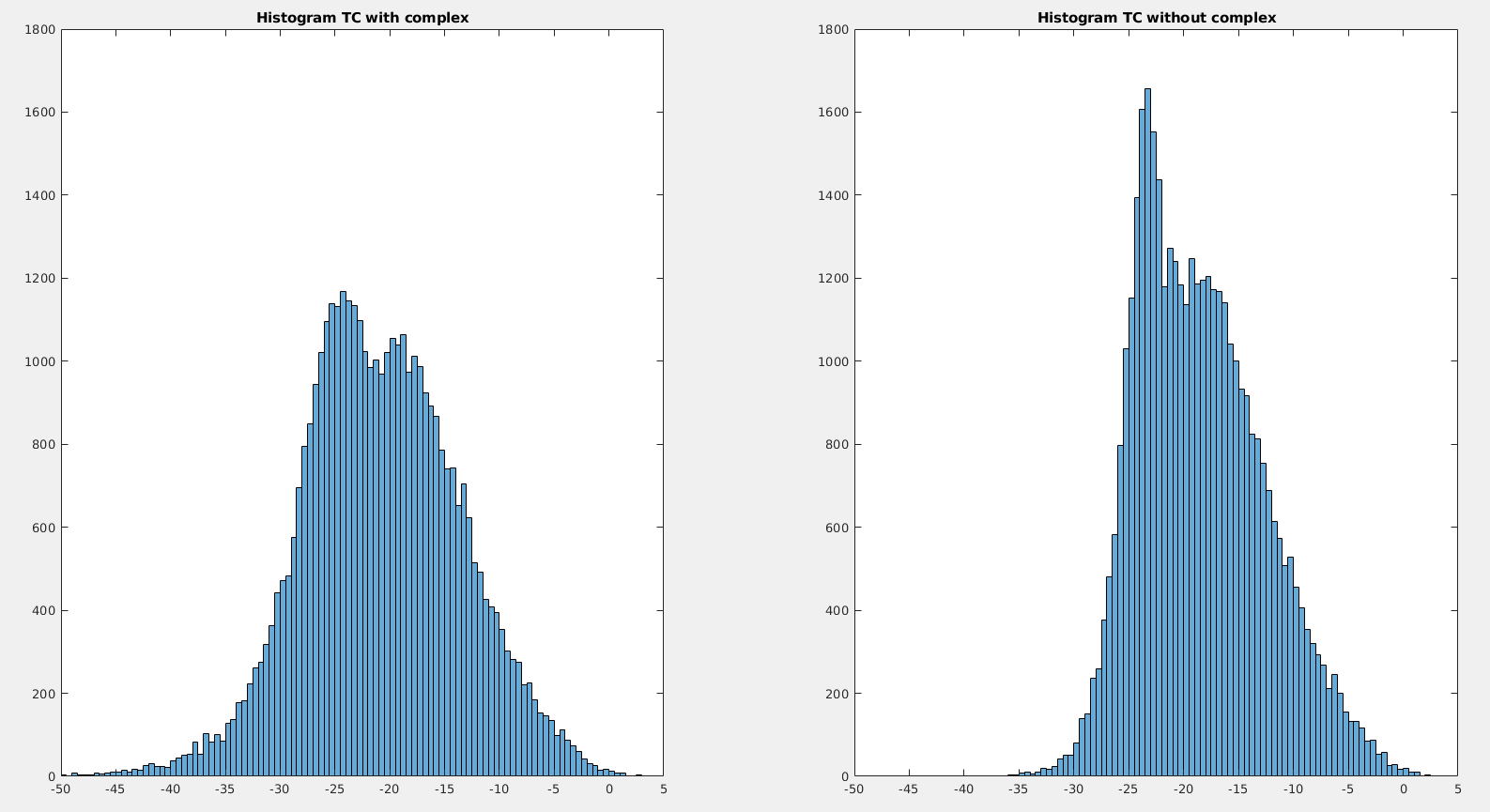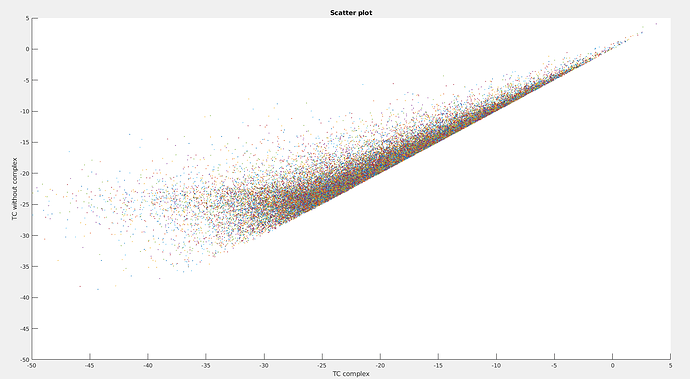Hello,
I am working on TerraSAR-X SAR SLC images, and I encountered a problem during my work. This is not a bug or a crucial issue, but I think it would be worth adding a Warning message about it. For my research, I have to use images terrain-corrected. When using Range Doppler Terrain Corrected in SNAP, one can choose to keep the complex data or not. The intensity value obtained for a pixel is not the same depending on if the complex data are kept or not, and it can be an important difference (more than 3dB). Is this value difference due to that an interpolation is realized on the real and imaginary parts if the complex data are kept and on the intensity if they are not?
I don’t have any opinion if one of the two values is more “physic” than the other, but I think it would be really important to add a Warning message about it to avoid false results. For example, if someone compares two acquisitions obtained at a different date, one terrain corrected with complex data and one without the complex data, the value difference between the two pixels is not only due to the acquisitions.
Here is the example for one images and a selected pixel :
Terrain Correction with complex :
Terrain Correction without complex :
The visual difference for the same area :
The corresponding histograms :
The scatter :