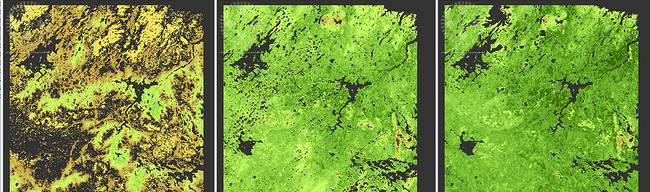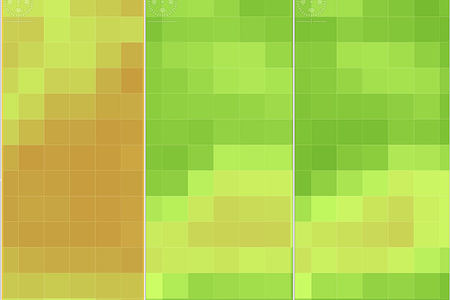Dear TonioF,
I understand your point, but the strange thing is that the “preserve resolution” option is not working the way it should…Look at the generated resolutions of the 3 images of above:
![]()
![]()
![]()
(up to 30m difference in their final spatial resolution!)…Why is this happening?
Anyway, I found a solution to my problem:
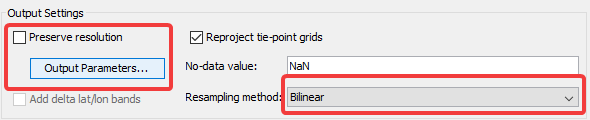
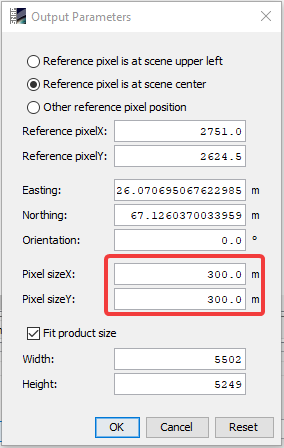
-unable “Preserve resolution” option
-Fix the pixel resolution to 300m
-Use bilinear resampling
In this way, I got exactely what I needed: 3 subsets with the same pixel extents and pixel-gridding:
zoom:
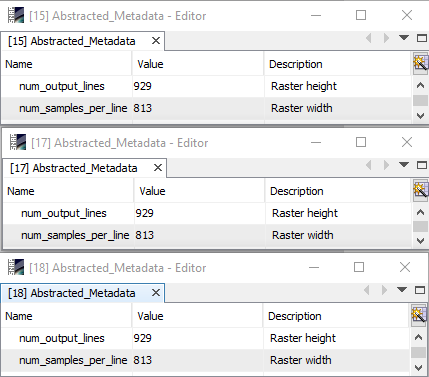
In my opinion, we should get the same result if we would use the option “preserve resolution”…isn’t that the right?
Luca