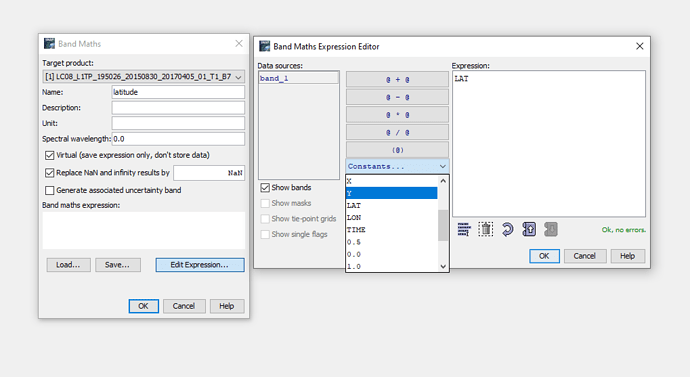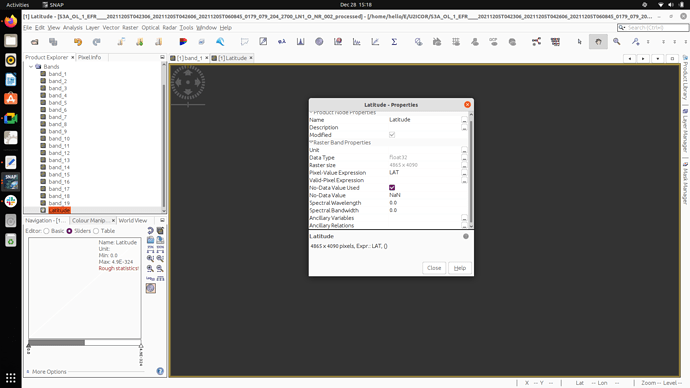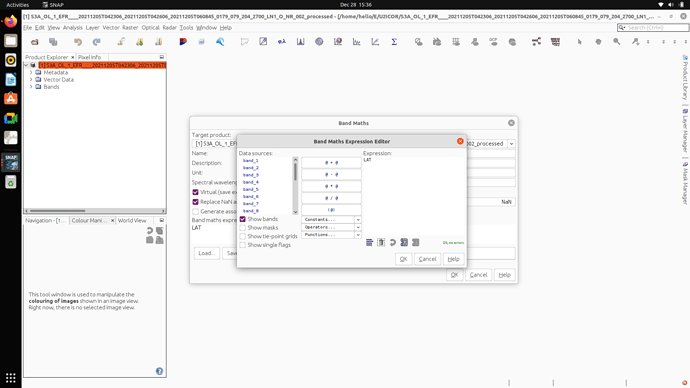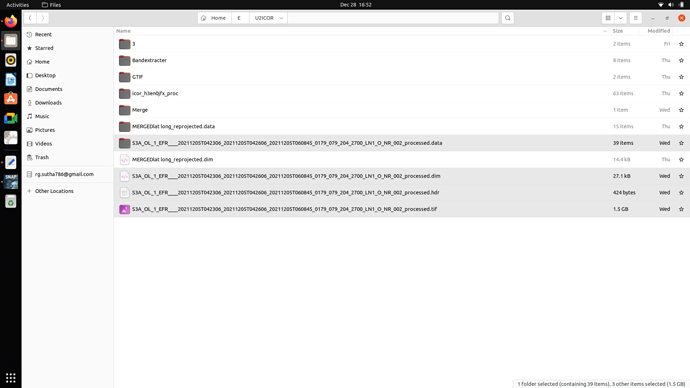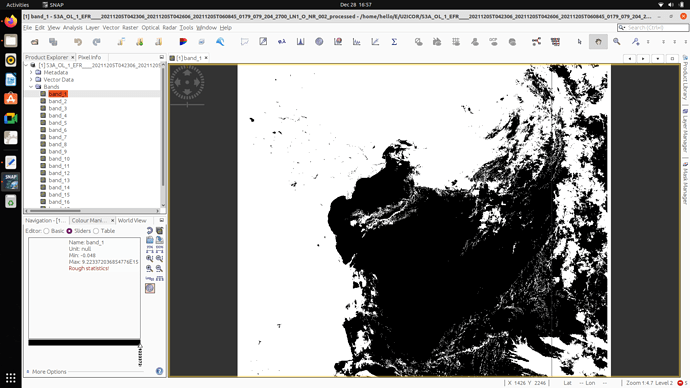Have you tried Tools > Attach pixel geocoding ?
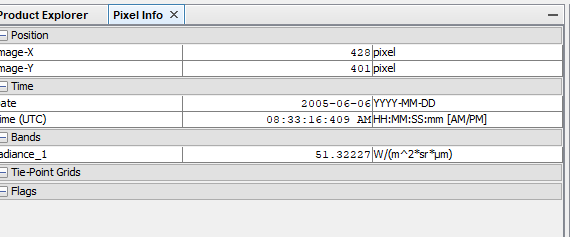 There is only pixel coordinates. I checked with another Landsat 5 image and Sentinel-1 image but still not working.
There is only pixel coordinates. I checked with another Landsat 5 image and Sentinel-1 image but still not working.
My file also not have geolocation, I tried to attach geo-coding on that box I have 19 band , now which band i need to choose? There is no lat, long band in that box
Can you create one with the Band Maths by inserting the x and y bands as constants?
sorry Still confusing , may I know how to enter band math farmula …
Please have a look at this post: RGB pixel info and positioning - #2 by marpet
Especially “more steps 1 and 2”
Thanks ,
band name = latitude; expression = LAT
band name = longitude; expression = LON
band name = pixelX; expression = X
band name = pixelY; expression = Y
here band name - I have 19 band what should I select
latitude; expression = LAT This line same for me or need replace anything
Band name is the one you give in the Band Maths for the new raster, you can call it whatever you like as long as you remember which one is latitude and longitude.
You don’t need X and Y.
I tried this Expression it say undefined latitude
band 1 = latitude; expression = LAT
Not sure if this is a misunderstanding - only put “LAT” in the expression.
“latitude” is just the name of the band.
band_1 = latitude; LAT = LAT
still error
thanks fo your respond - I am stucked with this step (missing lat long since last 4 days)
Then your product has no internal information on geocoding left. Where is it from and what did you do with it?
I am trying to add lat, long for AC file by ICOR - My issue is after running ICOR the output product have no lat long,…For the reprojection in snap need lat long so I try to add
I did this step,
Is the geocoding there before running icor? Haven’t used this package, but maybe geocoding is lost with the file format. What output format did you select?
yes I used L1 S3 OLCI Before process it has lat long… and Output it given by SNAP 2 type of format
1.DIM
2.Tiff
The dim file should have geocoding, use this one for further processing in SNAP. GeoTIFF files are reported to have problems with coordinates after some conversion steps.
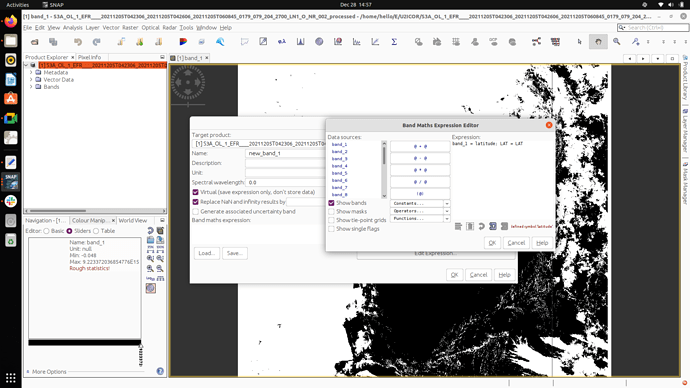
 It’s much simpler.
It’s much simpler.