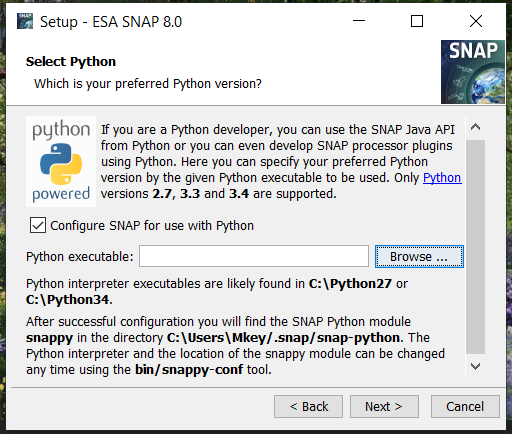
I cannot choose the folder in this section. Because then I can’t find snappy to follow this guide https://senbox.atlassian.net/wiki/spaces/SNAP/pages/50855941/Configure+Python+to+use+the+SNAP-Python+snappy+interface
I’m not sure which folder you “can’t chose”. SNAP does not install Python, and many SNAP users never need the SNAP Python (snappy) interface. The text mentions that the Python Java API is for “Python developers”. If you do not have an immediate requirement for SNAP snappy, you can remove the check from the “Configure SNAP” box and install SNAP. If you got here because you are looking for a Python snappy library and don’t intend to use ESA SNAP, you should know that there are several Python libraries named “snappy” and this is probably not the one you want.
If you do need ESA SNAP snappy, note that the list of supported Java versions is outdated, and you can use Python 3.5 or 3.6. Most users should choose 3.6. There are many ways to get Python for Windows. If you install Python from Python.org the default is to install to C:\PythonNN as mentioned in the installer panel.
in the select python window, it asks me to choose"python executable", and i don’t know which one to choose. I see that my SNAP software installation directory is different from my friend’s. I would like to find a snappy file to expand the amount of space that can be used by SNAP, because it can help me handle photos better. (sorry for my bad english)
This forum is for ESA SNAP remote sensing software, mostly written in Java. ESA SNAP snappy allows Python scripts to use SNAP capabilities. I suspect you are looking for Google’s snappy compression library..
@dotiputy where did you install Python?
snappy (for satellite image processing) can be configured either during the installation (your screenshot) or by the command line (the link you posted). So in the installation you navigate to python.exe in your python installation (doesn’t come with SNAP, has to be installed separately).
Hello @ABraun
Quick question - is Pytohn 3.6 still the utmost version that is supported by SNAP 8.0?
According to this page, yes.
If by “supported” you mean “using a bundled jpy binary wheel”, then the definitive answer comes from:
jar tf <snap_installdir>/snap/modules/org-esa-snap-snap-python.jar | grep 'lib/.*\.whl'
lib/jpy-0.9.0-cp36-cp36m-win_amd64.whl
lib/jpy-0.9.0-cp34-cp34m-macosx_10_12_x86_64.whl
lib/jpy-0.9.0-cp35-cp35m-macosx_10_12_x86_64.whl
lib/jpy-0.9.0-cp34-cp34m-win32.whl
lib/jpy-0.9.0-cp36-cp36m-linux_x86_64.whl
lib/jpy-0.9.0-cp35-cp35m-win32.whl
lib/jpy-0.9.0-cp35-cp35m-win_amd64.whl
lib/jpy-0.9.0-cp36-cp36m-macosx_10_12_x86_64.whl
lib/jpy-0.9.0-cp34-cp34m-win_amd64.whl
lib/jpy-0.9.0-cp27-cp27m-macosx_10_12_x86_64.whl
lib/jpy-0.9.0-cp36-cp36m-win32.whl
lib/jpy-0.9.0-cp27-cp27m-win_amd64.whl
lib/jpy-0.9.0-cp27-cp27mu-linux_x86_64.whl
lib/jpy-0.9.0-cp34-cp34m-linux_x86_64.whl
lib/jpy-0.9.0-cp35-cp35m-linux_x86_64.whl
lib/jpy-0.9.0-cp27-cp27m-win32.whl
Currently, Python 3.6 (aka cp36m) is the only version in this list that is still getting security fixes, but Release notes for Python 3.6.5 has:
Python 3.6.8 is planned to be the last bugfix release for 3.6.x. Following the release of 3.6.8, we plan to provide security fixes for Python 3.6 as needed through 2021, five years following its initial release.
I see many people building jpy binary wheels for newer Python versions because they use other Python tools that no longer support 3.6. If there are problems they should generate forum posts.